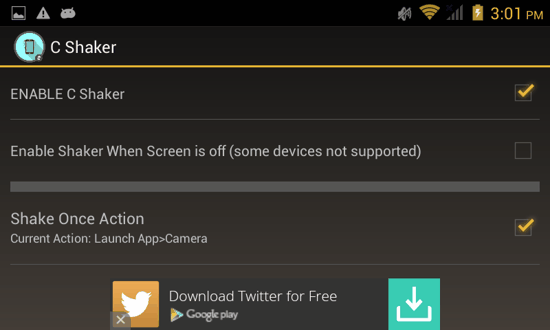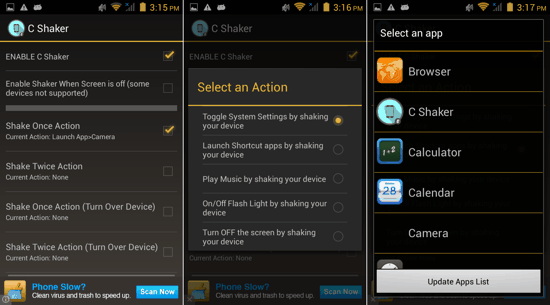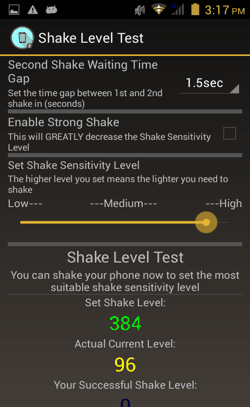C Shaker for Android lets you launch apps, set custom shake actions and even toggle System Settings whenever you shake your phone. To be more precise, you can launch your favorite apps by shaking your phone with C Shaker for Android. It also allows you to customize the selections and app launch actions for when you shake your device once, twice, or thrice. The sensitivity level can be altered too for a ‘shake’ to be registered by C Shaker to launch an app. And no, this app doesn’t eat up your device’s system resources and is extremely small in size.
Another similar app we covered earlier is Shake for Android, though I like C Shaker more.
Launch Your Favorite apps or Toggle System Settings with C Shaker for Android
When you launch C Shaker, you will be greeted with a screen where you have to tick the box for ‘Enable C Shaker‘. It’s only after that, that other features of the app will become visible and hence be customizable (first screenshot below).
This is the screen where will be able to configure apps or Settings actions for various Shake actions. For example, if you want a specific app to open on one shake, then click on “Shake Once Action” and then select the app that you want to open (there will be a few intermediate screens, which are easy to understand).
As can be seen in the first screenshot, there are a total of four gestures that can have individual actions. You can enable all of them and the procedure is identical.
In the example above, I talked about launching an app when you shake the phone. However, this app lets you do many other things as well:
- Toggle System Settings By Shaking Your Device: This option lets you select settings that you want to toggle. For example, you can choose to turn wifi on / off whenever you shake the phone.
- Launch Shortcut Apps By Shaking your Device: This is the option you need to select if you want an app to launch when you shake the phone.
- Play Music by Shaking Your Device: This option lets you launch default music player.
- On / Off Flash Light by Shaking Your Device
- Turn Off the Screen by shaking your device
You can choose any of these actions for Shake once, twice, or thrice.
Just below the option to enable the C Shaker service, you will also see the option to Enable C Shaker when screen is Off (this option does not work with some devices, because of device limitations).
Also see: 5 Free Android Apps to Lock Screen by Shaking Phone
How to Control Shake Sensitivity in C Shaker for Android
For some people, the sensitivity of the shaker can be a big problem. So, just to make sure that the no accidental shakes are registered and so that none of the conscious shakes go unnoticed by the app; it has the option of ‘Shake level test’ at the bottom of the app’s main screen. Just tap it and you will be taken to the option of adjusting the sensitivity levels. The screenshot below shows that.
You can set manual sensitivity levels or can adjust the slider if you wish. And yes, you can shake the device while in this screen to know the current shake level (depicted in yellow). This shall help in knowing and choosing the shake level you want!
Get the Twist-to-Launch Feature of Moto X on any Phone
You might have heard about the Motorola Moto X’s twist-to-launch-Camera feature. C Shaker for Android now lets you do that, and a lot more. Now you don’t have to be jealous of your friends flaunting their twist-to-launch feature.
Do note that you won’t be able to twist, but will have to ‘shake’ your device with this app ;) .
Verdict
If you are looking for ways to enable device-gesture actions on your phone, C Shaker for Android might be among the best options for you. The best thing about this app is the fact that it is considerably light-weight and has minimal effect on system resources. The option to choose the sensitivity levels also makes the app extremely intuitive since you can customize the shake-response to your liking. One thing that you should remember is that it will definitely have an effect on device battery juice — as to how much, is device-specific and a matter that can be settled only over long-term usage.
The app is obviously free, so it won’t hurt to give it a try! The link to Play Store shall be right below.