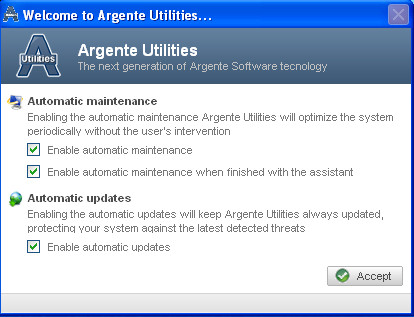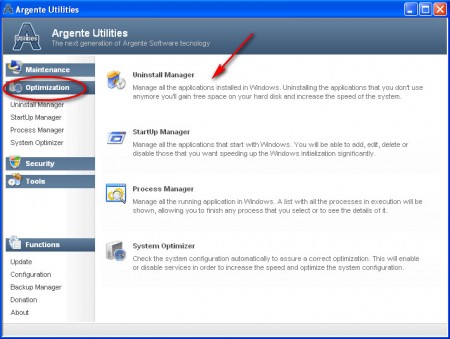Argente Utilities is a full-featured system maintenance software that will scan your computer for a whole set of different errors and not only that, it can also offer protection and immunization against spyware and various other malware threats that exist out there. Keeping computer clean from errors is a very important thing that needs to be done if you don’t want to experience system slow downs. With Argente Utilities, taking care of your system gets a bit more easier.
After starting Argente Utiliies for the the first time you will be asked if you want the program to run system maintenance scans and fixes automatically, and if you want to enable automatic updates. You should definitely enable the second option, automatic updates, but we are a little bit skeptic when it comes to having system maintenance automated, because program could delete important data, for example browser history, so make sure to deactivate automatic maintenance, or if you know what you’re doing, leave it on.
Check out similar software: Glary utilities, Tweak Me, Advanced System Tweaker
System maintenance with Argente Utilities
We were surprised to find out that even though we disabled automated maintenance, when the program loaded it started scanning our computer for pretty much every error that it can scan for.
There were a lot of errors present across all the system areas where Argente can clean, but good news is that they were not automatically deleted. A total of 5 system locations will be checked for errors, or perhaps I should say that 5 different cleaners come bundled with Argente system cleanup utilities, because that’s how they are called, we have:
- Registry Cleaner
- Disk Cleaner
- Privacy Cleaner
- Spyware Cleaner
- Spyware Immunization
Last option isn’t a cleaner, it can be used in order to prevent infection with various tracking cookies by configuring your default browser not to accept them. The other 4 system cleaners are pretty much the standard when it comes to system cleanup programs like these. Registry Cleaner will check leftover errors which are always present after programs are uninstalled from the system. Disk Cleaner checks for any junk files on the disk, for example temporary files and folders which are sometime left by install wizards. Privacy Cleaner cleans private browser data, and other personal info from your user account on the system. This is the option with which you need to be careful, because it will delete active website logins, so make sure you remember your passwords ;).
System optimization with Argente Utilities
By opening the Optimization tab on the left side of the program you will get a new set of tools which can help you to speed up the system even more.
- Uninstall Manager
- StartUp Manager
- Process Manager
- System Optimizer
With these system optimization tools, the abilities of Argente Utilities expand drastically. You can uninstall applications, check if there are any dangerous processes which have added themselves to startup, monitor processes and on top of all that there’s also the System Optimization option will allows you to perform additional system configuration to increase speed. Argente Utilities has a lot to offer, so make sure to consider it if you’re looking for a system maintenance application.