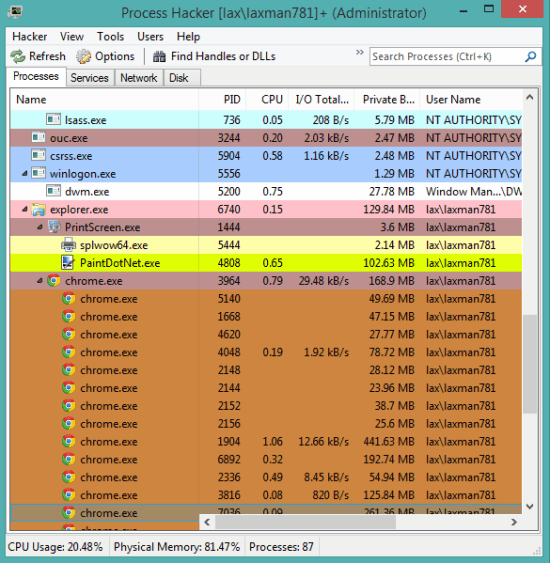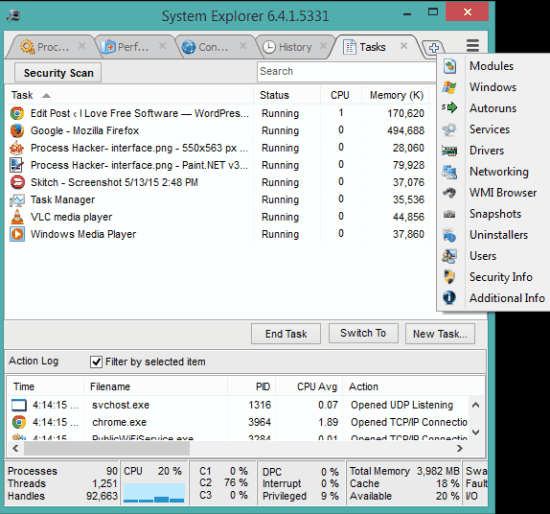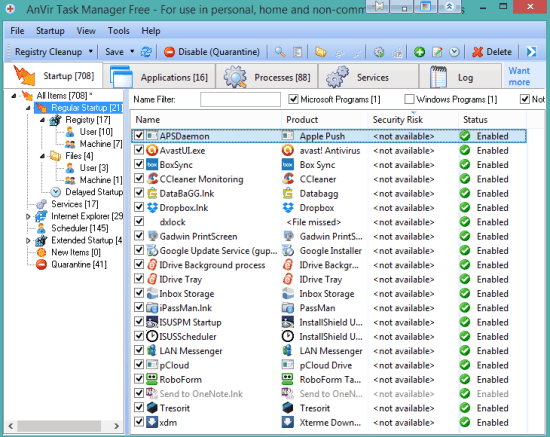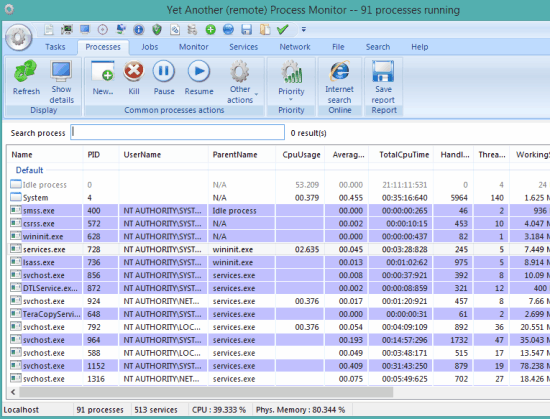Here are 5 best free Windows task manager alternative software.
Although Windows Task Manager is handy to terminate running processes, services, check CPU usage, etc., but these software have more features than default Task Manager. For example, you can compare registry, kill whole tree of process, find malicious processes, and more. That’s why these software are definitely better than default Task Manager. Most of you might be searching for some useful alternatives to default Task Manager. In that case, you can check any of these handy software. These software won’t replace default task manager, so you don’t need to worry. Let’s start with the first Windows task manager alternative software listed here.
Note: You must run these task manager alternatives as administrator to work perfectly.
Process Hacker
Process Hacker is one good option to try. It comes with Search option that you won’t find in default task manager. It’s a great option to quickly find a running process or service from the bunch of those items. You can grab its installer or portable version to check and terminate running processes, services, and network processes.
It also comes with a fantastic feature to check read and write speed (in average) in real-time for every single application. Moreover, you can also easily find all the processes associated with that particular application. This will really help you to check how many processes actually run with a single application and how much memory and CPU usage is consumed by them.
What I find more important is that you can search for a particular Handle or DLL file. A graph is also provided to show you real-time total CPU usage, Network speed, GPU, I/O, and Memory usage. You will like to use this task manager alternative for sure.
Find out more using this link.
System Explorer
System Explorer probably comes with the most intuitive interface, perfectly suited for everyone. You will find four tabs on its interface that belongs to running processes, performance (to check Processor usage, I/O Reads, and RAM), History, and Connections. Apart from this, you can also add more tabs, like you can do with a web browser, to include running tasks, uninstaller to remove unnecessary installed programs, and more.
One great feature with which I am highly impressed is that you can capture registry snapshots and compare system registry without any third-party tool. This is simply great when you want to check if your Windows registry is modified or not.
Including these handy features, there are also some other interesting features which have made this a fantastic alternative to Windows task manager, such as: get drivers list, check security info, network sent and received bytes, and more.
Full review is here.
Process Explorer
Process Explorer is the next software and better task manager alternative in this list. Its unique feature is that it can help you to check malicious processes that are running on your PC and can probably damage it too. It is made possible by the integration of this software with VirusTotal. You will find VirusTotal scanning results for every single process directly on its interface. So you can ensure how safe running processes are without using any virus scanning service manually.
Apart from this, it covers all the important features that should be present in a good alternative to Task Manager. You can search Handles, check graph of CPU usage, Memory usage, terminate a single process or whole tree, etc. You can also set opacity for its interface that can help to keep an eye on background tasks while working with this software.
Detailed review is available here.
AnVir Task Manager Free
AnVir Task Manager Free (for personal and non-commercial use) is another good Task Manager alternative in this list. Its easy to use interface shows the list of all currently active applications, running process, and services in separate tabs. You can also check the list of regular startup programs, delayed programs, files, etc., which is a unique feature.
You will also find many interesting features that have made possible to give this software a place in this list. Some of those features are: create and save log report, Find loaded DLL, Startup Item, Locked file, and more.
One more feature that is worth mentioning here is that it can add few extra buttons, say pin button, minimize to tray button, to the window of any application (like Windows Media Player, folder, etc.). So pretty good and unique features have been provided by this Task Manager alternative.
Note: During the installation process, you should carefully uncheck third-party tool to skip unwanted installation.
Read more about AnVir Task manager here.
Yet Another (remote) Process Monitor
Yet Another (remote) Process Monitor (beta) is the last Task Manager alternative in this list. It is handy to monitor processes locally or remotely. Apart from this, you can also monitor running services, active tasks, and check Network processes with ease. System Information feature to keep an eye on Page faults, kernel pools, and CPU usage is also available.
Apart from these necessary features, various other features are also included that you might be looking for. For example, you can save the report of running processes as HTML file, create a new service, view list of hidden processes, and more.
Other than this, a unique feature that can be of your interest is that it shows detailed information for a particular file. You can open an image file, text file, etc., and it will show its basic and advanced properties, attributes, and file version information. So if you think these features are suitable for you, then you should use this software.
Conclusion:
I have tried to cover those software in this list that should be deserving alternatives to Windows Task Manager. Great thing is that every software has its unique feature(s) that might be required by you. These are more powerful than default Task Manager and that’s why I can recommend these software to you.