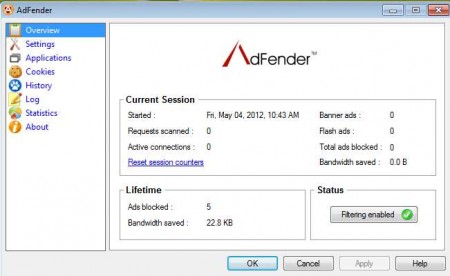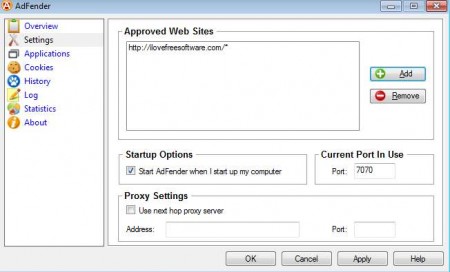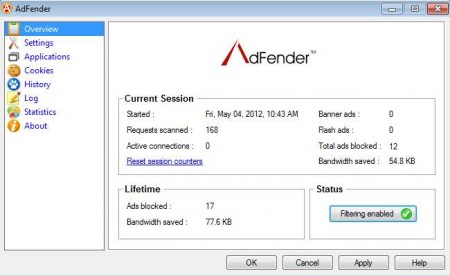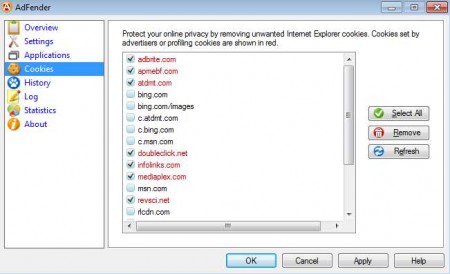AdFender is a software that you can use in order to block online advertisements. Up to a certain point, a little bit of ads on a web page is acceptable, these days website costs can be very high and owners have to make a living somehow, like everybody else does. But there are websites which are packed with ads, so much so that they don’t allow proper browsing and website usage, with annoying pop-ups, pop-unders and rollover ads. In such situations users are forced to use ad blockers, this is where AdFender can help you.
Unlike AdBlock Plus, which is a browser plugin, AdFender is a standalone application which will run in the background and wait for you to run a browser which is supported. AdFender ad blocker works with a large number of browsers. Next to the popular ones like Firefox, Internet Explorer and Opera, you have a long list of browsers, which you’ve probably never heard of but which are supported by AdFender. Some of the browsers are:
- Internet Explorer
- Firefox
- Chrome
- Safari
- Opera
- Avant
- Maxthon
- Epic
- Lunascape
- K-Meleon
Next to browsers, ads are also blocked in Instant Messenger programs and P2P applications, which is a nice little bonus for those who are annoyed by constant promotions that are thrown in their faces while chatting.
Blocking Ads with AdFender
This little icon is all that you will see when using AdFender. AdBlock and perhaps even other similar software is more intrusive and it takes up space in your browsers toolbar. With AdFender, all that is in the past. Configuration of AdFender is very simple, you could say that there’s practically none, because right after installation it’s ready to block ads. There are no subscriptions, well actually there are, but you don’t have to add them manually. After installation a basic database is included which will be updated automatically.
What kind of options does AdFender Ad blocker offer?
It’s always a nice thing that you have whitelist ad serving on your favorite websites to help them out. With AdFender you can do this by opening up Settings and adding URLs of the websites where you want to see ads on the Approved Web Sites List. You also have at your disposal options for a Proxy, if you require such a thing for blocking ads. If you want the program to run at startup, mark the checkbox and hit Apply.
Save bandwidth with AdFender
Ads, especially flash ads spend a lot of bandwidth. You can avoid unnecessary bandwidth consumption by blocking them and with AdFender you get a nice little report where you can see how much bandwidth you’ve saved by blocking ads.
Improve your privacy by managing cookies
With cookies websites can track what we are doing during browsing, and it would be a good idea that you remove them occasionally, you can do that in AdFender in just a few clicks.
Conclusion
What to say except that AdFender is a great, feature rich, easy to use ad blocker, with a wide range of supported applications, great for anyone who wants to block ads, but don’t forget to whitelist your favorite websites to help them out.