Cardigan is a free website to delete old tweets, retweets, replies from your Twitter timeline. Earlier, we covered some similar sites which are really good, but this one is a bit special. Where other sites can only find old tweets and then help you to delete them, this website lets you view old tweets, old retweets, or old replies and then delete them. So, you have the choice which type of tweets you want to delete.
Apart from that, you can also sort tweets by oldest first, newest first, most favorites, and most retweets. So once the tweets are sorted, you can select tweets that you don’t want to display on your timeline anymore. There is no option to select all tweets in a single-click, which might be a problem when you have to delete hundreds of tweets, but overall the website is really good. Also note that as Twitter allows access to only 3200 latest tweets to third party services, so tweets beyond 3200 tweets can’t be deleted.
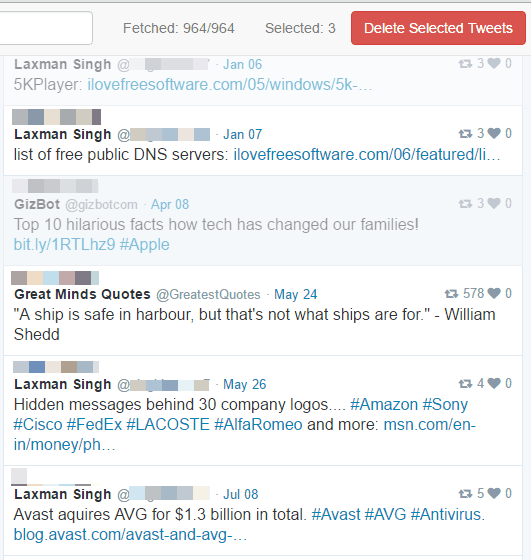
Above you can see the tweets sorted and selected by me and option to delete those selected tweets is visible. There is no checkbox to select a tweet, you need to click on an empty area available in the box of a tweet to select it.
Using This Free Website To Delete All Old Tweets, Retweets, Or Replies from Twitter Timeline:
Use this link to open its homepage and then sign in with your Twitter account.
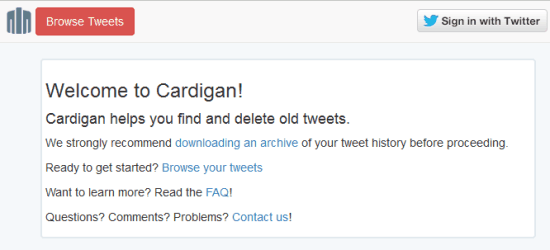
After that, it will start fetching all the tweets available in your timeline. When this process is done, a list of tweets will visible there. Now you first need to decide whether you want to display All Tweets, Only Retweets, or Replies. You can use the drop down menu (visible at the top left side) to select an option.

After selecting an option, tweets related to that option will display. Once you have done that, you can also sort the tweets (oldest first, newest first, etc.).
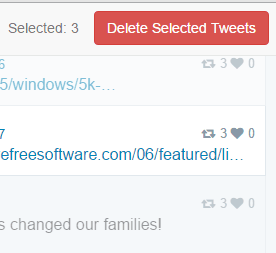
Finally, you can select tweets and then use the Delete button to remove them from your timeline.
The Verdict:
Cardigan is such a nice website to comfortably find as well as delete old tweets. The best thing is that users have full control on what they want to delete: All tweets, retweets, or replies. Also, the sorting feature is really good as you can find exactly what you are looking for.