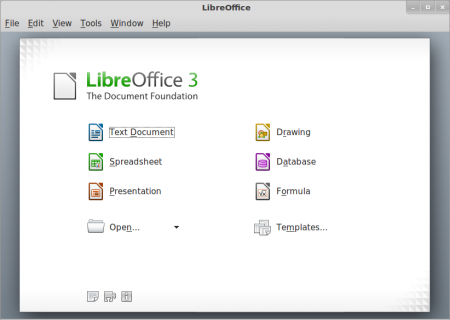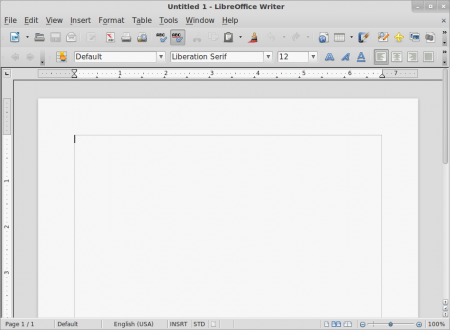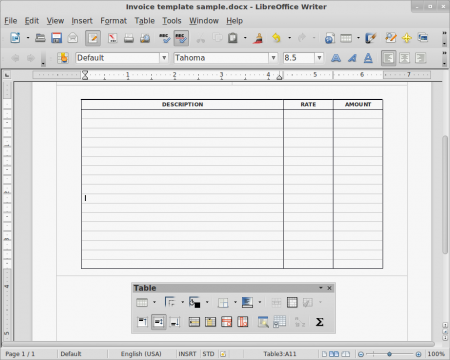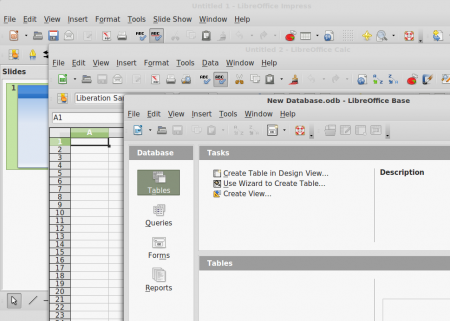LibreOffice is one of the best free alternatives to Microsoft’s Office, because it offers the most complete office suit out there. You get practically everything with LibreOffice, which is not the case with similar office programs that we reviewed before, like Kingsoft Office. Set of tools that hides behind LibreOffice is really amazing, you get:
- Writer
- Math
- Impress
- Draw
- Calc
- Base
You can probably guess on your own what some of these are, Writer is LibreOffice equivalent to Office Word, Impress to Power Point, Calc to Excel and Base to Access. There are also other useful utilities like Math and Draw which can be used for writing mathematical equations in case of Math and to draw logos and flowcharts in case of Draw.
Libre Office is a sibling of OpenOffice, in fact you could say that OpenOffice is an ancestor of LibreOffice because Libre is built on top of the OpenOffice code. OpenOffice was the flagship office suite of the open source community but then the company which was backing OpenOffice, Sun Microsystems, was bought by Oracle and in fear that their favorite office suit will become a commercial product, the open source community forked OpenOffice thus creating LibreOffice.
LibreOffice Writer – Free .doc and .docx editor
LibreOffice Writer is the free alternative to Microsoft’s Office Word and it can even open up Word formats like .doc and .docx.
From the interface screenshot you can see how very similar LibreOffice Writer is to Word, just not Word 2007 or 2010. This is good news for all those who enjoy the look of Office 2003, but not for all those that fancy Word 2010 design more.
Good news is that even though the style is not the same, functionality is there, you can open up the problematic .docx, problematic at least to those who are using Office 2003, where it is not possible to open the file format of newer Word versions.
Formatting and the layout of Word files are preserved, like you can see from the image above where a standard table is open.
Create presentations, spreadsheets and databases with LibreOffice
All of the three apps from the Libre suite mentioned above come with a lot of the same things that you can see in commercial applications, and just like with the LibreOffice Writer, all of these application are offering support for Microsoft Office file formats, and anything that you might have been working on in Office, you can just continue to work on in LibreOffice.
Impress, Calc and Base come with pre-made templates which you can edit to your liking if you’re not interested in creating documents from scratch. There are a lot of options available, and the best way to see how powerful these office applications are is to test them out.
Conclusion
LibreOffice gives you the opporutnity to edit and save Microsoft Office documents for free, and not only that. Since this application is cross platform, you can use it on your Windows, Mac, Linux and even BSD systems. If you are looking for a free alternative to Office, then this is what you need, download for free.