
How to Change Windows 10 Theme at Scheduled Time
This tutorial explains how to change Windows 10 theme at scheduled time. You can do this using Task Scheduler and a free command line tool.
→
This tutorial explains how to change Windows 10 theme at scheduled time. You can do this using Task Scheduler and a free command line tool.
→
Get free Windows 10 themes from the listed websites. Some of these websites even allow you to customize theme before downloading them.
→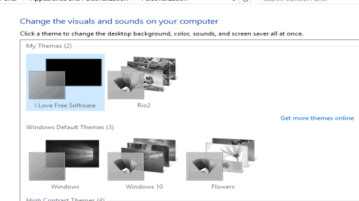
This tutorial explains how to prevent changing themes in Windows 10. There are 2 simple options for this: Registry Editor and Group Policy Editor.
→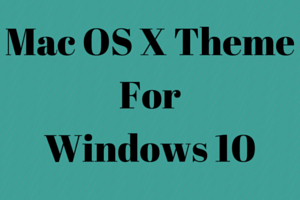
This tutorial is about installing Mac OS X theme in Windows 10 PC. “Mac OS X Yosemite Theme” makes your PC interface look like Mac OS X interface with Dock.
→
This free theme for Windows 10 makes your PC’s interface look exactly like Ubuntu interface. The Dock feature is very useful for easy navigation of drives.
→
This Tutorial is about how to install and apply custom themes on Windows 10 PC. The programs required for installing custom themes are listed in this post.
→