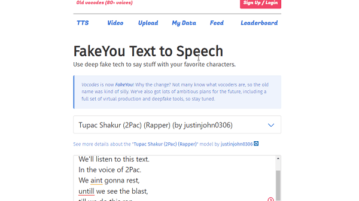
Free AI Voice Generator to say Anything in Your Favorite Characters’ Voice
Make any celebrity say anything using this free web application. FakeYou enables you to give your text a voice of your choice.
→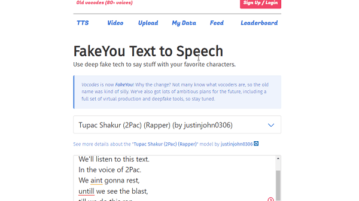
Make any celebrity say anything using this free web application. FakeYou enables you to give your text a voice of your choice.
→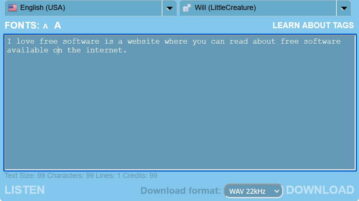
Acapela-Box is a free service using which you can convert any text into audio file. The website provides you free high quality text to speech voices by the Acapela Group.
→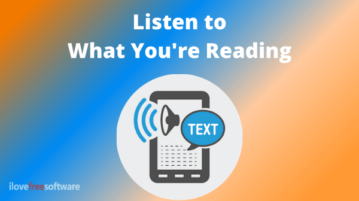
This article covers a free Speaker Tool where you can listen to what you’re reading at different speed options and with various speaker voices.
→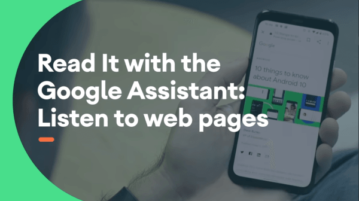
This article talks about the new Read It Aloud feature in Google Assistant that can read the webpages to you in 42 different languages.
→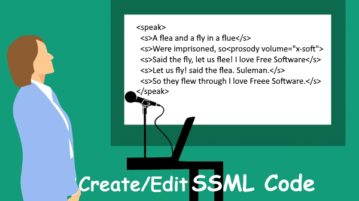
Here are some best free online SSML editors that you can use to get more natural text to speech. use these tool to create SSML or edit existing one easily
→
Here is a free Google text to speech Chrome extension to TTS selected text. Use this extension to instantly convert selected text to speech, download MP3
→
Here is a free EPUB to MP3 converter software for Windows. Upload an EPUB file, choose a voice, change pitch and save it as an MP3 file to listen as audio.
→
Here are 3 free online PDF audio readers. You can change voice, adjust voice speed, and use unique features like edit PDF text, download PDF as MP3, etc.
→
Here is a free online celebrity text to speech service. Pick any of the famous celebrity, type text with 300 characters maximum, and generate funny videos.
→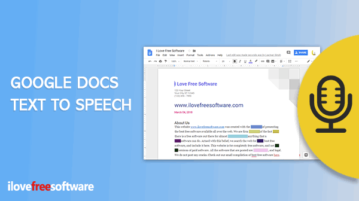
Here is a free Google Docs text to speech add-on that helps you to listen to the document. It also works in the background.
→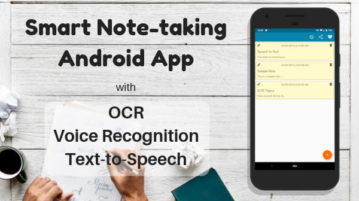
Here is a free note-taking Android app with voice recognition, OCR, and Text-to-speech feature. This app is handy for people suffering from dyslexia.
→
This article covers 9 free Windows 10 text to speech converter apps which let you convert any text to speech easily and let you save the audio file as well.
→
Robot Talk is a free Windows 10 text to speech app which also gives you the option to save the converted audio file to your device in WAV or WMA format.
→
Hear it first is a free Windows 10 multilingual text to speech app with support for 11 languages to learn the correct pronunciation of words by hearing them
→