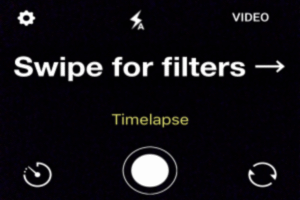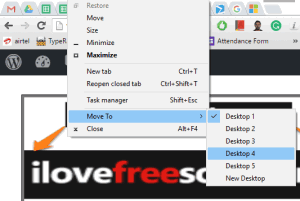Featured Articles Only Our Best Posts

5 Free Flappy Bird Games For Windows 8
In this list, we talk about 5 free Flappy Bird games for Windows 8 devices. Check them out!
→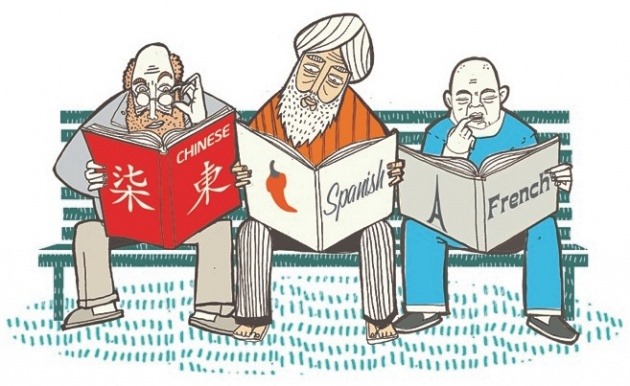
5 Free Windows 8 Apps To Learn Foreign Languages
In this list, we talk about 5 free Windows 8 apps that will allow you to learn Foreign languages. Check them out!
→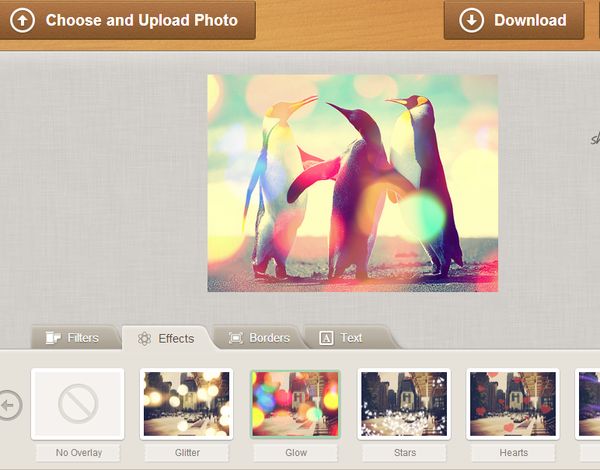
5 Photo Effect Extensions For Google Chrome
Here’s a list of 5 photo effect extensions for Google Chrome which you can use to add effects to images and photos.
→Latest Posts In Windows 10 News & Trends
Recent Posts All Of The Latest Articles
Show Windows 8 like Floating Clock On Windows 10 Desktop
Here come a free software that lets you show Windows 8 like floating clock on Windows 10 desktop. It is named the same “Floating Clock”.
→Web App to Create and Manage your Bucketlist: BucketListly
BucketListly is a free web app that helps you to compose and manage a bucketlist. It also helps you to find new goals that you can add in your bucketlist.
→Hide Tweets of any User from Timeline without Unfollowing [Twitter]
This tutorial is all about how to hide tweets of any twitter user from your timeline without even unfollowing or blocking them using 3 different methods.
→Windows 10 Kids App to Learn Alphabets, Counting, Numbers
Kids ABC and Counting is a free Windows 10 kids app which can help kids learn alphabets, and numbers in a fun way. Check it out.
→Windows 10 Nature Sounds App with Relaxing Sounds
Sleep Waves is a free Windows 10 nature sounds app which offers lots of different relaxing sound along with a timer. Check it out.
→GIF Maker App for iPhone with Filters: GIFYme
GIFYme is a free GIF maker app for iPhone to create stunning GIFs and video loops with stunning filters. Record GIFs in time-lapse, and slow-motion mode.
→Free Advanced Audio Normalization Tool: Dynamic Audio Normalizer
Dynamic Audio Normalizer is a free tool to normalize audio tracks where lots of normalization parameters can be tweaked.
→How to Move a Program to Any Virtual Desktop in Windows 10
This tutorial explains how to move any program to any virtual desktop in Windows 10. I have used a free software, named “MoveToDesktop”, for this task.
→




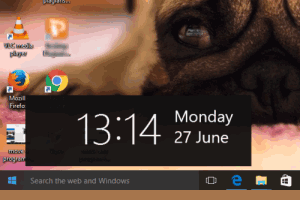

![Hide Tweets of any User from Timeline without Unfollowing [Twitter]](https://www.ilovefreesoftware.com/wp-content/uploads/2016/06/featured-22.png)