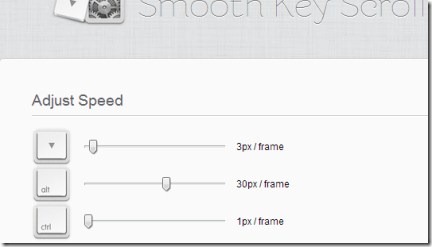Smooth Key Scroll is a Google Chrome extension that helps you to adjust scrolling speed of keyboard just in a way as you want. Sometimes, while scrolling with keyboard, it results in ajittery experience. Here you need Smooth Key Scroll. It is a simple and much easier way to adjust the speed of scrolling with keyboard. You just need to adjust the number of pixels scrolled per frame with a slider and it will provide you an enhanced and smoother keyboard scroll.
If you prefer to use keyboard for scrolling rather than mouse, then Smooth Key Scroll is really a suitable one for you. It is available for Google Chrome as an extension for free. And the even good thing about this extension is that it runs in offline mode.
Key Features of Smooth Key Scroll:
- Adjust scrolling speed of keyboard easily.
- Enhanced keyboard scrolling.
- Easy to adjust speed with a given slider.
- Available free of cost for Google Chrome.
How To Adjust Scrolling Speed:
- You first need to add Smooth Key Scroll to your Google Chrome browser. In this given link, click on Add to Chrome button. After this, it will be added to your Chrome browser. Now go to the extension manager of your Chrome browser available in Tools. Here, you will find Smooth Key Scroll extension. In this, click on Options as you can see in below given screenshot.
- just after clicking on it, a new page will open. Here, you can easily adjust speed according to your preference.
- Adjust arrow key, Ctrl key, and Alt key speed of your keyboard with the help of given slider.
- This will adjust the number of pixels scrolled per frame.
- After this, test it yourself. You will find an enhanced scrolling with keyboard. I have tested it and it really works. You can also speed up or slow down the scrolling with the help of Ctrl and Alt key.
Note: If you want even better results, then simply enable GPU composition on all pages. For doing this, open a new tab in your Chrome browser. Now type “chrome://flags” and press enter. A page will open up, here you can easily enable GPU composition via available option for this. After this, restart your Chrome browser and see the much enhanced scrolling. Try it for yourself.
Smooth Key Scroll is really a handy extension to adjust scrolling speed of keyboard according to your way. If you prefer keyboard scrolling then mouse. Then you should give a try to this extension. It is completely free for Google Chrome.
Try some other SimpleExtManager, Bookmark Buttons Startpage, and Mega Button free Chrome extensions reviewed by us.