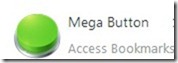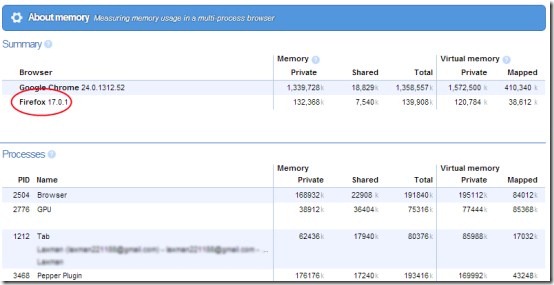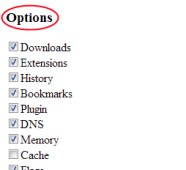Mega Button is a Google Chrome extension that lets you quickly access bookmarks, extensions, history, memory, downloads, cache etc. directly in the toolbar of your Chrome browser. Mega Button provides you easiness by giving you direct access to all these options. Just a single click is needed and your desired option will be in front of you. No need to perform steps to access your useful options. Watch memory details, DNS records, downloads and lots more using Mega Button.
It is really a time saving and handy extension available for Google Chrome for free.
Key Features of Mega Button:
- Direct access to valuable options such as: bookmarks, extensions, memory etc.
- Single click action.
- Time saving and reliable.
- Easy to add or remove options.
- Simple, easy to use, and free of cost.
How Mega Button Works:
- You simply need to download it to start working with it. You can download it with this link. Here, click on available Add to Chrome button and after adding this to your Chrome browser, you can access it from its extension icon. It is located at the top right corner of your Chrome browser. Click this icon to see what it contains.
- You will find different buttons available there for downloads, extensions, Google Chrome settings, plugin, history etc. And all these buttons are placed in this extension. That’s why this extension is named as ‘Mega Button’.
- Just click on the desired button and access that option. For example, if you want to access your saved bookmarks, then click on the available bookmarks button. It will direct you to your saved bookmarks.
- And if you want to know about which button is used for which option, then simply place your mouse on any button. It will show you the name of that button, this way you can easily access your desired one.
- In addition, if you want to know about your Chrome browser’s memory details, then simply click on Memory button, it will show you a detailed list of memory usage, virtual memory etc. And if you are running other browsers also (IE, Mozilla Firefox etc.), then these browsers memory details will also be present there (as you can see in the below given screenshot).
- Likewise for knowing about the DNS (Domain Name System) records, click on the DNS button. It will show you a detailed list of hosts name, access time etc. But you need a bit knowledge to understand about its records.
- A lot more other options are also available in Mega button. Such as: Flags, tracing, task etc. Perform actions according to your choice.
More Options:
In order to adjust settings of Mega button, you need to right-click on its extension icon. After this, click on Options, a page will open up where you will find 16 options that you can access via Mega Button. Click on the desired options check mark box and those options will come to you as buttons.
Mega Button is really a good extension available for Google Chrome for free. You can directly access different options with just a single click. Give a try to this extension. Add it to your Chrome browser for free.
Also try some other interesting Chrome extensions, like: Bookmark Buttons Startpage, Linkclump, and Chrome Toolbox.