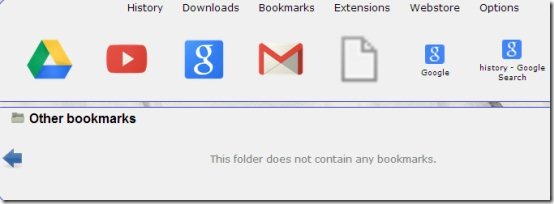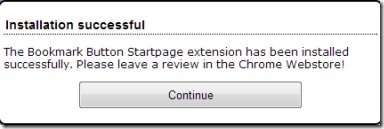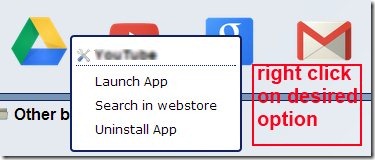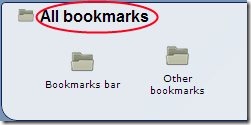Bookmark Buttons Startpage is a Chrome extension to customize new tab in your Google Chrome. It Shows your added bookmarks, apps, and installed extensions in new tab of Your Chrome browser. Instead of just showing a blank page in new tab of your Chrome browser, it displays and gives you a quick access to all your apps and bookmarks. It needs to access all your saved bookmarks and installed apps in order to display them in new tab of your Chrome browser.
With this extension, new tab is now converted into a more useful tab. You can look at your browsing history, manage your extensions which you have installed in your Chrome browser and much more.
Key Features of Bookmark Buttons Startpage:
- Customize new tab.
- Displays bookmarks and apps.
- Direct and quick access to your bookmarks, apps, and Chrome Webstore.
- Edit bookmarks (if needed).
- View your browsing history, recent downloaded files, manage your bookmarks, etc.
- Easy to use and free of cost.
How This Extension Works and Customize New Tab in Google Chrome?
- To start using this extension, add it to your Chrome browser from Chrome’s Webstore. Click on the available add to Chrome button there and then hit the Add button. Then it will be added to your Google Chrome. Now you are ready to experience this extension.
- As you can see in the below screenshot, when you open a new tab for the very first time after adding Startpage to your Chrome Browser, you will see this installation confirmation pop up. Click on Continue button to work with this extension.
- This Startpage extension is divided into two parts. The above bar shows you the installed extensions, bookmarks (if any) which you have added to Bookmarks bar, and installed apps. Click on any app or extension which you want to access and it will directly move you to the desired app/extension.
- In addition, you can also perform other actions (as you could see in the below screenshot) to an app/extension/bookmark just by right-clicking on it. Actions such as: launch app, search in webstore, uninstall app, edit/delete bookmark etc..
- Next, comes the lower bar of Bookmark Buttons Startpage that contains Bookmarks bar and Other bookmarks.
- The bottom part of this extension lets you access all your saved bookmarks just by a single click. Have direct access to all your bookmarks, and even the subfolders within Bookmarks bar and Other bookmarks. Moreover, you can also manage, edit your bookmarks, rename,delete a folder just by right clicking.
- In simple, you don’t need to move anywhere else as you could perform all the useful actions just via Bookmark Buttons Startpage extension on your new tab window itself.
Other Useful Options:
At the top of the extension in new tab, there are a lot of beneficial options available. These are:
- History View: If you want to view a detailed list of your browsing history, then simply click on the History option (see the below screenshot).
- Recent Downloads: Click on the Downloads option in order to view the list of recently downloaded files.
- Bookmarks Option: By clicking on this option, you will move to the bookmarks manager where you can view and manage your saved bookmarks.
- You can also manage your Chrome Extensions (enable, disable, remove etc.) by clicking on the Extensions option available there.
- Another option is available there which will lead you directly to Google Chrome Webstore. Hit the Webstore option to move to the Chrome Webstore.
- In order to adjust the settings of this extension such as theme change etc., click on the Options button.
Bookmark Buttons Startpage is really good and handy extension as it easily lets you reach to your apps, extensions, and bookmarks. A good way to enhance and customize new tab. I can wholeheartedly recommend this extension to everyone. Download it from here.
Also, try Linkman Lite and Tidy Favorites free bookmark managers reviewed by us.