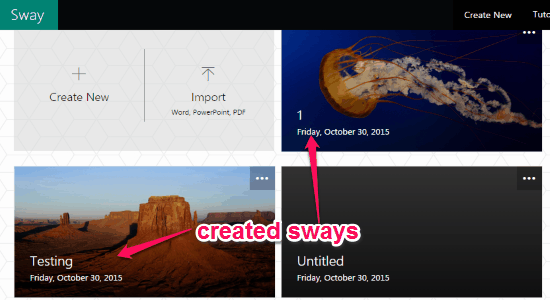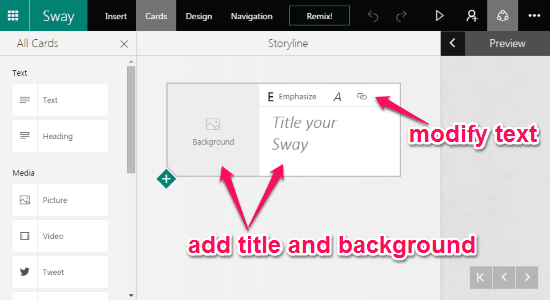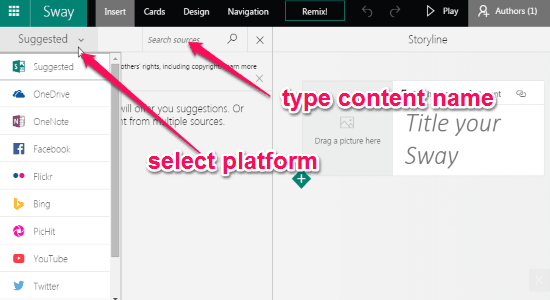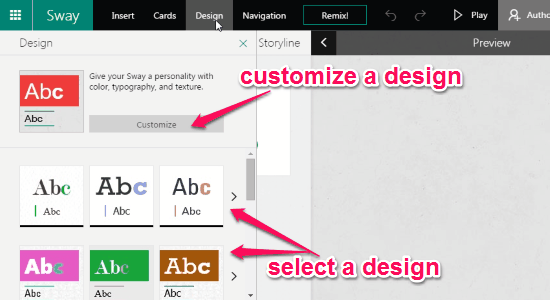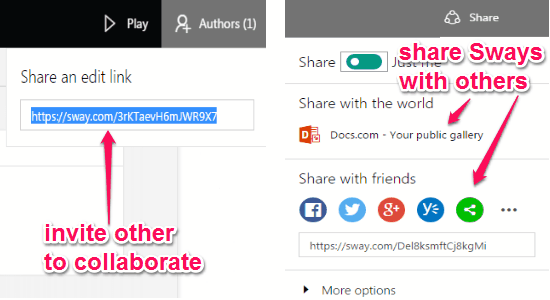Sway is a free online application from Microsoft to create and share reports, presentations, newsletters, and personal stories. You can make your story, report or presentation more interactive by adding multimedia content such as videos, images, maps, GIFs, charts, tweets, and much more. All you have to do is create a new Sway (as they call it in the application) or you can also import Word, PDF, or PowerPoint files from your PC. It also allows you to share your Sways or invite others to collaborate in real-time.
You can import multimedia content from your PC, OneDrive, Facebook, Flickr, YouTube, Twitter, etc. When you try to add a content, it will also provide you some suggestions on relevant content searches like tweets, videos, etc. There are tons of designs available for you to create your own custom Sway. The best part is that if you don’t find a design suitable then you can use the unique feature “Remix” to see designs posted by others publicly.
The following screenshot shows the Sways created using this online application.
Similar to other tools from Microsoft such as My Font Tool, Attack Surface Analyzer, Baseline Security Analyzer, or Microsoft Sync, “Sway” is also a very useful tool with a simple and intuitive interface.
How to Create Reports, NewsLetters, Interactive Presentations:
Simply go to the homepage of this website and sign in with your Microsoft credentials, that’s all enjoy creating and sharing Sways.
Step 1: In the main window, you can either choose to create a new Sway or import existing Word, PowerPoint, and PDF files from your PC. As soon as you create a Sway, it will ask you to add a title, background and multimedia content. After typing anything, you can emphasize, assign a link to the text, and add accent to the text. The following screenshot shows how to add the above elements in a Sway.
Step 2: Click the “Insert” tab to add various multimedia content in order to make your Sway more interactive and appealing. As we have already discussed that, you can import or add multimedia content via YouTube, Twitter, etc. All you have to do is type the source name and select a relevant platform from which you want to add content. The following screenshot shows how to add multimedia content.
Step 3: Click the “Design” tab to select a design for your Sway. There are dozens of them available and are totally customizable with amazing fonts, frames, colors, etc. After selecting a design, you can preview it with your Sway in real-time on the right of the screen. The following screenshot shows how to select a design for Sway.
Step 4: If you want help from other users, then invite them with a unique URL for collaboration in real-time. After you are done with creating an astonishing Sway, you can share it with your friends via Facebook, Twitter, Google+, or even using an embedded code. If you wish to share it publicly with the world, then you can upload it to Docs.com. The following screenshot shows how to share and invite others to collaborate.
My Final Verdict:
Sway from Microsoft is an amazing application to create and share interactive reports, presentations, etc. You can also invite others to join and collaborate with you. Choose among dozens of designs and customize them for your Sways. Personally, I like this application as it allows us to add multimedia content such as tweets, videos, images, charts, and much more in order to make our Sways visually appealing.
Try this online application from the link here.