Simply Schedule is a free android app that allows you to schedule a Google meeting. You can create, schedule and share meeting invites with Google.
Simply Schedule is an android app that helps you create a meeting with Google without adding the email of other participants. You can share the meeting link directly on various social media sites. The receivers can add the meeting to their calendar. Log in with Google. Create a meeting and give it name, date, and timing. Then share the Google meet link with others.
How to Use Simply Schedule
Install Simply Schedule on your android phone and open it. You will see a Google Sign-in button on the screen when you first start the app. The Google sign-in is mandatory for the app to work. You can not move ahead with the app without signing in with Google.
Step-1: Sign in with Google
The first step is mandatory for the app to function. There is a Sign-in with a Google button at the bottom of the screen. Click on the button and the app will show all the Google accounts added to your phone. Select a Google account from the list to continue with the app.

Step-2: Create a meeting
Next is the step to create a meeting. The app will display a small easy form to create a meeting. The sections of the form are as follows:
- Meeting Name: Write a name for the meeting here. This is the name or title that will be shown for your meeting.
- Date: Select a date when the meeting will be held. You can select Today, Tomorrow, or Any other date from the calendar.
- Time: Enter the period for which the meeting will be held. You can enter the time slot manually or select from the pre-built buttons for 15 minutes, 30 minutes, 45 minutes, and 60 minutes.
Create: The “Create” button is present at the bottom of the screen. Click on the Create button once you have filled all the entries of the form.
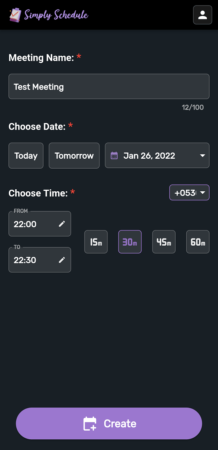
Step-3: Sharing meeting
You can start sharing the meeting after it is created successfully. You can see the Name, Date, and Timing of your created meeting. And there is a “Share Invite” button at the bottom of the screen. Many Sharing options will be displayed when you click on this button, like mail, Bluetooth, and Discord.
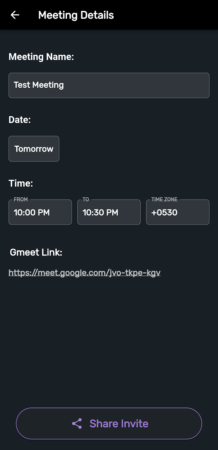
ICS File:
An ICS file will be sent to the receiver when you share this meeting. The meeting (along with the meeting link) will be added to the calendar of the receiver when he/she clicks on this ICS file. Hence, the receiver does not have to work hard to remember the meeting or safeguard the meeting link.
Conclusion:
Simply Schedule is a very helpful app. People who frequently arrange and schedule meetings will find this app useful and effective. I liked this app because it is easy to use and simple in design. Now I can create new meetings easily without the emails of other participants. I can share the meeting anywhere. And this android app is for free.