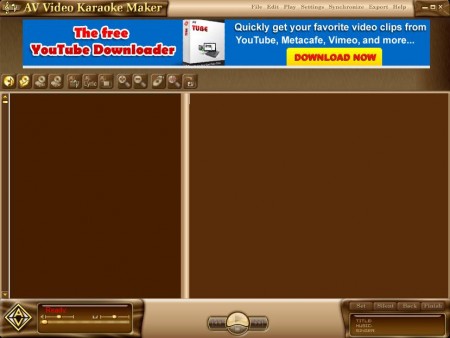AV Video Karaoke Maker is a free karaoke creator for Windows, which you can use in order to create karaoke video, the kind of video that you can find on YouTube. Creating video karaoke is very easy with AV Video Karaoke Maker, you just have to load the audio file, the song for which you want to create karaoke, import lyrics or write your own, select background for the video and once you’re done export everything to a karaoke video file.
Even though what we explained above might sound a bit complicated, it’s actually quite easy if you use AV Video Karaoke Maker. On the left empty area, songs that you open are gonna be listed, they’re gonna open up as a vertical waveform type. Right empty area is where you can either import lyrics or write them yourself. Above these two columns you have menus, while down below you have the standard audio controls for playing and pausing.
Key Features of AV Video Karaoke Maker:
- Free karaoke video creator, combine audio, video, and lyrics.
- Supported audio formats are MP3, OGG, WMA, WAV, AU, MP1, MP2.
- Supported video formats are AVI, MOV, MPG, MPEG, WMV, RAM.
- Lyrics can be imported in text.
- Customizable text font, size, color, position in the video.
- Waveform editor with audio player for syncing audio and text.
Be careful when installing AV Video Karaoke Maker, because during installation it tries to install toolbars and additional software on several different occasions, take it slow so you can detect when you’re being offered the bundled software. Next to that, you also have the ad banner at the top of the window, but it’s not very intrusive.
How to Create Karaoke Video with AV Video Karaoke Maker?
There are three things that you need to select in order to create karaoke videos with this free video karaoke creator. Use the icons just below the banner, the plus icons, to add the song, lyrics, and video that you want to use.
This is how everything should look like once that you have audio, lyrics, and background video loaded into Karaoke Maker. Syncing the video with the lyrics is accomplished by clicking on the Synchronize button in the top of the window. Settings located in the same menu should also be opened.
There you can adjust the font appearance, position of the lyrics, and lastly select the output video format that you want to use. AVI and WMV are available. When you’re done with that, click on Export option from the menu above.
This will open the last step, here you just need to adjust the video size and select the output directory, click Start and wait for the karaoke video to be created.
Conclusion
AV Video Karaoke Maker is a very useful tool which you can use to create karaoke videos for parties or if you want to share your favorite song and lyrics on YouTube. Download and try this video Karaoke maker absolutely free. You may also try Karaoke for Windows, Van Basco’s Karaoke Player, and Oke Oke reviewed by us.