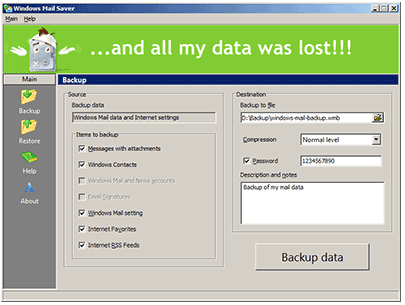Windows Mail Saver is a free backup suite for Windows Mail that enables users to keep a copy of all of their emails and contacts to restore in the event of a system crash.
Many people suffer problems with their mail servers and thus can lose a lot of their emails and contacts, which may involve important business information or invoices that they cannot afford to lose. A free backup suite for Windows Mail would avoid this from being an issue.
Here are some of the features of Windows Mail Saver:
- Saves messages, attachments, user settings, signatures, etc.
- Restore all of these in the event of a crash or storage failure.
- Transfer Windows Mail messages and data between different computers.
Simple Backup and Restoration of Windows Mail:
As the features of this free backup suite for Windows Mail are rather limited, the software runs very quickly and the functions it does have are very simple to use. Clicking the backup button creates a swift backup file that incorporates a huge variety of important mail features. You can then upload this file on an external drive, or upload to an online backup service like SkyDrive, Mozy, or Dropbox.
Similarly, the restore button quickly restores all of the data saved within the backup to Windows Mail. This can be very useful when working on a new computer without wanting to lose all of your Windows Mail information.
As the backup software is so simple, both of these processes are very quick and efficient, making the entire process of backing up your Windows Mail data as easy as possible.
Thoughts…
Overall, this free backup suite for Windows Mail combines the basic features that are necessary for backup with an overwhelming simplicity. This simplicity makes the important procedure of maintaining backups of your information incredibly easy, meaning that users are far more likely to carry out the process as often as they should.
Thus, this is definitely a useful piece of software for any user of Windows Mail. If you use Outlook Express, you can can use Outlook Express Backup.