This tutorial details how to activate a window by mouse hover in Windows 10. There is no dearth of exciting and unique features in Windows 10 (And that shouldn’t be surprising at all, considering the massively reworked OS that it is). There are visual enhancements, security features, and a lot more. In addition to that, Windows 10 includes a whole bunch of accessibility features as well. And these accessibility features can be used to simplify even the most monotonous and routine of our daily computer tasks.
One such accessibility feature lets you activate a window (or any program) and bring it to focus by simply hovering your mouse pointer over it. This can be incredibly useful while switching between multiple open windows and programs, thus leading to better multitasking. You’d like that, wouldn’t you? Then jump past the break and find out how you can activate a window by mouse hover in Windows 10.
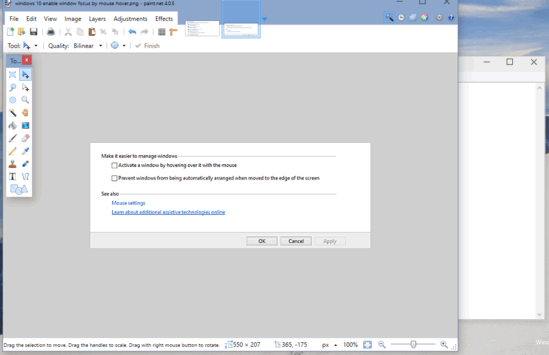
How To Activate A Window By Mouse Hover In Windows 10?
Activating a window by hovering your mouse pointer over it is pretty simple. All you have to do is turn on the feature in Windows’ accessibility settings. Here’s a little stepwise tutorial, illustrating how to do it:
Step 1: Navigate to Control Panel, and click on the Ease of Access Center item. When the sub-module’s options comes up, head over to the Explore all settings section, and click on the Make the mouse easier to use option.
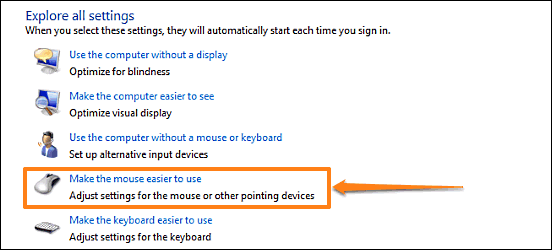
Step 2: On the next window that comes up, you can configure a lot of mouse related accessibility options, such as pointer color themes. Jump to the Make it easier to manage windows option, and check the Activate a window by hovering over it with the mouse option. Once done, hit Apply, followed by OK. Here’s a screenshot:
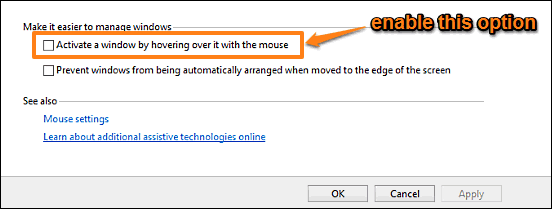
That’s it. Going forward, all you’ll have to do to activate a program window is simply hover over it. How cool is that?
Check Out: Disable Access To Folder Options In Windows 10
Wrap Up
As the latest and greatest version of Windows out there, Windows 10 includes a horde of new and improved features, covering everything from security to accessibility. And the ability to activate a window by simply hovering your mouse pointer over it is one such accessibility feature. Simple but massively useful, it makes bringing windows to focus easy as pie. Do give it a shot, and let me know your thoughts in the comments below.