This tutorial demonstrates how to forward SMS from specific contact on Android to another phone. Android doesn’t come with any native option to forward SMS from specific phone number automatically. But, there are actually some simple ways which you can use to forward SMS received from specific contact to another phone with ease. This can be achieved using some of the best free automation apps for Android like MacroDroid, AutomateIt, Cronoid, IFTTT, etc.
These apps allow you to create simple automated tasks by defining a trigger and action and then they will automatically forward SMS, from any contact which you specify to other phone numbers. Some of these apps can also be used to forward SMS with specific text to another phone.

Note: The standard SMS cost may apply for forwarding SMS to another phone.
MacroDroid:
MacroDroid is a free automation app for Android which you can use to forward SMS from specific contact to another phone. It lets you create an automated task or macro with a trigger and action. This macro can automatically run and forward SMS of any phone number which you specify.
How to Forward SMS from Specific Contact on Android to another Phone using MacroDroid:
Step 1: To get started, simply install MacroDroid on Android and open it up. After that, you would need to tap on the “Add Macro” button to create a new macro. In the trigger part, simply select “SMS Received” and then you will be able to enter the contact number whose SMS you want to forward. You can either manually enter the number or choose from your phonebook. Then on the next dialog keep the “SMS Content” as “Any”.
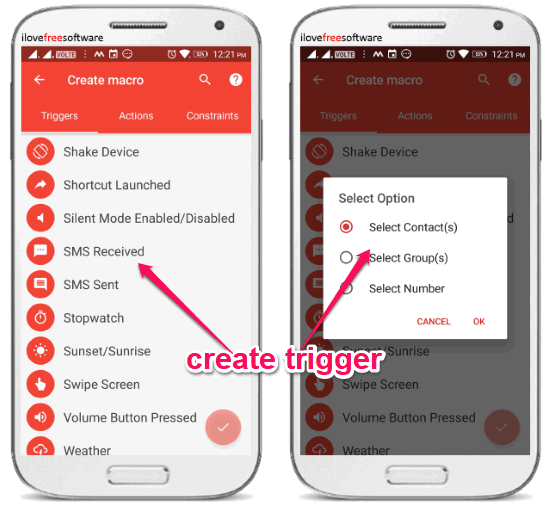
Step 2: After you have selected the phone number, you can proceed and choose “Send SMS” as the macro action. Then it will ask you to enter the phone number to which you want to forward the SMS. Apart from that, you will also be able to define the message content which will be forwarded.
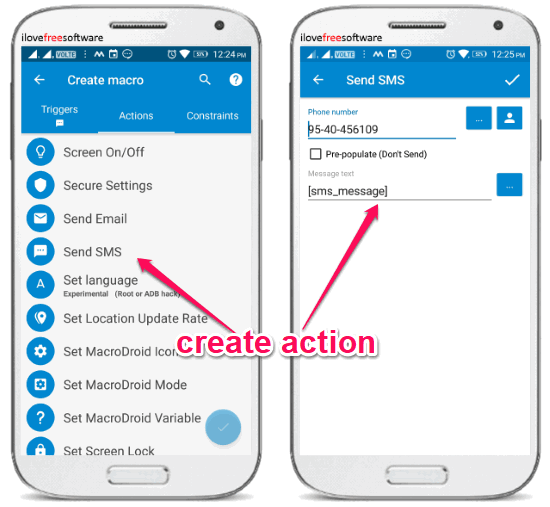
Step 3: When you’re all set with the macro trigger and action, simply save and activate the macro. From this point, whenever you will receive an SMS from the contact number which you have specified, it will be forwarded to the other phone number assigned to the macro action.
IFTTT:
IFTTT is also no doubt one of the most popular and best automation apps for Android. You can use it to create a simple applet by using “Android SMS” service and then get all the SMS from specific contact forwarded to another phone.
How to Forward SMS from Specific Contact on Android to another Phone with IFTTT:
Step 1: After you install and open the IFTTT on your phone simply navigate to the “My Applets” section and hit the “+” button. Then you can proceed with the applet and select the trigger app as “Android SMS”. Now, select the “New SMS received from phone number” trigger. When you do that, you will be able to enter the phone number whose SMS will be forwarded.
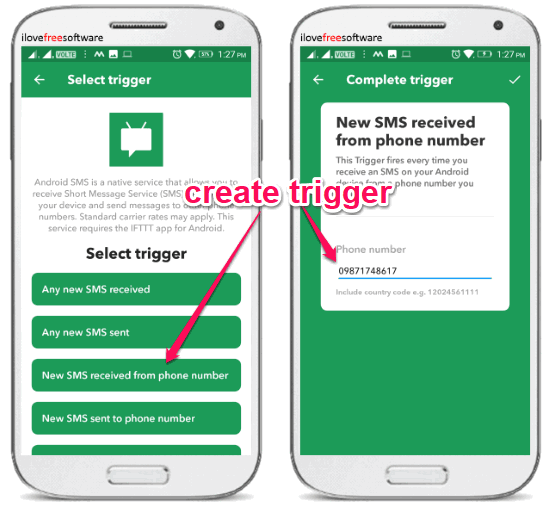
Step 2: After that, you would need to select the action app as “Android SMS” and then choose “Send an SMS” as the applet action. When you do that, it will ask you to enter the phone number on which you would like to forward the SMS. Apart from that, it will also allow you to set the message content by adding different ingredients.
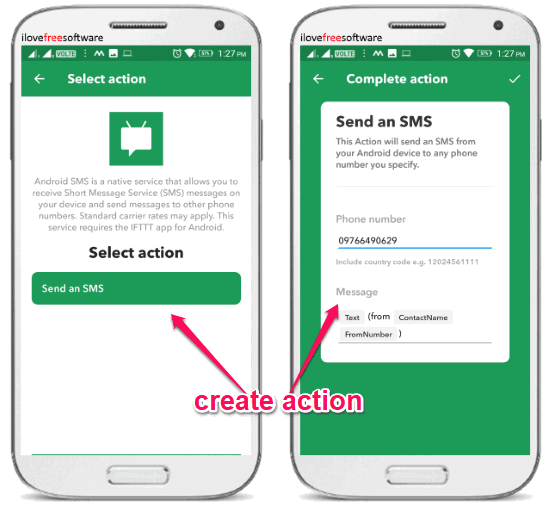
Step 3: Once you have completed configuring the trigger and action, you can save the applet and turn it ON. After that, when you receive an SMS from the specific phone number, this applet will run and forward the SMS automatically to the other phone.
Cronoid:
Cronoid is another free and useful automation app for Android that can help you automatically forward SMS from any contact to another phone. This app also lets you create an automated task by defining a trigger and action in response. This task can automatically run and forward SMS to another phone.
How to Forward SMS from Specific Phone Number on Android to another Phone:
Step 1: First, you would need to open up the app on your Android phone and click on the “+” button visible on the main screen. After that, tap on the “Trigger” option and choose “SMS Received” as the task trigger. Then it will prompt you to add the phone number for which you want to forward the SMS automatically.
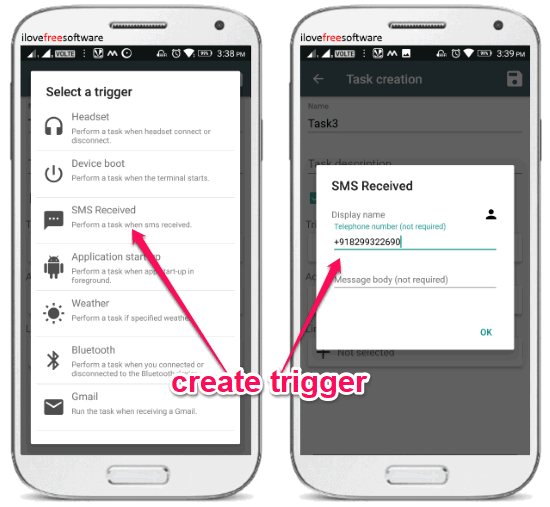
Step 2: Once you do that, tap on the “Action” option and the select “SMS” as the task action. When you do that, a popup dialog will appear on which you would need to enter the destination phone number and construct the message body.
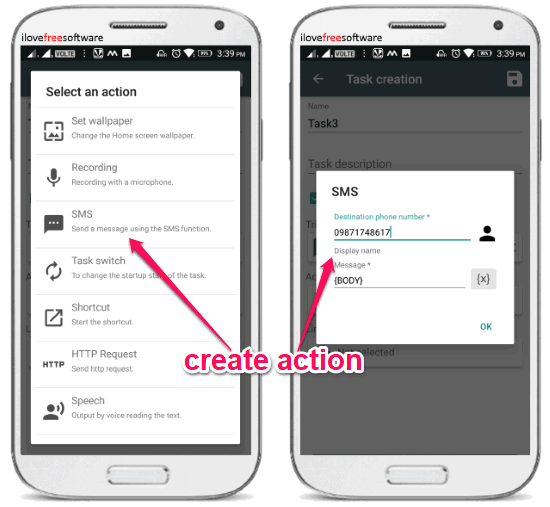
Step 3: As soon as you have created both the trigger and action for the task, you can enable it to run automatically. Now, each time when you receive an SMS from the phone number you have specified in Step 1, the automated task will run and forward that SMS to the destination phone number.
AutomateIt:
AutomateIt is another simple Android app which allows you to run automated tasks on your phone. That means you can also use it to automatically forward SMS from specific phone number to another phone. To do this, you can simply create an automated task by adding a rule with trigger and action for forwarding SMS.
How to Forward SMS from Specific Phone Number on Android to another Phone with AutomateIt:
Step 1: When you open up this app, you would need to click on the “My Rules” tab and hit the “+” button to create an automated task. After that, you will see the list of triggers from which simply select the “SMS with Contact Trigger” as the rule trigger. Then it will ask you to select the phone number for which you would like to forward the SMS.
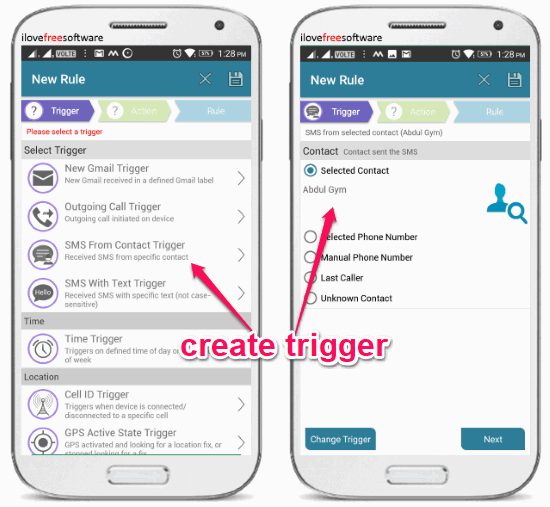
Step 2: After that, proceed to the next step and choose “Send SMS Action” as the rule action. Then it will ask you to enter the phone number to which the SMS will be forwarded and also the message content. You can select any contact from your phonebook or enter manually.
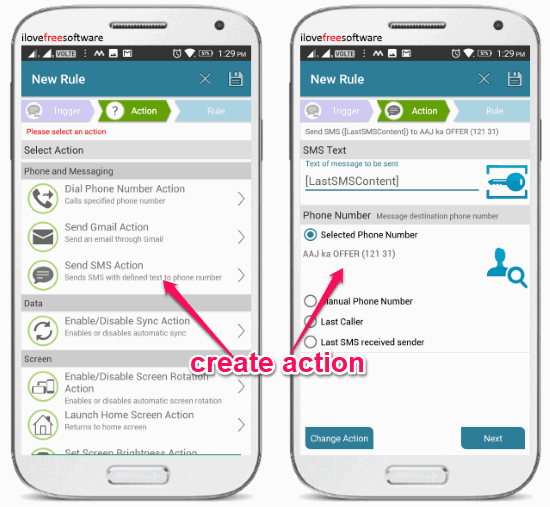
Step 3: Once you have created the trigger and action, you can save and activate the rule. From now on, each time you receive an SMS from the specified phone number, this app will forward it to the other phone number which you have added in the action.
RuleBot:
You can also use “RuleBot” to forward SMS from specific phone number on Android to another phone. You can simply create a rule using this app and defined the trigger and action for forwarding the SMS automatically.
How to Use RuleBot to Forward SMS from Specific Contact to another Phone:
Step 1: After opening this app, simply click on the “+” icon on the main screen to create a new rule. After that, tap on the “Event” option and then choose “Incoming SMS” as the rule trigger. As soon as you do that, it will ask you to enter the specific contact number whose SMS you would like to forward.
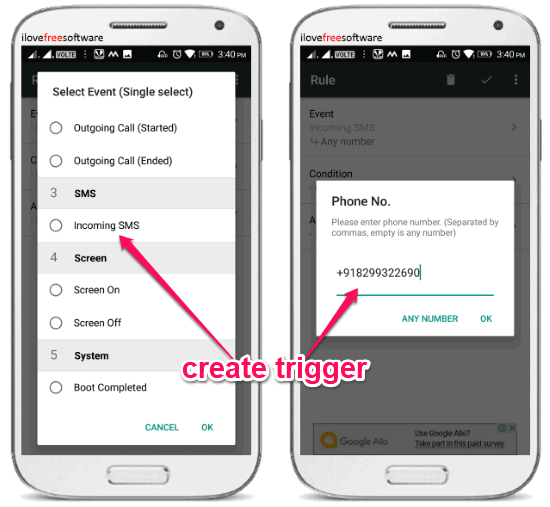
Step 2: When you do that, you can tap on “Action” and choose “Send SMS” as the rule action. Then you will be able to enter the phone number to which the SMS will be forwarded. In addition to that, it will also allow you define the message body by adding different parameters.

Step 3: Once done, you can proceed and activate the rule. Now, when you will receive any SMS from the assigned phone number, it will be sent to the other phone number as well.
Closing Words:
These are some of the best free automation apps for Android which can help you forward SMS from specific contact to another phone. The best part of using these apps to forward SMS is that all you gotta do is create an automated task and the rest is taken care by these apps.