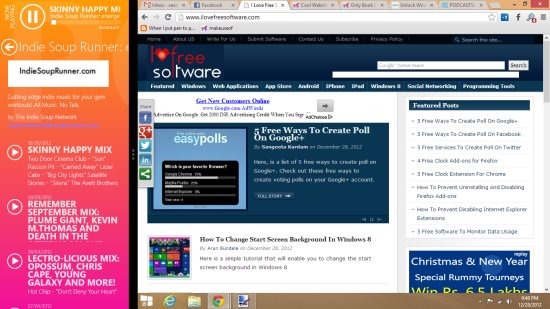Podcasts! is a podcasts app for Windows 8; available for free in Windows store. Listen and watch thousands of podcasts available in this Podcasts App.
Using Podcasts! you can browse, search, listen, and watch podcasts for free. All the podcast channels are categorized into several groups like: arts, music, sports, education, etc. Find your favorite category and channels using this app and enjoy.
This app doesn’t have the option to download podcasts or subscribe to podcasts; but you can view the podcasts you viewed in the recent category.
Podcasts app for Windows 8:
Currently, this podcasts app has got good ratings and the ratings justify the app. Podcasts! has got a good interface and many streaming channels available. All the channels are divided into groups, to make it convenient for the user.
How To Use: As soon as you launch the app, you will find the interface as shown in above snapshot. Scroll along to browse various categories of podcast channels like: featured, recent, arts, business, health, and much more. Select your favorite channel (if you have found any) or else click on the categories to find more channels belonging to that category. Then click on the channel you want to listen or watch and you will find the podcasts there (as shown in below screenshot).
Listen or Watch Podcasts: Just click on those podcasts to listen if they are audio podcasts or else play them in full screen like shown below. Every podcast has a playback interface; using which you can forward or rewind or pause. One more beautiful application of this app is, you watch video podcasts in snap mode and listen to audio podcasts even when you are working on some other app. Want to search for podcasts of your choice, the go to the home screen of the Podcasts! app and press Windows + Q and enter your search term to search for podcasts.
Features of Podcasts App for Windows 8:
Let’s have a look at the features of this Podcasts app for Windows 8:
- This podcasts app is available for free.
- You can listen audios as well as watch video podcasts.
- Search option also available in this app.
- Playback controls also available for podcasts.
- Listen to audio podcasts in the background.
- This app supports Snap view also.
How to Install Podcasts!:
Podcasts! available in music & video section of Windows Store. To navigate to Windows store webpage click here (works with Internet Explorer of Windows 8). View and install the app from there.
Start listening to your favorite Podcasts in Windows 8. The only features this app didn’t have are: downloading and subscribing to podcasts. You can also try these 10 Podcasts Software for Windows PC.