Speedtest by Ookla is a Chrome Extension to test internet speed on the go. This is official Chrome Extension for the popular SpeedTest.net website. It gives you advantage that you don’t need to open SpeedTest website or other websites to test internet speed, and instead you can just click on this Chrome extension.
This extension also measures the reaction time of your internet connection. This Extension not only measures internet speed tests, but it also shows how much time it took to open any website.
By creating your Ookla speedtest account, you can actually see all your speed test history and even share them with anyone.
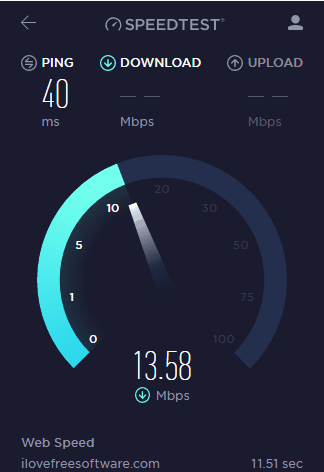
You can also use these software for testing internet speed.
How to Use SpeedTest Chrome Extension to Test Internet Speed:
Speedtest by Ookla is a free and very useful Chrome Extension which helps you test internet speed without visiting any website.
Once you have added this Extension from Chrome Web Store, it will instantly appear in Chrome toolbar. After that you don’t need to visit any website to test your internet speed. You can simply click on Speedtest icon in toolbar and then click on GO! option to test your internet speed.
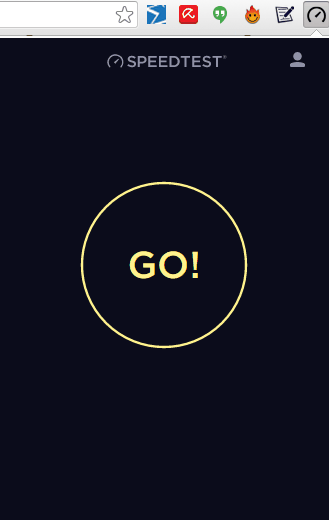
As soon as you click on the Go! option, it starts testing your internet connection first, to determine your Ping Time and quality of your internet connection. Then it tests your download speed and after that upload speed, and finally displays speed test result.
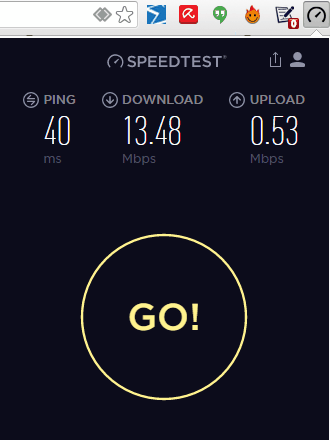
Other than testing your internet speed, this SpeedTest extension also measures the time taken by any website to load. For that you simply need to open any website and then click on the Speedtest icon in toolbar. The time taken by that website to load is displayed at the bottom of the interface of this Extension.
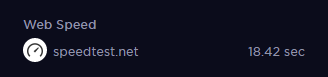
You can also see your Result history and share your speed test history with anyone; for that first you need to create your Ookla Speedtest account and log in to this extension. You can even stop sharing your history by simply clicking on Unshare, and it will disable the last share URL.
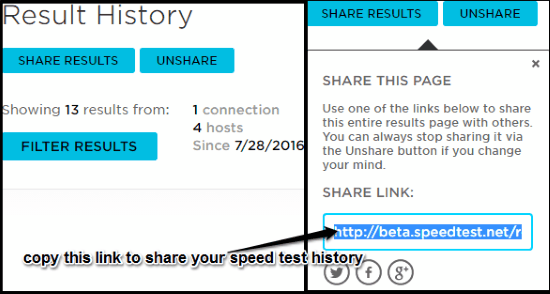
This Extension is for Desktops only, however, if you want to test internet speed on your iPhone then you should check Speedtest.Net app.
Verdict:
I really liked using this SpeedTest Chrome Extension, as I don’t need to waste any time in opening a website for speed test. Using this extension is also very easy, as its interface is really basic and can be easily accessed by anyone. I would totally recommend this extension to everyone who needs to test their internet speed every now and then.
Get it from here.