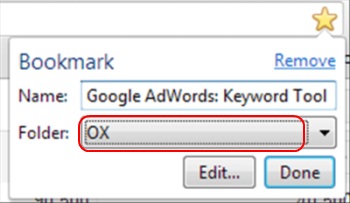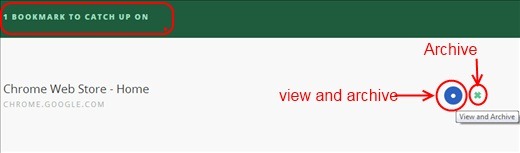Ox is a Chrome bookmark extension which will remind you about the links you bookmarked and forgot about in a beautiful layout. Many a times you need to bookmark a link which you would like to refer later. This extension will help you in doing so. An Ox folder will be visible at the bookmarks bar and All your bookmarks will now be saved in the OX folder. Hence managing your bookmarks won’t be a problem. Moreover, the amazing facility it provides is that this extension will replace your homepage which will remind you of the bookmarks you haven’t looked at yet. Instead of your default page, a page like the one in the screenshot below will open. Basically it provides the function of bookmarking as well as reminding you of the same.
Look at the screenshot below to see how the page would look like when you open a new tab:
The highlighted area shows the number of unread bookmarks. This is an unique feature of this extension. Now see how to bookmark and save it in folder.
How To Bookmark A Page:
Bookmarking is easier with OX. Whenever you want to bookmark a new page just click on the bookmark button on the side of the browser. A pop up window will come up asking you under which name you would like to save the bookmark. You can edit it according to your need and then click on OK.
See the screenshot below to see the pop up which will open up once you click on the bookmark icon:
You can also click on the EDIT option. Once you click on the edit button, a dialogue box will open up. It will have options to transfer your files to the folder you want to. Click on the folder you want to save the file in and save it. You can also create a new folder from the option at the bottom of the box.
See the screenshot below to get a better understanding:
Other than this, whenever you open a new tab you will be reminded about the bookmarks you haven’t read yet. It will show all the bookmarks. Also an additional feature is that you can archive it by clicking on the Dot and cross on the side of the bookmark.
See the screenshot below:
Key Features Of This Bookmark Extension:
- You can bookmark and save it in the folder you want.
- You can create new folders for different pages.
- Replaces your homepage with a reminder of the bookmarks you are yet to catch up on.
- You can archive the pages which you have already read.
Installing this extension is easy. Go to the link at the end of the article to add it in your Chrome or visit Chrome webstore. Find the extension and add it to your Chrome. Doing that, you would be able to see the OX folder in the bookmark bar.
Concluding Remarks:
Ox is a great bookmark extension as it not only lets you bookmark but also reminds you of the bookmarks you made and forgot all about. If you are an user who bookmarks pages frequently, then you might like to have this extension added in your Chrome.