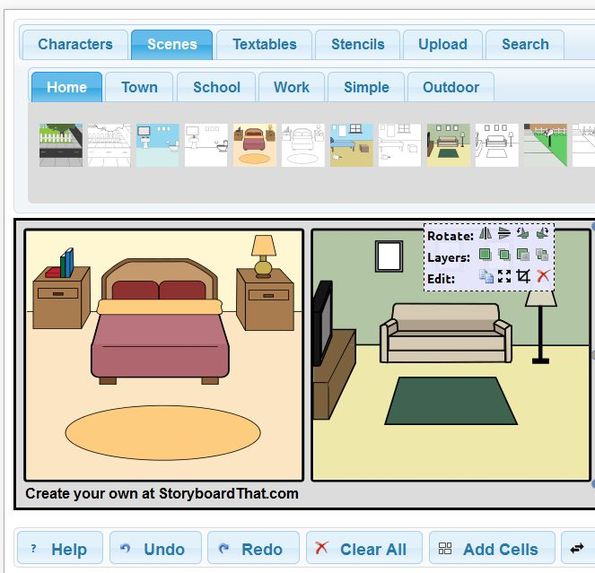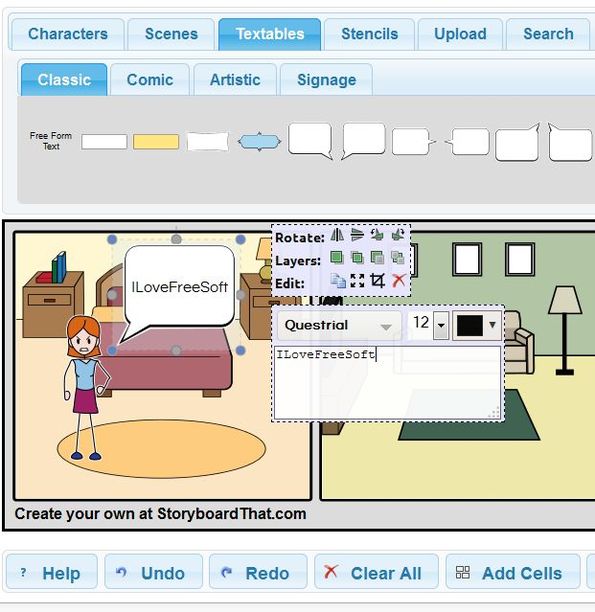Storyboard That is a free online storyboard creator which you can use in order to easily create storyboards online. Storyboards, for those who haven’t heard about them, are similar to comics. They consists of several illustrations and images lined up in sequence. Storyboard That lets you add various different imagery, scenes, textables, stencils and characters to your storyboard. When you’re done, created storyboard can even be hosted on the Storyboard That website.
With all the available imagery that Storyboard That has to offer, you can create various different situations in your illustrations. Screenshot down shows this free online storyboard creator in action. By default you get three scenes, or cells as they are called in Storyboard That, in the editing area all the way at the bottom of the interface, but you can add more by clicking on the Add Cells button.
Above the cells you have categories of imagery that you can add to the storyboards that you’re creating down below. There are 4 main categories and each of them has several sub-categories. Available imagery can be previewed in the strip underneath the categories. When you add something from the selection of available images, toolbox will pop-up down below in the editing area with which you can additionally tweak added image
Key features of Storyboard That are:
- Free and simple to setup: easily create your own storyboards online
- Hundreds of images available: characters, scenes, stencils, textables
- Additional search tool with access to 25 000 various types of images
- Supports printing, export as Power Point presentation or via Image Pack
- Online hosting: Storyboard That hosts your image for easy sharing
- Embedding: gives out quick embed codes for the created story board
Similar software: Chogger.
Free accounts on Storyboard That are limited in functionality. They cannot upload their own images to Storyboard That and storyboards can only have 6 cells. Exported storyboards are also watermarked. Paid accounts have additional features like for example vector image download, more control over sharing (password protection), larger storyboards with more cells can be created, etc.
How to create storyboards online with Storyboard That: free online storyboard creator
To just try out this free online storyboard creator, you don’t have to register an account, but in order to save your work, registration is required.
Everything is done by dragging and dropping elements from the categories at the top on the storyboard down below. Cells down below are empty at first. You should first add Scenes and then Characters and Textables. Every time that you add something, toolbox will pop-up for editing the element that you’ve added.
When you’re done, click Save after which your storyboard is gonna be published right away. Simply copy the address and share it with your friends, or you can export it using the toolbar underneath the storyboard.
Conclusion
Storyboard That is a great way how you can turn your ideas, funny stories and situations that happened to you into storyboards so they can be shared with the entire world online. Teachers and corporate users can also use it in order to present their work to their students and colleagues, that’s for whom the paid accounts are for. Free registration.