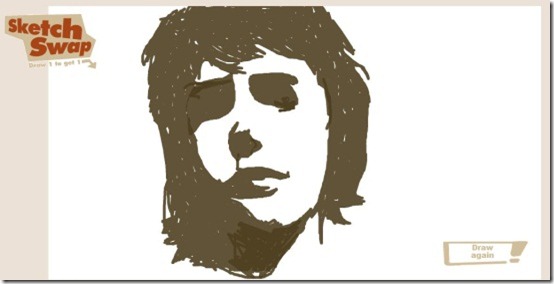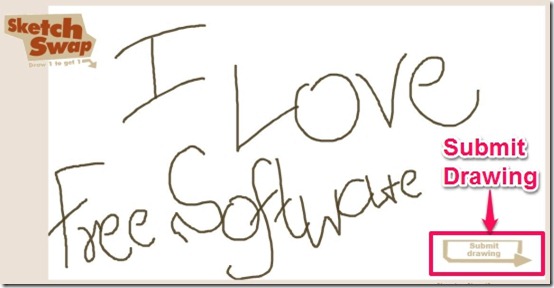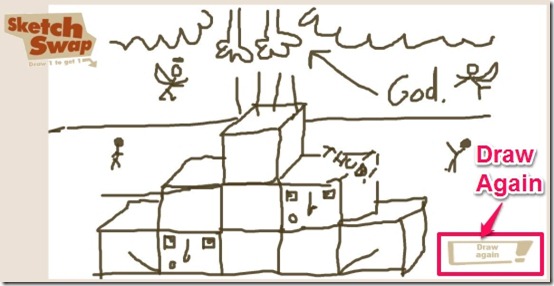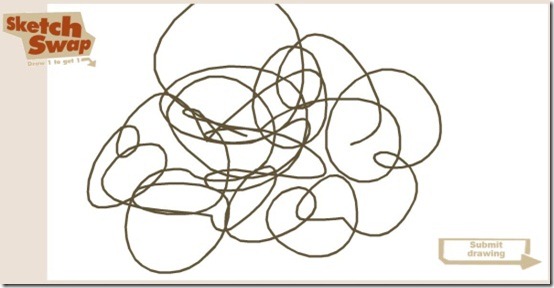Sketch Swap is a free sketch and swap Chrome app that lets you to draw sketch on a blank canvas and then swap it to get an instant random drawing. This app is basically for people who love drawing sketches one after the other. On drawing sketch on the canvas, it gifts you with another random image drawn by someone else using this app. It seems to be fun and can be addictive at the same time.
Sketch Swap lets you draw whatever you wish to sketch on the canvas and at the same time when you submit the drawing it generates a random image drawn by another user back to you, instantly. It is not only beneficial for those who are good at drawing but serves novices as well.
Sketch Swap comprises of no tools, no sketch saving criteria and no image formats, you just have to sketch and swap for the random image. It allows you to draw simply anything and offers you with beautiful drawings, on the submission of your creativity. Lets quickly checkout its features below.
Features Of Sketch Swap:
- Free sketch and swap Chrome app.
- Lets you draw on a blank canvas.
- App revolves around sketch and swap buttons.
- Shows a random image drawn by another user of the app on the submission of the drawing.
- Offers you new image each time you submit your drawing.
- Fun and addictive.
- Simple and clutter-free interface
How To Use This Sketch And Swap App?
Sketch Swap can be grabbed either directly from the Chrome Webstore, or you can click on the link provided to you at the end of this article to avail this creative and fun app. Then click on “Add To Chrome” and wait for couple of seconds until the app launches in your Chrome browser. As soon as the app launches it forms a “Sketch Swap Icon” which gets embedded on the default new tab page of your Chrome browser.
To begin with this ultimate fun app you need to hit on the “Sketch Swap Icon”. As soon as you do that, it immediately redirects you to the blank canvas where you can show your creativity and draw unlimited number of sketches. You can draw sketch with the help of a pencil on the blank canvas. When you are done with your drawing, you can click on “Submit Drawing”.
When you hit it, the swapping begins from that moment and on completion, it shows a random image from another user being drawn on the canvas. You can opt to click on “Draw Again”, to draw a sketch again on the canvas. This sketch and swap app revolves around the two buttons; “Submit Drawing” and “Draw Again”.
You don’t need to be creative while using this app, the knowledge to draw with the help of a pencil on the canvas is more than enough. To check the productivity of this app we’ve drawn an unusual pattern on the canvas.
As a result it shows us this beautiful random image on swapping. The drawing which appears on swapping are creations of other users using this app.
Checkout other similar sketching apps: Sketch Wizard, Sketch n Draw, My Sketch and Sketchboard.
My Verdict For Sketch Swap:
Sketch Swap is one of the most fascinating and fun app that lets you free while drawing on the canvas and then shows a random image drawn in-front of you on the submission of the drawing. This sketch and swap app serves you its best even when your sketch is utter blunder.