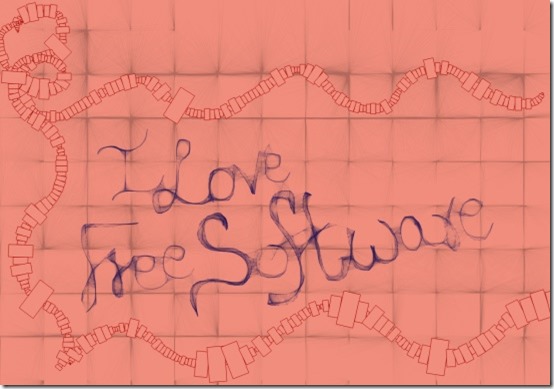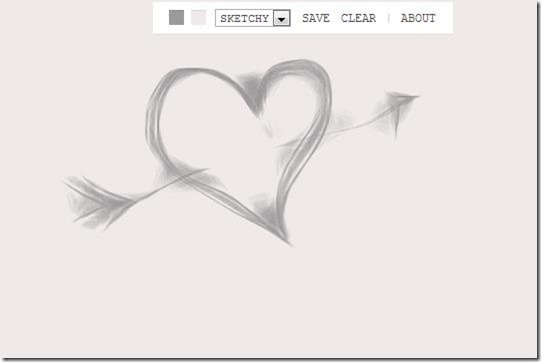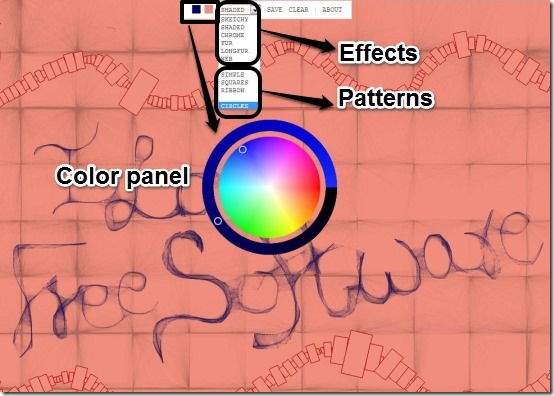Sketch Wizard is a free Chrome sketching app that allows you to draw amazing and professional looking sketches. This app offers you various effects and patterns that allow you to draw various kind of sketches applying the kind of effect that you desire. It does not provide usual black and white effects, it lets you pick the color of your choice so that your sketches look attractive and beautiful.
Sketch Wizard is one of the most amazing sketching app as it allows you to draw professional looking sketches. You do not have to struggle with the shading as it provides you various kinds of effects and patterns that can be used while drawing sketch, in order to provide a realistic look to your sketches. Apart from that, it allows you to customize the color of the background as well as the sketch pointer, so that you can opt the color of your choice and draw accordingly. It lets you create beautiful and realistic professional type of sketches and allow you to save them to your computer as a PNG file.
Drawing is one of the activity that is enjoyed by both adults and kids. Sketch Wizard lets you come across the various effects of shading and provides you a platform where you can draw colorful sketches. No more pencil and paper to draw sketch, its time to get creative and experience power of web. Come, let’s checkout the features of this sketching app below.
Features Of Sketch Wizard:
- Free sketching app for Chrome.
- Allows you to draw realistic type of sketches.
- Provide you color panel to customize the color of sketch pointer and background.
- Offers you various kind of effects.
- Lets you create multiple number of sketches.
- Saves your sketch in PNG file format.
- Allows you to save the sketch to any desired folder on your computer.
How to Use This Sketching App:
Sketch Wizard can be grabbed either from the Chrome Webstore or you can click on the link provided to you at the end of this article. Then Tap on “Add To Chrome” and wait until this app launches in your Chrome browser. Once this sketching app gets installed in your Chrome browser, you can click on the “Sketch Wizard Icon” to create beautiful and attractive professional looking sketches.
As soon as you click, a white window appears in-front of you where you can begin to draw sketches. The default page give you the feeling of drawing sketch on a pure white paper with the help of a pencil.
This sketching app does not keep you restricted to follow one pattern, as it offers you various effects and color panel so that you can customize the color and create attractive sketches. It provides you effects like; Shaded, Sketchy, Chrome, Fur,etc. It offers you various patterns like Square, Circles, Grid, etc. that can be included while drawing so that your sketch looks attractive.
Sketch Wizard allows you to save the sketch and for that you need to click on “Save”, located next to the effects dropdown. It saves your image in PNG format. In case, you didn’t like the sketch or wish to draw another one, then you need to click on “Clear”, to begin with a new one.
Checkout other similar apps: Sketch n Draw, My Sketch, Sketchboard and PhotoSketch.
My Verdict For Sketch Wizard:
Sketch Wizard is one of the great sketching app which lets you enjoy the sketching. If features like redo/undo, preview and eraser would have been provided then this app would have top the charts of sketching application. Although, it does not provide you all these features in this app, even then it allows you to create beautiful professional looking sketches so that you can utilize your time accordingly. This is an apt choice for kids as well as elders to enjoy sketching without using a paper and a pencil.