Inviska Rename is a free file renamer software to rename files based on ID3 tags, Exif data. This is a useful software for photographers and people who have large music collection to manage. This software is like any other file renaming software but with some unique features. And one of those features is its ability to rename files based on metadata. When renaming images, you can choose various Exif tags from the list to add in the final name. And when renaming music files, you can use a lot of ID3 tags to add in the file name. It supports batch processing and you can also preview the final names before finalizing them. Also, in addition to this, it supports undo feature so if something goes wrong you can revert back names to originals in one click.
There are a lot of file renaming software but they don’t allow you to rename files by adding the meta tags in the final name. But Inviska Rename makes that possible. You can rename all songs or images in a directory to the desired name by adding different tags. Also, this software can rename only the selected files or files having a specific extension. And not just adding the Exif tags or ID3 tags, but if you want to append other text string or remove anything from the final name, then you can do that.
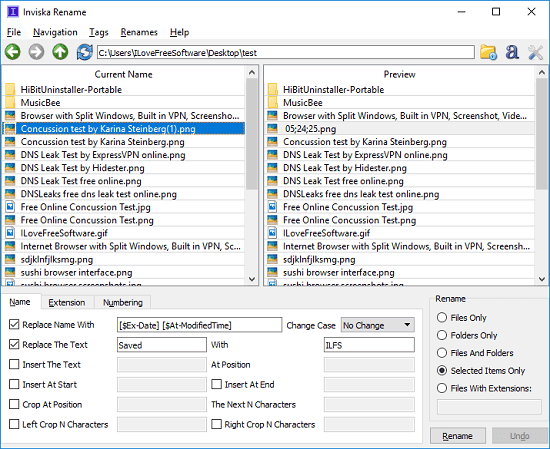
How to Rename Files based on ID3 tags, Exif Data?
Inviska Rename is a powerful file renaming utility for Windows. In just a few seconds, you can rename tons of files according to their file attributes, ID3 tags, and Exif data. Also, if you want to use this as a normal file renamer tool, then you can do that. You can easily use this software to rename filenames and their file extensions.
Here are some steps to rename files based on ID3 tags, Exif data.
Step 1: Run the software and use the File Explorer of this software to open the target the folder that contains the songs or images that you want to rename.
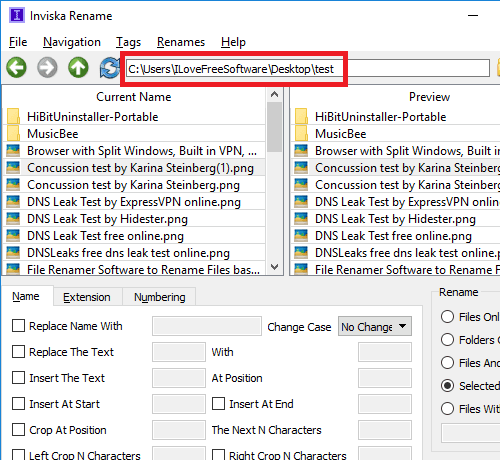
Step 2: Now, you can check the “Replace Name With” option. The text box will now be enabled. After that, you can add different ID3 or Exif tags in it. To add tags, you can use the “Tags” menu of the software. In the “Tags” menu there are options to choose ID3 and Exif tags to add in the rename. You can click on any tag and and it will be added in the name.
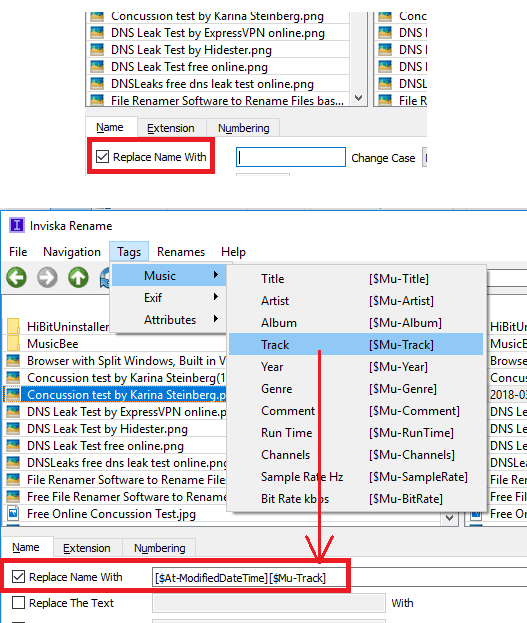
Step 3: Now, specify what files in the current folder you want to rename. At the bottom right side of the software, there are options to choose which files will be affected when you will apply the rename operation. Currently, it supports renaming all files of the folder, selected files of the folder, all files along with folders, and files having the specified extension. You can click on the source file in the left pane and see the preview of the final name in the right pane.
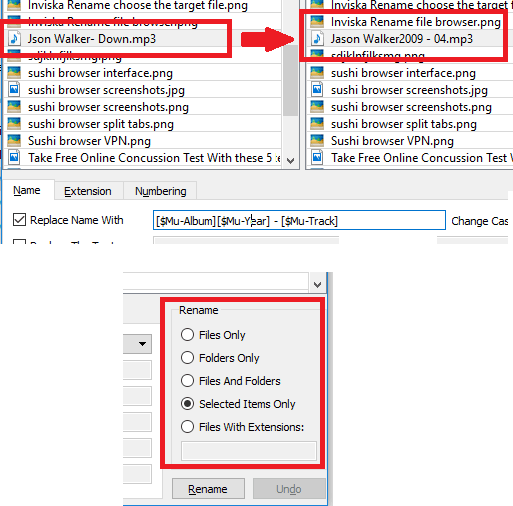
Step 4: When you are all set, hit the “Rename” button and it will rename all the files in blink of an eye. And when it has renamed all the files, you can undo the process if something goes wrong.
In this way, you can use this file renamer software to rename files based in ID3 tags, Exif information. And it makes it easy to do that. You can use it like any other file renaming software. Just choose the desired options and makes changes to filenames.
Final thoughts
Inviska Rename is really powerful file renaming software for Windows. If you often need to rename a huge collection of photos or songs, then you will really like it. The renaming options and the way it works to rename files is really amazing. So, if you are looking for a free file renamer software that can rename files according to the file attributes, ID3 tags of songs, and Exif data on photos, then you can give this a try.