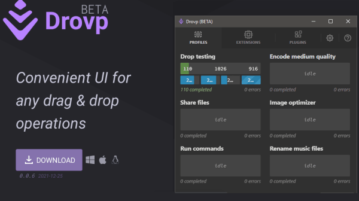
Free Tool for Bulk File Share, Upload, Rename via Drag and Drop: Drovp
Here is a free software for Windows, Mac, and Linux to convert files, share files, optimize images, rename files in bulk by simple drag-drop
→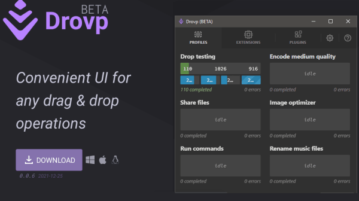
Here is a free software for Windows, Mac, and Linux to convert files, share files, optimize images, rename files in bulk by simple drag-drop
→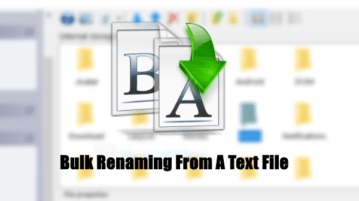
See how to bulk rename files using text file with the software mentioned here. Use it to quickly rename files by fetching names of files from a TXT file
→
Here is a free file renamer software to rename files based on ID3 tags, Exif data. Use it to rename a huge collections of songs or photos by adding the desired ID3 tags or Exif tags in the final name, preview changes, rename only selected files
→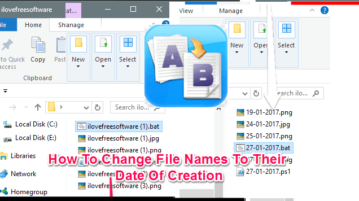
This tutorial talks about how to change file names to their date of creation. I have used a freeware and a simple CMD batch file to change the file names.
→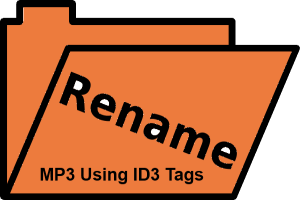
This tutorial is all about how to rename MP3 files using ID3 (v1 & v2) tags like artists, track, album, title, genre, year, composer, cover art, etc.
→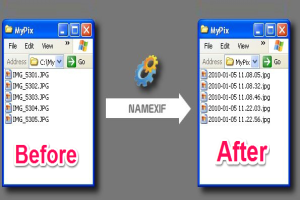
This tutorial is all about how to rename photos using EXIF metadata like date & time created, GPS data, exposure, brightness, aperture, ISO speed, and more.
→Ooii Files Renamer is a completely free file renamer that allows you to rename or change the names of files present in your system easily.
→
RenameZit is a free tool which is used to rename multiple files with a click by simply dragging and dropping files on its interface. Try it free.
→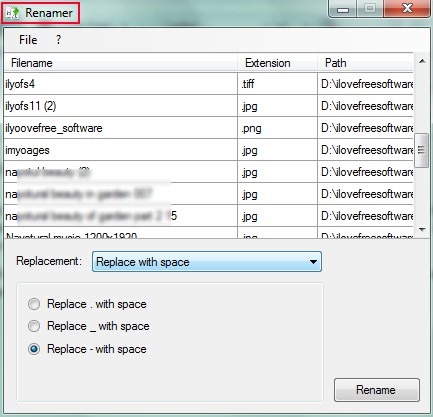
Renamer is a very simple and portable software for Windows that helps to rename files in batch using different replacement methods. Get if free!
→