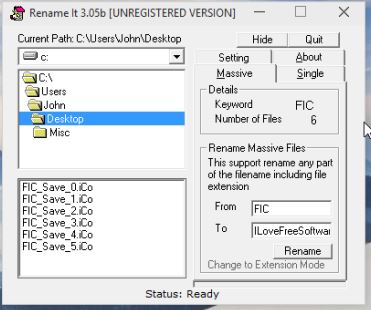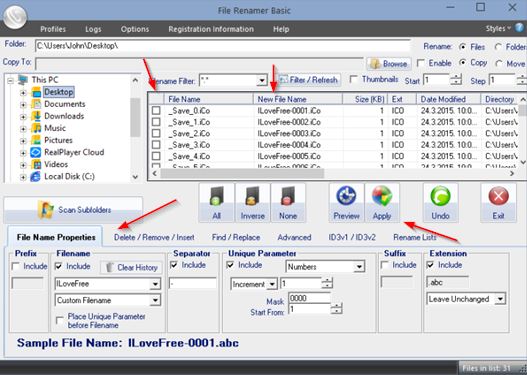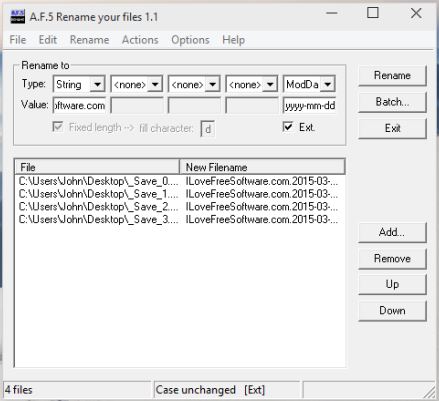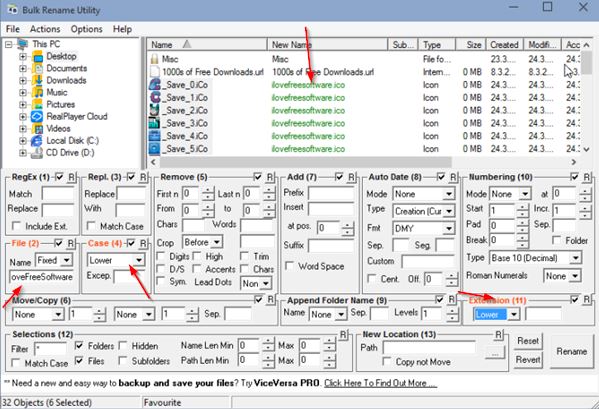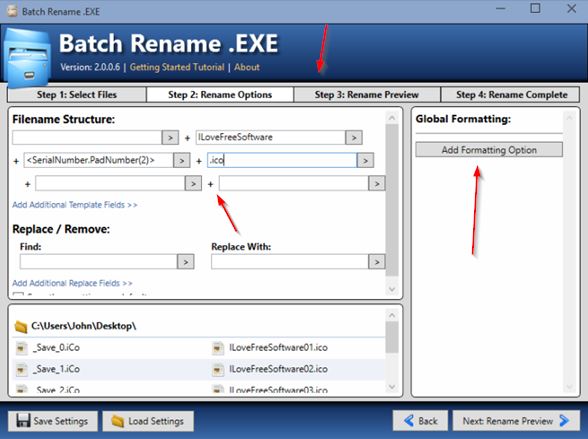Here’s a list of 5 file renamer software for Windows 10 which you can use to more easily rename files and folders on your Windows 10 powered desktop. Images taken with camera have that generic naming schemes that would be nice to get rid of and add something a bit more descriptive. Same goes for files downloaded from the web. All these software are free to use on your Windows 10 devices.
Let’s look at these software below.
Rename It
Rename It is a find and rename type of file renamer software for Windows 10 where you’ll be able to search for files using search terms and then replace that search term from the filename using an expression of your own or nothing at all.
Batch renaming is supported. To rename multiple files, their name as well as file extensions, open up the “Massive” tab and at the bottom right corner type in the section of the file name you want to replace (on the image above it’s “FIC”) and the replacement expression (on the example it’s “ILoveFreeSoftware”). Click “Rename” and all the files in the selected directory are going to be renamed.
Get Rename It.
File Renamer Basic
File Renamer Basic is a very advanced file renamer software for Windows 10, where you can rename files using a find & replace tool, but also by putting check marks on a file list, next to the files that you want to rename.
File Renamer Basic, even though it has the word basic in its name, isn’t really all that basic. Very complex renaming schemes are supported. You can construct new filenames using prefixes, filenames, separators, unique parameters, suffixes and even file extensions can be changed.
Get File Renamer Basic.
Also, have a look at Free Batch File Renamer To Change File Names: Ooii Files Renamer.
A.F.5 Rename your files
A.F.5 Rename your files is a simple batch file renamer software for Windows 10. Files are loaded either with drag and drop to the list of by selecting the “Add” button.
Notice that the renaming scheme can have up to 5 sections and they can be either a string, counter, creation date, modification date, last accessed date or file size. Jobs can be exported as batch files, there’s a case converter for file names and more.
Bulk Rename Utility
Bulk Rename Utility lets you rename single files or multiple files at once. Amount of file renaming schemes is rather impressive with this file renamer software.
You can change file name, case, crop file name, add prefixes, suffixes, counters, dates, include folder name to the file name, replace symbols and more. Use the file browser to find the folder from which you’d like to rename files.
Get Bulk Rename Utility.
Also, have a look at Renphoric: Free Batch File Renamer Software.
Batch Rename .EXE
Batch Rename .EXE is more simplistic to use, but it can still be used to setup very complicated renaming schemes.
Everything is setup using a wizard type of setup. Add new fields to the “Filename Structure” section to tweak the new file name. There you can add numbering, lettering, add parent folder name to file name (3 levels up), change file extension, include ID3 metadata into the name (for music files), and more. File name preview can be seen at the bottom of the window.
Get Batch Rename .EXE.
Conclusion
When it comes to file renamer software for Windows 10 competition is fierce. I like Bulk Rename Utility and A.F.5 Rename your files the most because they have a lot of options. Try them and let me know what you think in comments down below.