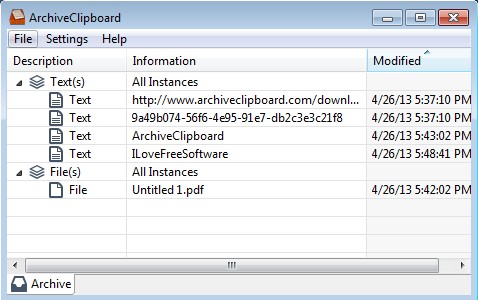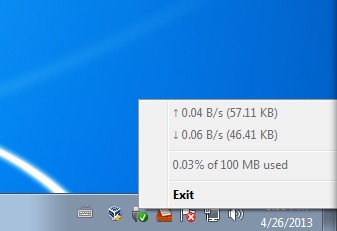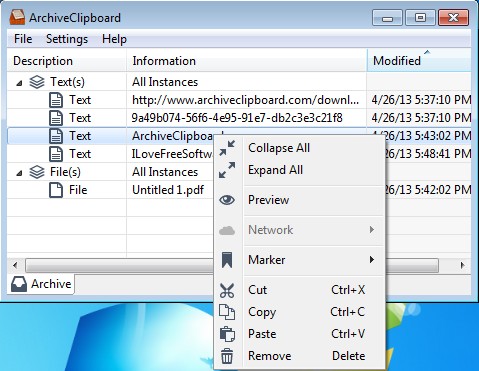ArchiveClipboard is a free cloud powered clipboard manager for Linux, Windows and Mac. It’s main purpose is to allow users easy clipboard synchronization of text and files across multiple systems. Easy here means that you just have to copy something with this free cloud based clipboard manager working in the background. Everything that’s copied will be uploaded online and synced with all the other computers that you have running ArchiveClipboard.
Content of this free cloud based clipboard manager are divided up into categories. They’ll be sorted on URLs, Texts, Files and Images. When you copy something it’s detected right away and put on the list which you can see on the image above. From there it can be managed like the contents of any other clipboard manager. The only difference with ArchiveClipboard is that upload to cloud storage online also starts right away.
Similar software: Send To My Cloud, FluffyApp.
You’ll have to create an account and keep in mind that free accounts are limited to 100MB of space. You can get more if you refer friends.
System tray icon is also available to help you keep track of clipboard upload and download status and also the status of your storage, how much you still have left. Right click opens up this pop up, and the left click opens up the main interface which you can see on the image above. Key features of ArchiveClipboard – free cloud based clipboard manager are:
- Cross platform – can be used on your Linux, Windows or Mac computer
- Seamless integration – works in the background, minimized to system tray
- Allows you to easily sync your clipboard across several computer
- Cloud based – synchronization made possible by cloud clipboard hosting
- Upload and sync up to 100MB worth of data, refer friends for more
How to synchronize clipboard across computers with ArchiveClipboard free cloud based clipboard manager
The only thing that you need to do is download the installer from the website and install the clipboard client on all the computers where you would like to have your clipboard synced. During the installation you’ll have to register an account with the ArchiveCliboard website.
Every time that you need to sync something with all the other computers, you just have to right click on that piece of text, file, image and select copy. Cloud upload should start right away, as well as the synchronization with all the other computers. Don’t forget that this free cloud based clipboard manager can also be used as a standard clipboard manager. You easily reuse the saved files by right clicking on them from the main list, see image above.
Conclusion
Everyone who’s interested in a mix between a clipboard manager and Dropbox should give ArchiveClipboard a try. It’s very easy to use, you get 100MB for free, but if you’re not too demanding it should be more than enough. There’s no web based access to files in the cloud, via the web browser, which is kind of disappointing, but this free cloud based clipboard manager is still early in development, maybe it’ll become available in the future.