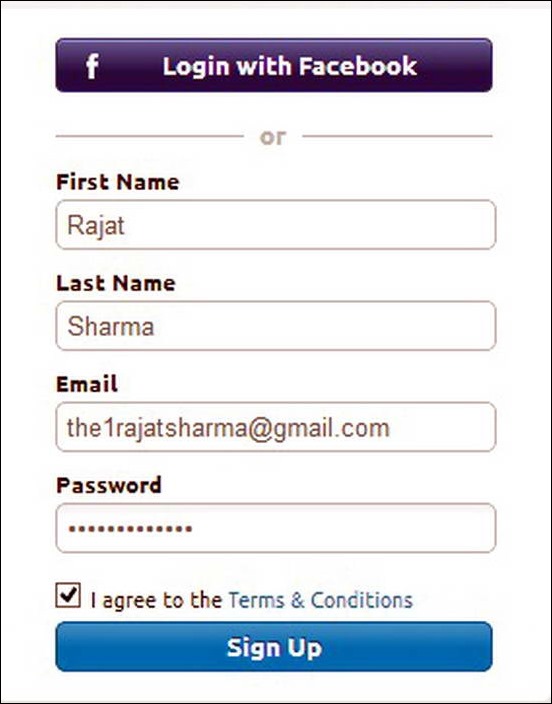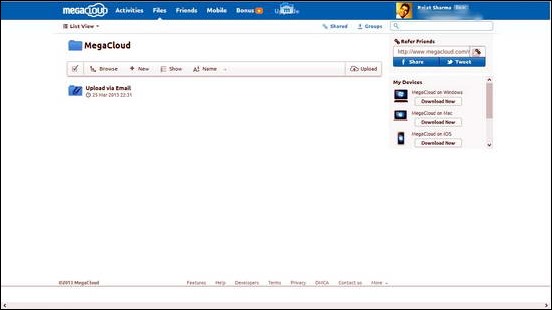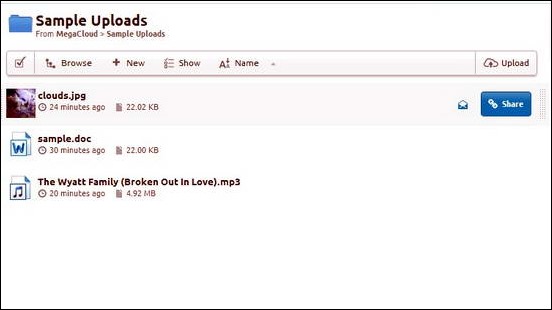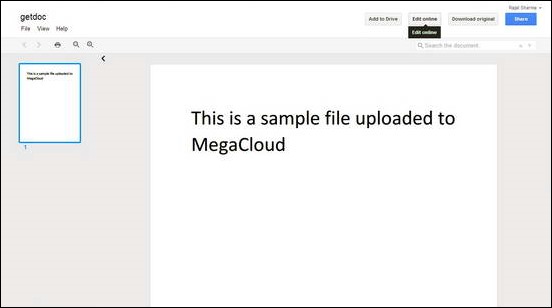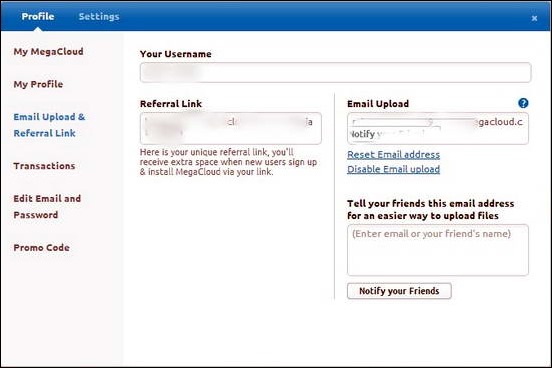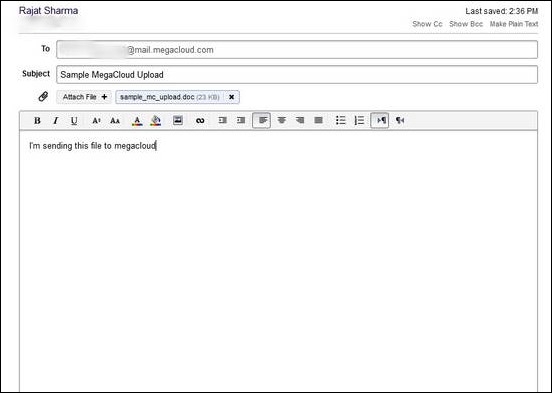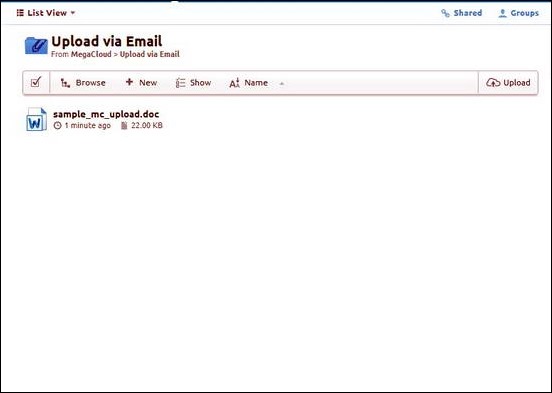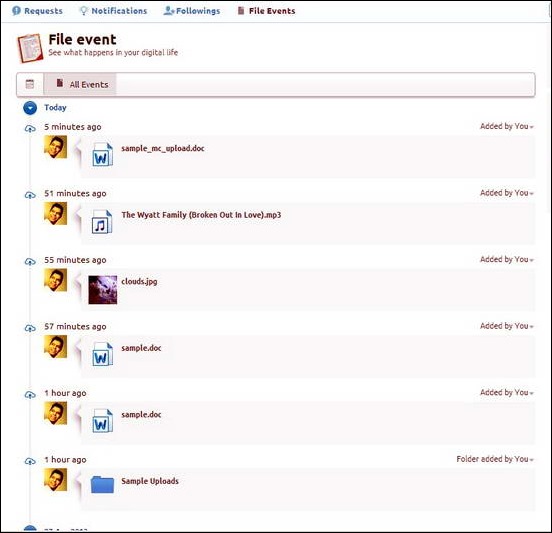I’m sure all of you will concur with me on this one. Cloud Storage is here to stay. In fact, an insane amount of Cloud Storage services have come up quite recently. They offer solutions for Casual users, Enterprises, and pretty much everyone in between. Most of the Cloud storage services offer the regular array of features. You can upload files, view them, sync them through desktop applications, and stuff like that. And I’m sure pretty much all of you know about the major Cloud storage service providers out there (Dropbox, Box etc.). But as I always say, having choices is a good thing. So today, I’ll be reviewing another great Cloud Storage cum Backup service. Read on to find out!!
MegaCloud: Cloud Storage, Backup, and more.
MegaCloud is a unique Cloud Storage service. That’s because it goes on to provide a bucket load of features to the user that make it stand apart from the regular crowd. To be really honest, I’m quite excited to tell you guys about all of them. So let’s cut to the chase and get going.
MegaCloud provides 8 GB of cloud storage with the free account. You can extend this to up to 200 GB by going for the premium one. Signing Up for a free level MegaCloud account is a pretty standard affair. You fill up your personal information, give a valid E-mail, accept the terms and conditions, and hit the sign up button.
And we’re good to go. Immediately after signing up up, you are directed to the main web UI of the program. This is how it looks like.
Uploading (and editing) Files
As with every major cloud storage service, MegaCloud allows you to upload any kind of file from your system to your account through the UI. And you can create folders too, obviously. Let’s create a sample folder (Click +New, and then select add folder on the horizontal option bar) and upload a word document in it. It immediately shows up in the list, and can be edited online via Google Docs Suite.
Editing any document that you have uploaded is dead simple too. Just click on the document you want to edit, and it opens up into the appropriate Google Docs app. Check the screenshot below.
As you would do with any Google Docs file, just click on the “EDIT ONLINE” button on the right. Any changes you make get saved in real time to the file stored in MegaCloud, with revision history.
Uploading files via E-mail
You can also upload files to your MegaCloud account via E-mail. For this purpose, every MegaCloud user is provided with a unique E-mail address. Just send any file you want to add to your account as an attachment to this address, and it’ll be instantly saved to your account. The following screenshots illustrate this.
Step 1: First, check your MegaCloud E-mail address from your user profile under the settings menu.
Step 2: Next, fire up your E-mail account, and compose an E-mail to this E-mail address, adding the file you want to be added to your MegaCloud account as an attachment. Once done, send the thing.
Step 3: That’s it. The file you send to that unique E-mail address immediately gets uploaded to the default “Upload Via E-mail” system folder in your MegaCloud account.
Checking Account activity
Megacloud’s Activities tab allows you to check on all the activities that have taken place in your account since its creation in a tree like representation. It includes file uploads, downloads, edits, deletions, and everything else. Here’s how it looks like.
MegaCloud: Features Summarized
- 8 GB of Free cloud storage.
- Versioning history.
- High level document encryption.
- Document editing via Google Docs cloud suite.
- E-mail uploads
- Potential free upgrade of up to 16 GB through referrals and simple tasks.
Conclusion
Cloud storage services are soon becoming the go-to solution for anyone and everyone who wants a quick and reliable way of having secure backups. Though initial storages offered at the free level by Cloud service providers aren’t enormous, they’re mostly enough for casual users. It’s like having a few Gigabytes of your own for free on a highly secure and fault tolerant storage solution. No wonder services keep coming up, luring users with increasing free storage space and features like E-mail uploads, revision history, and more. MegaCloud is yet another example of how cloud storage is changing the way we go about handling our online documents.
What do you think about MegaCloud? Do you use it, or plan on using it? Let me know in the comments below.