Twifo is a free Twitter command line tool to see name, likes, followers, bio of a user. Here it takes Twitter handle of a user from you and shows his basic profile information on the command line. This is a simple command line tool that you can use to get user information without Twitter API. And apart from aforementioned parameters, it also shows number of tweets, number of following users, joined date, and place. You can easily see this information and then save it to a file as well. For saving the user information, you can use the functionality of command line to save the command output to a text file.
If you want to see the basic profile overview of any Twitter user without using browser then you can use this tool. Here it precisely scrapes the users information from their Twitter profile page. You can easily run it on any platform and for that, you just have to execute a very simple command to get a user’s information. Also, you can use this tool in your other applications too if they deal with Twitter in any way.
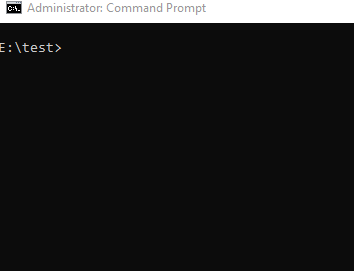
How to See Name, Likes, Followers, Bio of a User this Twitter Command Line Tool?
To install and use this tool, Twifo you just need Node.js installed and configured on your computer. On Linux, make sure that “npm” is installed and then simply run the following command to install this tool. This is for Windows but this process is same for other platforms too.
npm install --global twifo-cli
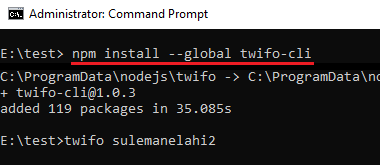
After the above command has installed this tool, you can start using it to get basic information of a user. Just type the following command and insert the Twitter handle of any user in it and hit enter. It will take a few seconds to process the information and will show that on the command prompt or the terminal window.
twifo sulemanelahi2
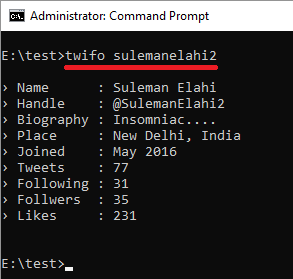
If you want to save the output of the above command then you can easily do that. just add “>twitter.txt” at the end of the command. When you execute it then it will save the Twitter information of user in txt file that it will create in the current working directory. You can keep using this tool in this way whenever you want to get a user’s basic information from Twitter.
Final words
Twifo is a simple and a very nice Twitter command line tool that you can use to get a user’s information. Just run a simple command to get user’s basic account information in a few seconds. You can use this tool on any Twitter user and even use it in your existing applications or other tools. So, if you are looking for a tool to scrape a Twitter user’s information then you can give it a try.