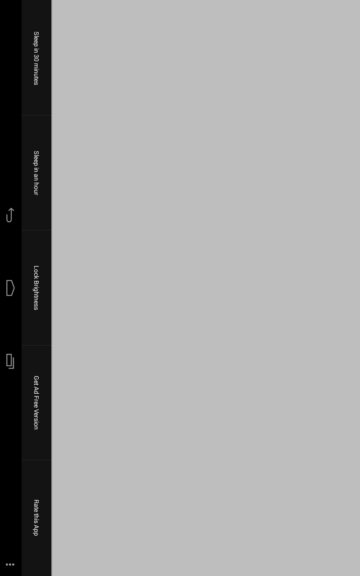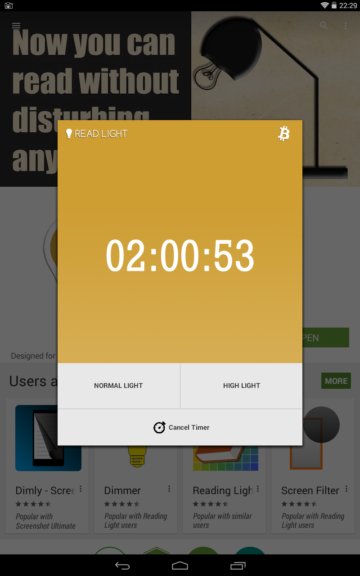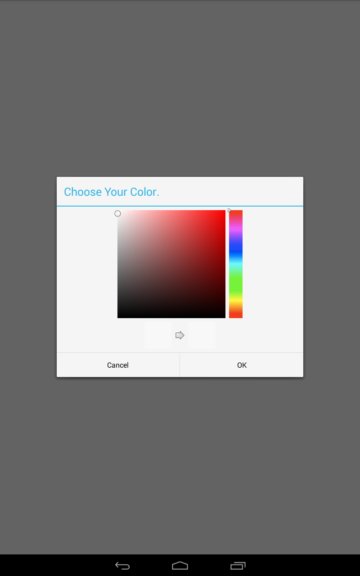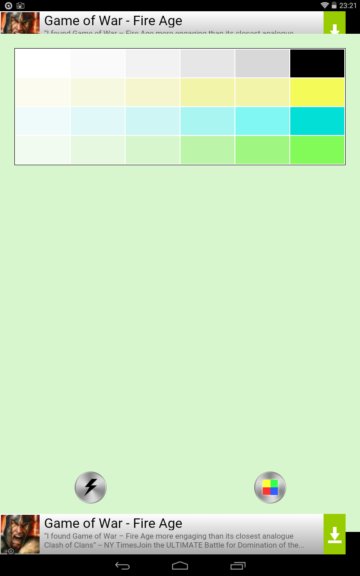Here’s a list of 5 reading light apps for Android which can be used to turn your phone into a reading light for situations when you need to read actual books. Even though it’s been long since we were introduced to ebooks, there are still those who enjoy having something to actually flip through while reading. Apps mentioned here today make it possible for you to use your smartphone or tablet as a reading light. Let’s see what’s available in the Play Store exactly.
Reading Light by Kernylabs
Reading Light by Kernylabs is a reading light app that’s basically going to turn the screen of your device into a reading light. Normally you would use the LED flash for something like this, but Reading Light thought about all those whose devices don’t have a LED flash.
Entire screen is going to be white, and there’s a slider at the bottom for adjusting the brightness. App will also lock the screen so that nothing is accidentally tapped while the device is handled. Long tap unlocks it.
Get Reading Light by Kernylabs.
Reading Light by Pickle
This reading light app also goes by the name Reading Light, only it’s published by Pickle. After launching the app entire screen will turn into a graying color at first.
You’ll need to tap on the screen to amp up the screen brightness. Menu button at the bottom lets you access additional settings like the turn screen off after 30 minutes/1 hour timer, in case you decide to fall asleep reading the book. To lock the screen tap on the “Lock screen brightness” menu button at the bottom.
Also have a look at 5 Free Android eBook Readers.
Reading Light by Kosta
Reading Light by Kosta also lets you use the camera flash for lighting up your reading sessions, next to the screen.
After launching the app, first the settings tweaker pops out. Here you’ll need to choose whether you want to use the camera flash or the screen as a reading light. Another thing that you are able to setup is a timer, to turn off the light after up to 24h has passed.
Reading Light by Colorwork Apps
Reading Light by Colorwork Apps goes another step further when it comes to functionality, but in a different direction.
You can see what I mean on the image above. Here the screen is again used as a light, but you get to choose what color it’s going to be using an advanced color picker. No other settings are available.
Get Reading Light by Colorwork Apps.
Also have a look at Android eBook Reader for ePub, PDF, CHM, CBZ, CBR Files: PocketBook Reader.
reading light app free
reading light app free is another reading light app for Android that lets you use either the screen or the camera flash as a reading light.
Should you decide to go with the screen as a reading light, you’ll be able to choose it’s color, see image above. Make sure to turn off the camera flash or the screen when you’re done, if you’re awake, because leaving them running will drain your battery pretty quickly and there’s not timer for auto-shutdown in case you fall asleep.
Conclusion
Either one of the 5 reading light apps from the list above will work great, but the one I liked most is Reading Light by Kosta. It gives you the choice of using either the screen or camera flash, and it has a timer for turning off the “reading light”. Let me know which app you ended up using by leaving a comment down below.