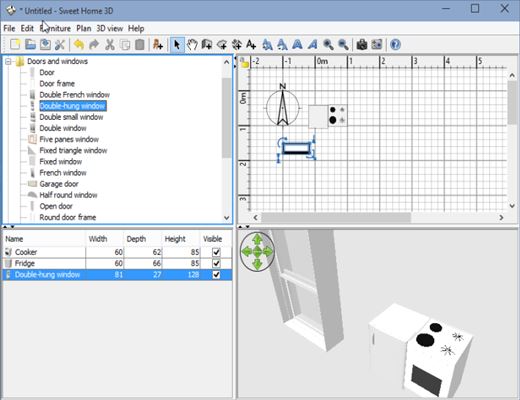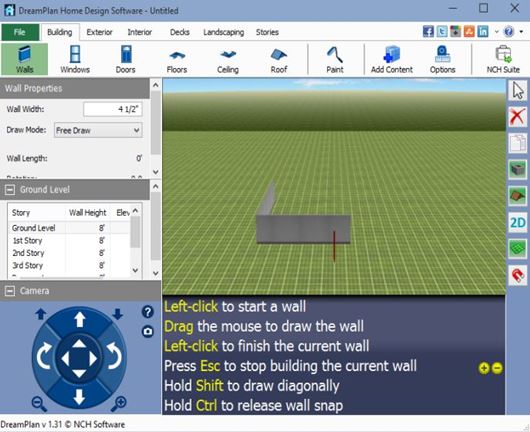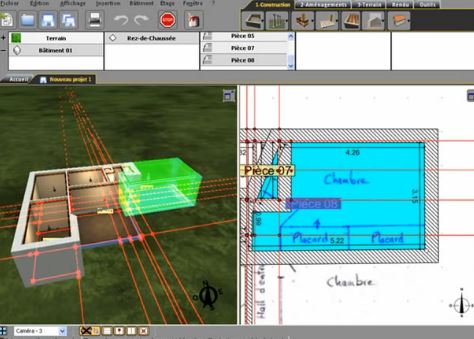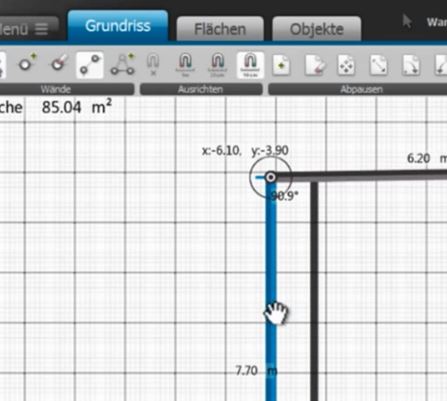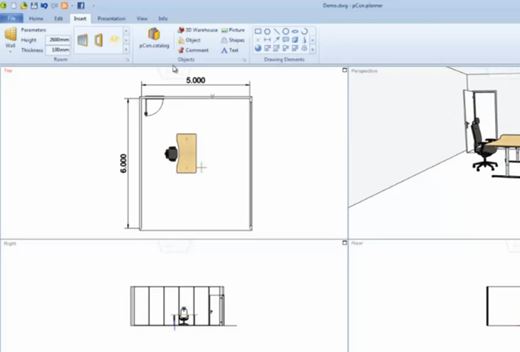Here’s a list of 5 interior design software for Windows 10, which you can use to help you with the next big home renovation, whatever it might be. Major renovations are probably out of reach for most people, since money is pretty tight these days, but that doesn’t mean that you don’t get to play around with your existing layout, rearrange furniture for a better energy flow, or just make some small changes.
Software that I covered down below can be used to design your interior when using the upcoming Windows 10.
Sweet Home 3D
Sweet Home 3D is a very popular, cross-platform, interior design software that has a large selection of interesting features.
It can be used to create floor plans, has a large library of free 3D furniture models that you can use (over 1000 can be downloaded from the website) and it even has a 3D walk mode, which lets you move through the newly designed rooms that you create. Showcase videos of your creation can be also be made using a virtual 3D camera.
Get Sweet Home 3D.
DreamPlan Home Design
DreamPlan Home Design is a surprisingly small, only around 4MB in size, portable yet still a highly functional interior design software that’s completely compatible with Windows 10.
You can see it in action on the image above. Due to its compactness, it doesn’t have as many features that Sweet Home 3D has, but you do get to create decent looking interior design using it. Use the top left corner toolbar to add objects to the drawing board. Exterior, buildings, can also be manipulated using DreamPlan.
Also, have a look at Free iPhone App To Get Ideas For Interior Design: Houzz.
Architecture 3D by LiveCAD
Architecture 3D is a lot more bulkier than DreamPlan (200MB in size), but it also offers a more professional look & feel to it. It’ll probably take a bit longer to figure out all the ins and outs of this interior design software.
It’s a CAD software after all, so there’s quite a bit of tools at your disposal. Simultaneous 2D/3D view, catalog of thousands of objects that you can use to decorate the rooms, 3D tour, support for multiple floors are just some of the more interesting features which are available.
Get Architecture 3D.
Roomeon
Roomeon is another more demanding interior design software, more demanding hardware wise. You won’t be able to use the application on older hardware.
It can be used to draw floor plans by tracing existing plans of your home (which can be loaded as PDFs). Large library of objects is available for designing pretty much every aspect of the rooms of your home. Photo-realistic 3D walks help to actually see and walk through the newly created interior design of your home.
Get Roomeon.
Also, have a look at Create 3D Interior Design Online With Roomstyler.
pCon.planner
pCon.planner is a very simplistic interior design software, very reminiscant of Paint, as you can see from the image above.
Just like Home Design 3D, it lets you keep track of multiple 2D views, as well as a 3D view of the designs that you’re creating, at the same time. Objects can be loaded from an online gallery. It’s very simple to use and a great alternative to the complexity of Home Design 3D.
Get pCon.planner.
Conclusion
pCon.planner is a great choice for those looking to create interior design quickly, because it’s a rather simple to use interior design software. Note that I would strongly advise you to have a look at Sweet Home 3D. It’s only slightly more complex but offers a lot more features.