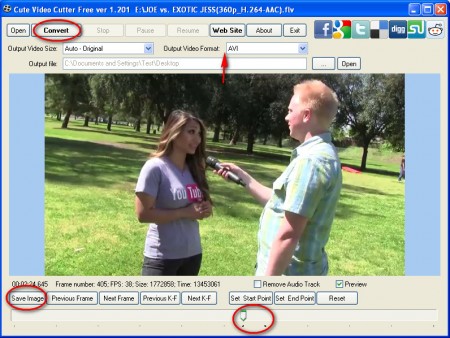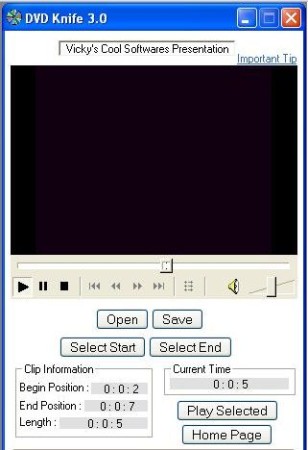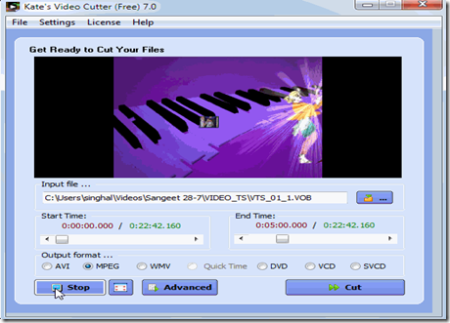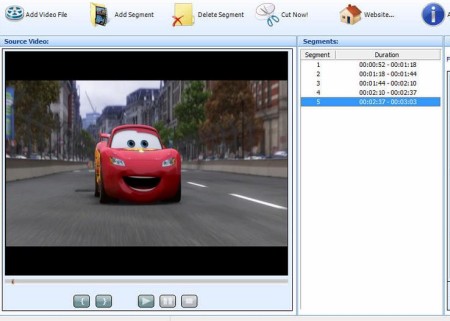Here is a list of 5 free Video Cutter Software. A video cutter software lets you edit your videos and exclude all the portions that you do not want in your final video. For me, a video cutter straightaway lands into the list of one of the most useful software. You get to use so many cool features and make your video look exactly the way you want. Let us have a look at some of these free video cutters mentioned in this article.
The 5 free video cutter software mentioned here are Moo Video Cutter, Cute Video Cutter Free, DVD Knife, Kate’s Video Cutter, and Weeny Free Video Cutter.
In case you do not want to download a software and want something more simplified, we have also reviewed some online video cutters like FlixMaster, VideoToolBox
Moo Video Cutter:
Moo Video Cutter is the first free video cutter in this list. If you are using such a software for the first time, then this is the perfect software for you. Moo Video cutter is lightweight, simple to use, and does not contain any complicated features. You can simply drag and drop your video file on the interface and cut all the unnecessary portions in the video. It supports multiple file formats and simple features are available to use. You can set separate sliders for start and end point, use the rewind feature to select accurate portions of the video, and more.
Read the full review here.
Try it out here.
Cute Video Cutter:
Cute video Cutter in the next free video cutter in this list. It is an extremely easy to use software with some really good features. You can easily open a video on its interface, select start & end point, select portions to include, and cut the left out portions. The software not only lets you cut videos, but also convert them into different file formats. It supports a long list of formats (29 in total). This is the most important feature of this software. It even supports file formats like 3GP, iPod. So, you can even cut videos that you recorded on your mobile phone.
Read the full review here.
Try it out here.
DVD Knife:
DVD Knife is another free software that can be used by you to easily cut DVD files. The clips that you cut are stored in the original VOB format and the software uses Windows Media Player to play them. There is no limit to the size of the file that you can cut on this software. The software works very efficiently and all you have to do is upload the file on the interface, select start point and end point. The framework of DVD Knife is very simple and files are edited in a matter of seconds.
Read the full review here.
Try it out here.
Kate’s Video Cutter:
Kate’s Video Cutter is another free video cutter that you can use to cut videos quickly and easily. The software has a simple looking interface and supports multiple file formats like AVI, MPEG, WMV, and more. You can simply open the video on the interface and select the start and end time of your video. Before you finally hit the “CUT” button, the software also lets you preview the video you are about to generate. The “Advanced” button, next to “preview” button, lets you preview the video in a separate window, where you can play, pause, stop the video any time.
Read the full review here.
Try it out here.
Weeny Free Video Cutter:
Weeny free video cutter is the last software mentioned here in this list. It is a completely free software and provides you with useful features. You can choose to leave certain portions of the video and save the final output in different supported file formats. The software supports multiple file formats. Once you are done editing your video, you can also perform some other settings like video frame rate, audio quality, volume, and more.
Try it out here.
Try out all these free and easy to use video cutters and create videos that you always wanted to.
You can also read our post on 5 Free MP3 Cutters to Split MP3 Songs