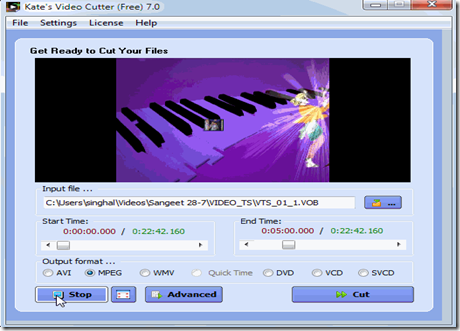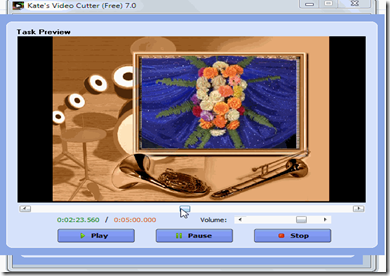Kate’s Video Cutter is a free video cutter to cut videos and save the resulted videos in same or different format. This video cutter is very easy to use and performance is also good in terms of speed and result obtained. This free video cutter supports many video formats as input as well as output file format. It can accept the videos in formats like AVI, WMV, MPEG, MP4, etc. The user can obtain the resulted video in different formats like: AVI, WMV, MPEG, Quick Time, VCD, DVD, SVCD. The quality of videos obtained after cutting them is good unlike in some other video cutters where the quality is hampered after cutting the videos.
Let’s have a look at working and functions supported by Kate’s Video Cutter:
As, you can see from the image above this video cutter is very easy to understand and use. To cut a video first you have to select a file, to select a file you can browse through your system and easily select it. Now, the start time and end time needs to be specified for cutting the video. Specify the start time from which you want to cut the video and the end time till which you want the video to be cut. You you can choose the format of the output file. If you want to see the preview, you can see it using the ‘Preview’ button. This option will show the preview in the same window. To watch the preview in different window the button next to ‘ Preview’ button can be used.
Here, you can see while watching the preview in different window you have options to play, pause, and stop.
Now, when you are ready to cut the video just click the ‘Cut’ button and the video will be cut. You will be prompted to save the file to your desired destination with the desired name. Just specify these two parameters and the videos will be saved. You may also read our post on Cute Video Cutter and DVD Knife.
Features of this Free Video Cutter:
- Easy to use and simple video cutting tool.
- Supports different video formats like: AVI, WMV, MPEG, Quick Time, VCD, DVD, SVCD.
- User can set certain parameters like: video bitrate, frame rate, audio bitrate, file format etc.
- Comes with a facility to watch the preview in the same window as well as in a new window.
- Simple user interface, where user can find each and every feature and can use them easily.
Download And Installation:
You can Download Kate’s Video Cutter here. It is very easy to download and install. Just download the application and click on the setup to install it. It will ask you to accept the terms and conditions, you may read it or not and click on ‘I Accept’ and go on following the instructions on the installation wizard. Kate’s Video Cutter will be installed to your system.
Final Verdict:
Kate’s Video Cutter is a very good and of course free video cutter with all the basic features available and supports many video formats. It can be used by non-professionals as well. Provides the output with good quality in a couple of minutes. Try it yourself and see how it works.