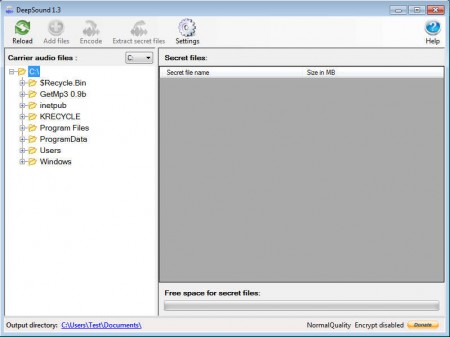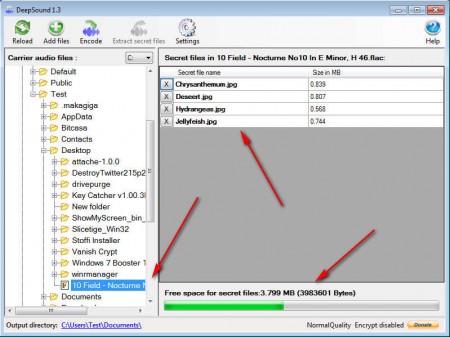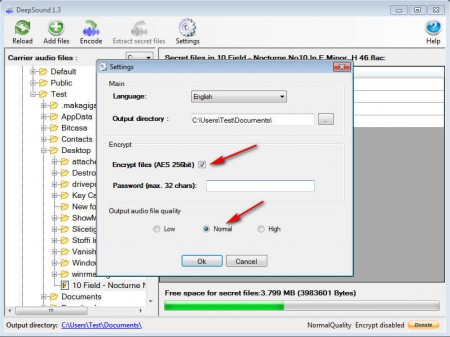Deep Sound is a free stenography tool which you can use in order to embed hidden messages inside audio files. Supported audio formats are wave and flac, and when it comes to file formats in which the secrets that you’re interested in hiding are contained, there’re no restrictions, all formats are supported, you can hide text, images or other audio files, it doesn’t matter, Deep Sound will merge all file types with the audio files that you decide to use.
For those who don’t know what stenography is, it’s the art of creating hidden messages which only the sender and the receiver will be able to detect and read. In case of Deep Sound, audio files are used to embed secret messages by people who are interested in increasing their privacy. Every file type can be used to keep hidden secrets, images, texts, programs, and so on. There are also various different types of stenography, what we’re gonna be talking about today is called digital stenography, but plain text on a piece of paper can also be used to keep hidden messages, and it’s also stenography.
How to embed secret messages into audio files with Deep Sound
On the image above you can see the Deep Sound interface, it’s not very complex, which you would have never guessed it when you take into account what this application actually does. Deep Sound will not only add document, texts, images and so on to audio files, it can also provide several other functions, including:
- File Encryption – AES 256bit protection is available
- Adjustable output audio quality
- Audio encoding together with secret files of your choice
- Hidden file extraction from previously created audio files
To start using this free stenography tool, in the folder selection on the left you’re gonna have to find audio files that you would like to use as the carrier files. As their name suggests these are audio files where you’re either gonna place hidden messages or where there’s already hidden messages which need to be extracted.
On the image above you can see that we have selected an audio file and that we have also added images to it, 4 of them to be more precise. Notice at the bottom that the space bar is present where you can see how much room there is still left in the file. Storage space is limited by the length and size of audio files you use as carriers.
If you want to add encryption and password protect your files, you can do that by clicking Settings in the main menu bar at the top of the Deep Sound window and then placing a check mark next to the Encrypt files option. When you’re ready in the same menu bar where Settings are located, you’ll find Encode click it and the program will start embedding files to the audio that you’ve selected.
Conclusion
Stenography tools like Deep Sound are great for those interested in keeping their privacy or in adding a copyright mark to their audio files. Application is free, so give it a try and see how it goes.