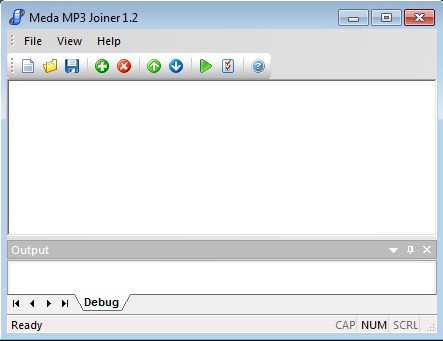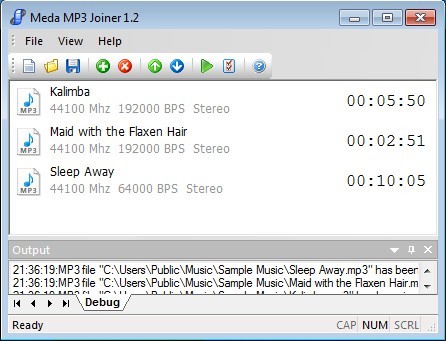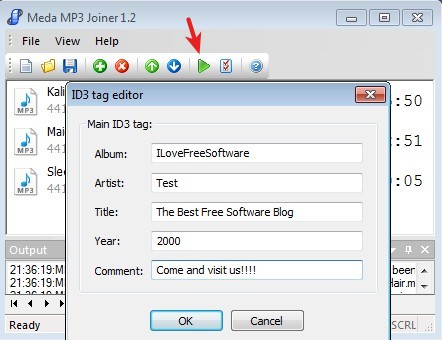Media MP3 Joiner is a free audio software for Windows which you can use to merge MP3 tracks. Unlimited number of songs and clips can be added to the merge list and joined together into a continues file. Output is also in MP3 format, quality stays the same, it can’t be changed. The only thing that you need to keep note of is that only MP3 audio tracks are supported and can be joined, hence the applications name.
Interface of Media MP3 Joiner is very simple, as is its usage. Top left corner holds the standard menu, but practically every option that can be found there is also available down below in the quick access toolbar. Large empty area is reserved for the list of MP3 tracks that you decide to join. Output window down below gives out status reports, if any errors or problems occur, you can look them up over here.
Similar software: Helium Audio Joiner, Swiftburn, Free Easy MP3 Joiner.
Key features of Media MP3 Joiner free MP3 merger are:
- Small and lightweight – it’s less than 2MB in size – low resource usage
- Combine and merge MP3 tracks – add unlimited number of songs, clips
- Order in which the tracks are merged can be easily controlled
- ID3 Tag Editor – you can fill out ID3 info for the newly created track
- Detailed debug report – for when the conversion completes
Converting audio tracks can sometimes be problematic with complex audio editing software. Inexperienced users are easily overwhelmed by large selection of buttons and options that these usually have. This is exactly where Media MP3 Joiner is useful the most, with users who are just interested in quickly merging MP3 tracks together without having to deal with complicated setup. Here’s a few pointers to help you get started.
How to merge MP3 tracks with Media MP3 Joiner free MP3 joiner
Click on the green plus sign from the quick access toolbar so that you can add the MP3 files to the merge list down below. Multiple files can be selected at once.
Order in which added MP3 tracks are merged is controlled by changing their order on the list. Mark the audio track that you’d like to move, and then use the up and down arrows from the toolbar above to change their position. File >> ID3 Editor allows you to edit the ID3 information of the newly create audio track.
When you’re all done with the setup, start the merging process by clicking on the green play icon, see image above. How long it will take to merge MP3 tracks depends on their length and how many of them are. Don’t worry it was fairly quick for us. You’re asked where the merged MP3 track is gonna be saved.
Conclusion
Media MP3 Joiner might be a bit simplistic for the more professional users, but like we said, all those who just need an easy tool to join MP3 tracks for free, this is the thing for you. It’s very simple, fast and what’s more important it does it’s job as advertised. q