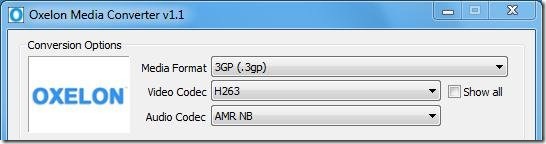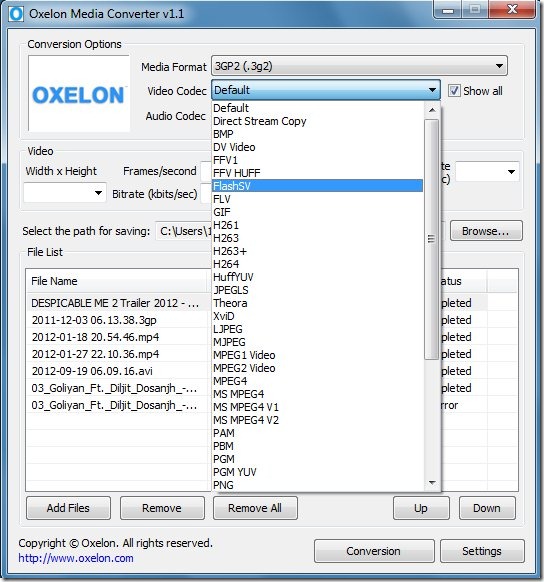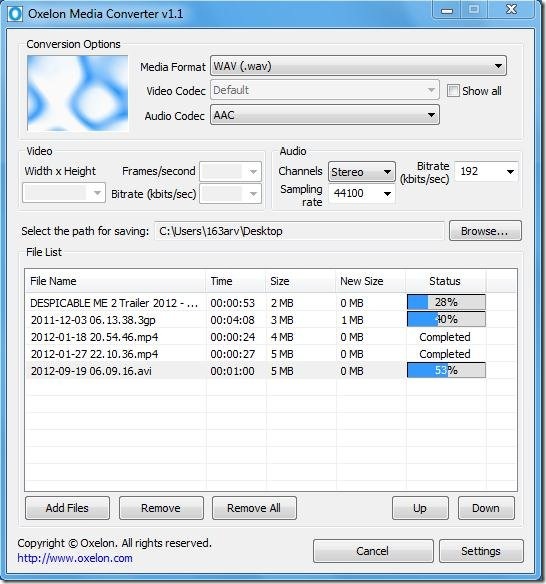Oxelon Media Converter is a free media converter that can convert video and audio files in various file formats. It is amongst some of those few media players that can take advantage of multiple cores in a multi-core processing environment taking the advantage of all the available threads in the system.
Oxelon Media Converter provides easy ways to encode audio and video files between various file formats, including 3G2, 3GP, WAV, AVI, ASF, OGG, MP3, VOC, and many more. It has some built-in audio and video codes, plus it provides additional plugins which inserts some more audio and video codecs into the media player. It can batch convert all the files in a single output format.
Convert Videos and audios using Oxelon Media Converter:
Oxelon Media Converter is very simple and easy to use. You can add multiple files that you want to convert using “Add files” option, or simply drag them to the program’s interface. Then you can choose the media format in which you want to convert the files.
Oxelon Media Converter works in two modes: Automatic and Manual.
- Automatic Mode: This is the default mode of Oxelon Media converter. The Automatic mode automatically selects the suitable audio/video codecs and other parameters for the selected output media format.
- Manual Mode: The Manual mode lists all the available audio/video codecs and other parameters for the selected output format, and lets you set each of those manually. You can enable this mode by selecting “Show All” check box.
If you run Oxelon Media Converter in Automatic mode, it will automatically select the supported codecs and parameters for the output media format. If you run it in Manual mode, you will have to manually select the audio/video codecs and other parameters like bitrate, frames per second, audio channels, size of the video, etc., from a list of all available options.
After making all the necessary settings, you can click the “Conversion” button to convert all the files together. The status of conversion of each of the video and audio file can be viewed in front of the file name, along with its new file size.
You can double click on any file from the list to play it your default media player.
Key Features of this Free Media Converter:
- Support for multi-core processor systems: Oxelon Media converter can convert many files together on multi-core processor systems.
- Reduce File Size: You can easily reduce the file size by changing the height and width of the video or by adjusting the bitrates.
- Extract audio streams from video files: It lets you extract audio streams from video files. it can preserve the exact audio quality while extracting files.
- Drag and Drop Interface: You can simply drag and drop files on the program’s interface for conversion.
- Batch file Conversion: It can convert various audio and video files in batches.
- On-Top option: The program can stay on top of every window that is opened on your desktop screen.
- Direct stream copy: It also supports direct stream copy in case you do not want to encode file while conversion and just want to save it in another format. This helps in converting the files faster.
- Play files on default media player: You can simply double click on a file to play it via default media player.
- Windows Explorer Integration: It provides seamless Windows explorer integration and lets you launch the program through the right-click menu option of the selected audio/video file.
Also check some other free media converters: Media Converter, E-Z Media Converter, and MP3 Media converter.
Supported Audio Formats:
WAV, AAC, AC3, AMR, AIFF, AU, MMF, FLAC, MP2, OGG, MP3, VOC
Supported Video Formats:
3GP, ASF, 3G2, DV, AVI, DVD MPEG2, FLV, FFM, MOV, GIF, MP4, MPEG2 PS, MPEG1, MPEG2 TS, PSP, NUT, RAW YUV, SVCD MPEG2, RM, SWF, VOB, VCD MPEG1, YUV4MPEG, M2V, M4V, M1V
Internal Audio Codecs:
AC3, ADPCM MS, ADPCM IMA WAV, ADPCM SWF, FLAC, ADPCM YAMAHA, G726, AMR WB, AMR NB, AAC, GSM MS, GSM, MP3, PCM ALAW, MP2, PCM MULAW, SONIC, PCM 32/24/16/8 bit, SONICLS, VORBIS, WMA V2, WMA V1
Internal Video Codecs:
BMP, FFV1, DV Video, FFV HUFF, FLV, FlashSV, GIF, H263, H261, H263+, JPEGLS, HuffYUV, Theora, LJPEG, XviD, MJPEG, MPEG2 Video, MPEG1 Video, MPEG4, MS MPEG4 V1, MS MPEG4, MS MPEG4 V2, PBM, PGM, PAM, PGM YUV, PPM, PNG, RAW Video, Real Video 20, Real Video 10, SNOW, SGI, Targa, SVQ1 Sorenson Video, TIFF, WMV1, VP6, WMV2, ZMBV, ZLIB
Available Free Plugins:
Oxelon Media converter also provides some additional plugins that contains important audio and video codecs.
- AAC: decoder/encoder of MOV, 3GP, and MP4 audio streams.
- AC3: decoder of MPEG2 and DVD audio streams.
- x264: encoder of MPEG-4 AVC/H264 video streams.
- MPEG-4 XviD: best video codec for AVI containers.
- Software scaler and postprocessing
The Final Verdict:
Oxelon Media Converter is a simple and easy to use media converter application that can convert videos and audios in various file formats. It has a special feature of working in multi-core processing environment. It can make use of all the available threads in a multi-core processing system and provide high-speed multi conversion facilities.