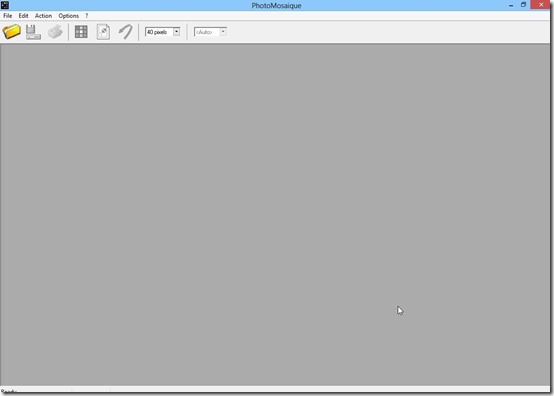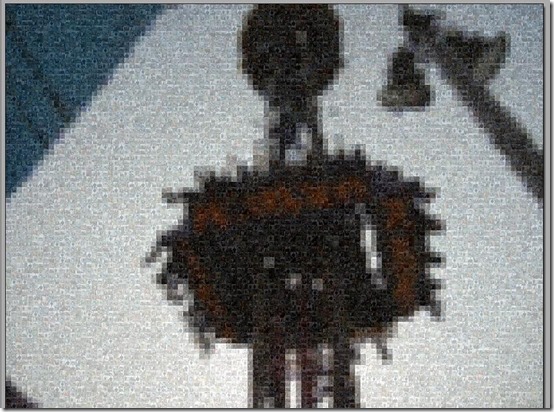PhotoMosaique is a completely free photo mosaic maker that lets you create photo mosaics of your favorite pictures. It enables you to choose multiple background pictures to create one picture. The main picture is created by binding all the background pictures together, which ultimately creates a mosaic effect. This photo mosaic maker is very simple and easy to use and above all, you do not have to shed a single penny for it. You can also look at EasyMoza and Foto-Mosaik-Edda available online.
PhotoMosaique contains some very straightforward features that are easy to access even for naive users. This photo mosaic has a very simple interface. The information option available in the help menu gives you a brief introduction of all the features available in this photo mosaic maker.
PhotoMosaique is very easy to download and install. It will not occupy much space on your system and provide you with optimum results. This photo mosaic maker is perfect for those looking just to customize their pictures and conjoin all their memories in one frame.
The software has a very colorful logo and once it gets installed, it will run from your system tray. You can then move on to customize your pictures by uploading any picture from your system.
Create Free Photo Mosaics With PhotoMosaique
PhotoMosaique is basically a desktop photo mosaic maker where you can select a folder containing multiple pictures that are called thumbnails. Apart from selecting thumbnails, you have to select a single picture that serves as your bigger picture. These thumbnails then collaborate with each other and go on to reflect the impression of that bigger picture.
PhotoMosaique provides you with a default set of thumbnails that can be used by you. But, you always have the option of selecting a completely different set of pictures from your system as your thumbnails. The thumbnail folder option is given in the Options menu of the menu bar. It can be located easily.
After you select the thumbnail folder, you can then click on the Open icon in menu bar and select your main picture.
The photo mosaic automatically selects the size and and pixels for your picture, but, you can also modify it according to your wish. Choosing the image size and pixels is again a very easy task which includes a simple set of steps, using the menu items.
Once you are done with all the configurations, hit the Create Mosaic icon and see the results.
This photo mosaic maker also provides you with the option to print the mosaics created by the software. This option is not available in some of its companion software like Printmosaic.com. Another compelling feature of this photo mosaic maker is that it lets you save your mosaics in many file formats like JPEG, PNG,TIFF, GIF, etc.
Conclusion
The PhotoMosaique is a very intuitive software that includes just enough features to perform its main task completely. However, an option to share pictures on social media platform like Facebook, Twitter, etc., would have been an added advantage. Nonetheless, it is a good and useful software.