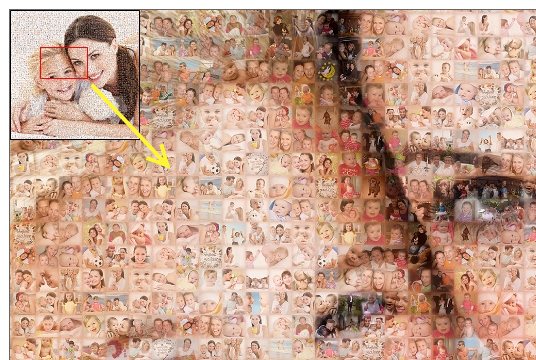Easy Moza is a free online photo mosaic creator that helps you to create photo mosaic online without downloading any software or without any registration. After creating your photo mosaic on this free online photo mosaic creator, if you like the results, you can download low resolution version of your mosaic to your computer for free. For high resolution version, you need to pay.
You can use this free online photo mosaic creator to create photo mosaics as a gift or create photo mosaics of your baby, your wedding or any memorable event you would like to see as a photo mosaic.
A photo mosaic is a photo that is made out of lot of other photos. Basically, you provide the final photo that you want the mosaic to look like, and you provide lot of other photos that you want to go in that photo. Then a photo mosaic software processes those photos, to create final photo that resembles the photo that you provided. See screenshot below. In this, the photo on the left top corner is the final photo, and zoomed part of that photo is shown below. See how carefully all the photos blend together to create photo mosaic.
This free online photo mosaic creator developed by StepFox is very easy to use and the website is designed in a user-friendly way.
How to Create Photo Mosaic Online:
- To get started, go to the site and click on create photo mosaic on the homepage. You will find it on the center of the page. After clicking on the create photo mosaic, you will get into the first step. In this step, you have to choose the main photo. This picture is going to be the main picture of your photo mosaic and it will be composed by all the other small photos. Before choosing the main picture, make sure the quality of that picture is good. Try to choose a picture that does not include too many details.
- After you are done loading, you can go to settings to and select the number of cells, color adjustment, mirror photos, tile borders. Click on continue to go to the next step.
- In the next step, you have to choose the small photos that will form the main photo you chose earlier. Try to choose as many small photos as you want to get a better photo mosaic. Choosing minimum 250 small pictures will help you to get a better result.
- After you have loaded enough pictures, click on the create mosaic button.
- This free online photo mosaic creator takes 1 to 3 minutes to make a photo mosaic. You will see a progress bar showing the progress of photo mosaic creating process. Once the progress bar reaches 100, you will get your desired photo mosaic.
- Zoom your photo mosaic to see the small pictures that formed the main picture.
- If you are satisfied with the result, you can save the picture directly in your PC. There are two options available for saving the picture, low resolution and high-resolution. You can save low resolution image to your PC for free. You can also share your mosaic on social networking sites.
Some other photo mosaic tools that we reviewed earlier include: Mosainick, Foto-Mosaik-Edda, and Excel Mosaics.
Here is a video tutorial that explains how to create photo mosaic online:
Try EasyMoza here.