This tutorial will demonstrate how to share LIVE location from Facebook Messenger. Facebook now lets you share your current live location for up to 60 minutes with your family members and friends on Messenger. This can be done using a new feature of Facebook Messenger called “Live Location“. You can either share your current location live with any specific user, or an entire group on Facebook Messenger. Once shared, the recipient will be able to watch your movements live on a map.
The shared location will be visible to others for 60 minutes even if you’re not using Facebook Messenger. After sharing your Live location, a timer will show the remaining time until the location sharing stops. You can also manually stop sharing your live location if you before 60 minutes are over. Another interesting and useful thing that comes along with this feature is that the recipient will be able to get directions to your location and see how far you are on the map.
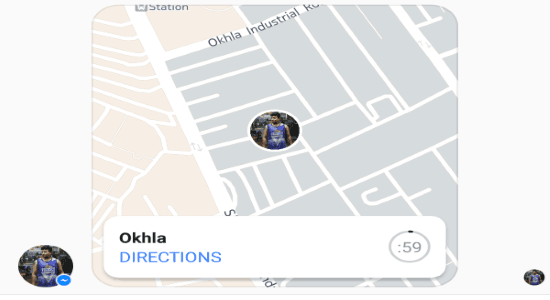
I have come across many tricks which can be performed on Facebook Messenger like mail merge, get stock quotes, send self-destructive messages, etc., but this live location sharing is definitely my favorite.
Now, let us take a look at the steps required to share live location from Facebook Messenger.
How to Share Live Location from Facebook Messenger:
The “Live Location” feature is only available on the mobile app of Facebook Messenger for Android and iPhone. To demonstrate how this feature works, I will use my Android phone in this tutorial.
To get started, simply open up Facebook Messenger on your phone and then open up chat with any user with whom you want to share your live location. After that, click on the “Dotted” icon at the bottom and then select the “Location” option from the list.
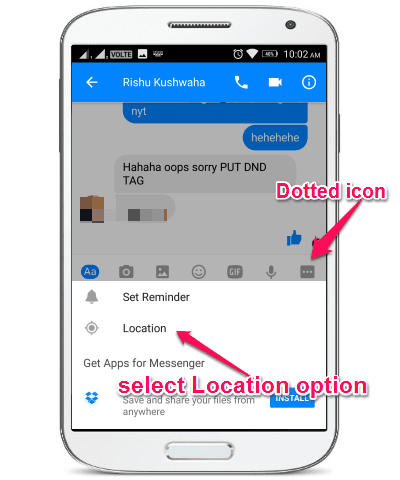
When you do that, the map will appear at the bottom of the screen along with your live location. There you will also see a button named “Share Live Location for 60 min”. Now, simply tap on this button to share your live location with the user. On the shared location message, you will see a timer which will show you how much time is remaining until the location sharing is stopped.
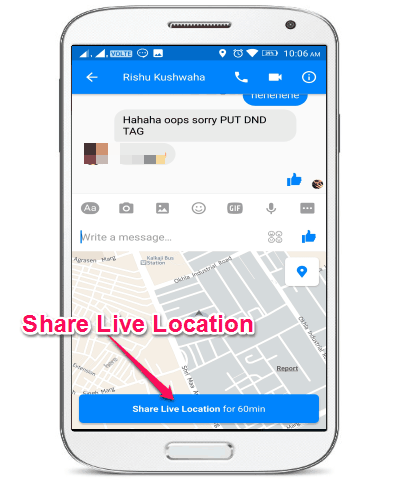
On the recipient’s side, the user will receive a message with your location, as shown below. When the user taps on the message, he/she will be able to see your live location and keep track of it for an hour. On the message, the recipient will also see a “Directions” option using which he/she will be able to get directions to your location using any map app or browser.
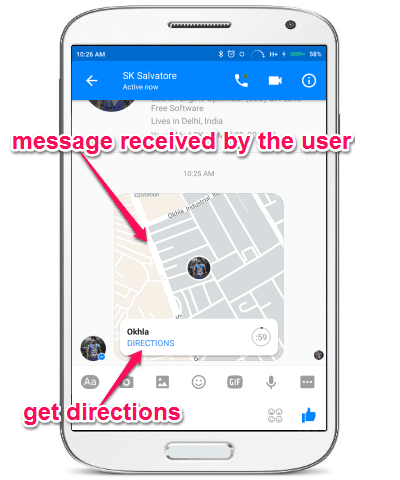
Along with your location, the user will also see his/her own location on the map in order to see how far you are. Both the locations will update in real-time and can be monitored live for 60 minutes. Remember, you can also share live location with any of your Facebook Messenger groups.
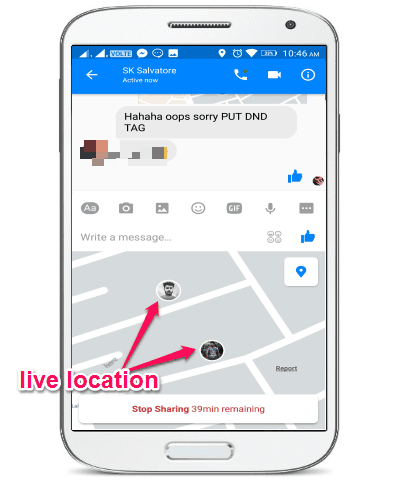
If you want to stop sharing your Live location before 60 minutes, then you can either open up the messenger and hit the “Stop Sharing” button visible on the message or stop it from the notification tray.
Closing Words:
The “Live Location” feature of Facebook Messenger is pretty useful and interesting using which you can share your live location with others. The main purpose of this live location feature is to make meeting up easier. Sharing your live location will help your friends or family members easily keep track of your current location on the map for an hour (at a time).