This tutorial explains how to set color labels to Evernote notebooks and tags.
Earlier, it was not possible to change the color label for a particular Evernote notebook or tag. So, when you have dozens of notebooks, it was a bit difficult to quickly identify the one that is important than others. However, now Evernote has added a new feature using which you can set color labels to a particular notebook or tag. OneNote already has this feature and to compete with OneNote, Evernote is introducing new features, and this color label feature is one of them. If you did not migrate from Evernote to OneNote, and would rather add OneNote like features to Evernote, then this is a good step in that direction.
After introducing the Chat feature, Evernote has added option to set a color label to notebooks. Currently, this feature is available with the latest version of its desktop client.
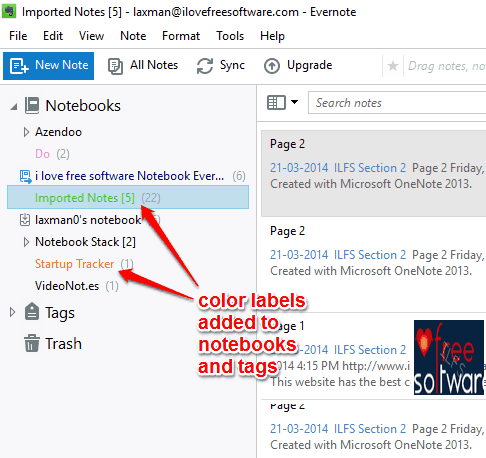
In the screenshot above, you can see notebooks and tags in different colors.
How To Change The Color Label of A Particular Evernote Notebook and Tag?
Step 1: You first need to make sure that you have installed the latest version of Evernote desktop client. After this, open Evernote and access the left sidebar where all your notebooks and tags are visible.
Step 2: Now right click on a particular notebook or tag and click on Style.. option.
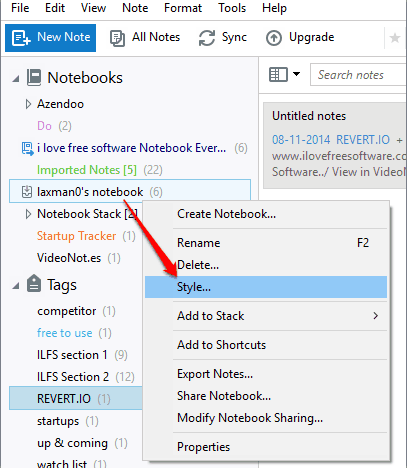
Step 3: A small Style window will be in front of you. That window includes a color palette icon. Clicking on that icon will explore all the color labels.
![]()
Select a color and save changes. That’s it! Now the color label is set for that particular notebook/tag. You need to do the same for other notebooks and colors.
The Verdict:
The first thought came to my mind about this feature is that ‘Ok, it’s late but not too late’. However, at the second thought, I found that color choice is very limited, which will not work when we have more than 10 notebooks and tags. Still, it is better than nothing, and now Evernote users can add a color label to their important tags and notebooks.