This tutorial explains how to use new vertical tabs feature of Microsoft Edge. In the Dev and Canary builds, Microsoft has now released one of the biggest of tweak in the UI of Microsoft Edge and that is vertical tabs. Now, you get more space on the screen and you can make all the horizontal tabs align in the left sidebar. In just one click, you can move all the horizontal tab to vertical left sidebar and then access them from there. The vertical tabs can be pinned or you can collapse it to show only icons.
Vertical tabs can be achieved in Chrome and other Chromium based browsers with the help of third party extensions but in new Microsoft Edge it is a native feature. Here you are given a simple button in the corner to toggle between vertical and horizontal tabs. This is simple and very straightforward. It greatly increases the website viewing area in the browser and enhances the browsing experience. However, this feature is available in Dev and Canary channels only. It will be available soon in the stable Microsoft Edge release.
How to use New Vertical Tabs Feature in Microsoft Edge?
There is nothing typical you have to do in order get this feature. You just have to download the Microsoft Edge from here and then sign in with your Microsoft account. Make sure that you download Edge from the Dev or Canary channel. If this feature is available in the copy of Edge you have then you will see vertical tabs icon in the top left corner.
![]()
Now, you just open some websites in multiple tabs. After that, you just click on the vertical tabs icon and then it will immediately align all the tabs in the left sidebar. You can see this behavior in the screenshot below.
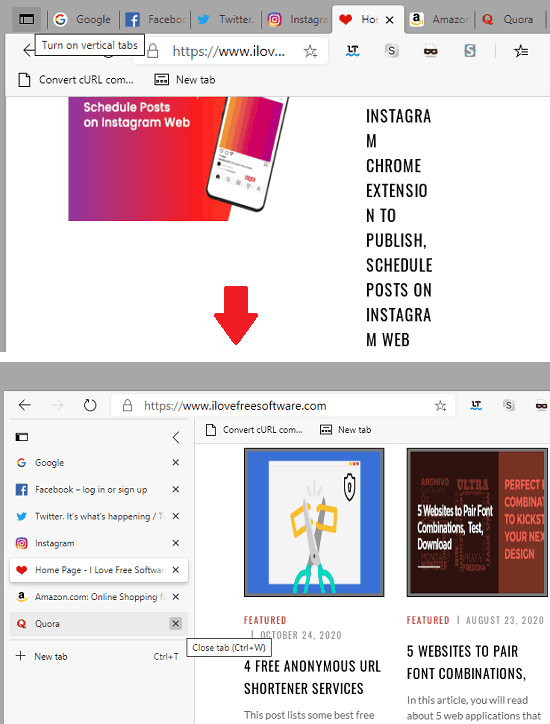
If you want then you can simply unpin the vertical tabs to collapse them. This way, they will occupy less space on the screen. The collapsed vertical tabs look like this. Do not forget that you can pin them again whenever you want to.
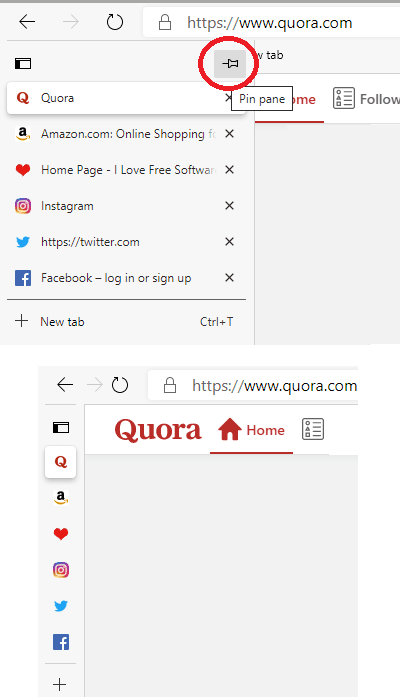
In this way, you can use the new vertical tab feature of Microsoft Edge with ease. Just get the Dev or Canary build and e3xpeice this useful and amazing feature right now. I think it will not take so much time for it to arrive in the stable channel so just wait and watch.
Closing thoughts
Microsoft Edge is really making it useful and an amazing web browser to enhance the overall online browsing behavior. They added some new features as well, and we covered them such as Skype Meet Now integration, online price checker and some others. If you are an Edge user and want to use the vertical tabs feature then just give it try and you can share with us what you think about it.