This tutorial explains how to use built-in online price comparison tool of Microsoft Edge. In the Dev channel of Microsoft Edge, they have added a new feature in Collections to compare prices of online products. If you shop online a lot then this tool is going to be useful. When you add a product to a collection then it will automatically show you the prices of the same product from different retailers. The new price comparison tool works with eBay, Walmart like websites.
There are many price comparison tools already and a lot of people who shop a lot online use them. To keep this habit of those users in mind, Microsoft is now adding a built-in price comparison tool in Microsoft Edge. Right now, it is only available in Dev update and later it will be rolled out to the stable releases. This tool gets activated spontaneously when you add a product from an online store to the collection. It creates a link and after clicking on that, you will see prices for the same product from different stores.
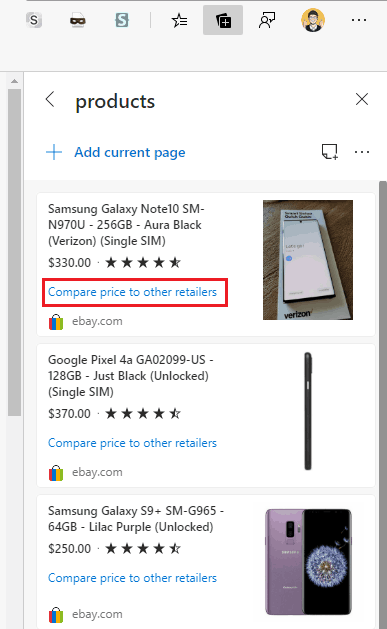
How to use Built-in Online Price Comparison Tool of Microsoft Edge?
To use the online price comparison tool, you Download Microsoft Edge Insider Channels. Next, you just sign in to your Microsoft account(I am not sure if it is necessary) and after your synced collections appear, you can start adding new items. Just go to any online store and then add a product to the collection. It will create the thumbnail and will show you a link to see the price from other retailers.
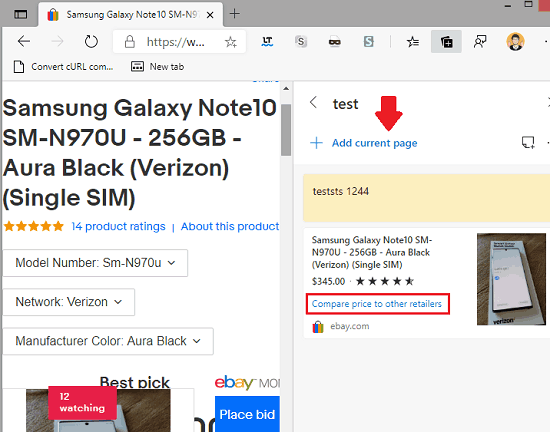
You just click on the link and it will show you available prices from other places. This is as simple as that. However, in my case it is not showing, and I am not sure why. But since this feature in the developer build so things like these are expected.
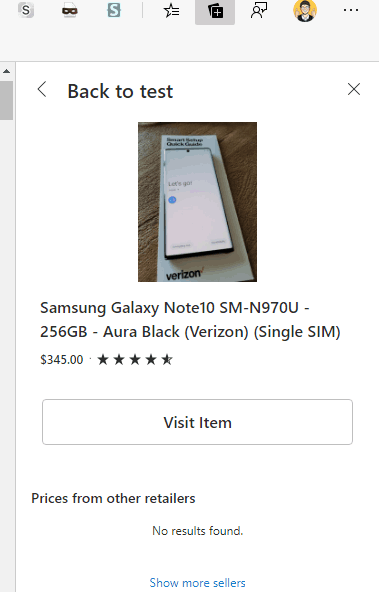
That is it. This is how you can use the new built-in price checker of Microsoft Edge. In my case, it worked on Walmart and eBay. I tried it on Amazon but it didn’t work there but I hope in the stable release, all the major shopping stores will be supported. So, you just have to be a little patient for that.
Closing words:
If you are a Microsoft fan then you will love the new features that they are adding in Edge. Recently they added web capture, Skype Meet Now, and now this price checker. With the useful features like these, I hope Edge will become a better browser and will give tough competition to Chrome. So, just stay tune and wait for new features to arrive in Edge as I will cover them all in the future.