This article covers how to unsave all saved Instagram posts in one click. For this, you need to use Chrome browser and a free extension named “Unsaver for Instagram“. This extension first lets you select all your saved Instagram posts at once and then remove all of them in a single click. As all saved posts are removed, so those posts are also automatically unsaved from the saved collections created by you. This will be useful when you want to have a fresh collection of saved posts on your Instagram account.
Instagram has this fantastic feature to save a post, image, or video available in Instagram feed. This comes in handy when we like some post or didn’t have the time to see it. We can save it for later and then view that post. It is similar to bookmarks of a browser. However, removing all saved Instagram posts in one go is something not provided by Instagram. You need to open a saved post and then unsave it using the bookmark icon. This is not very helpful when you have saved tons of posts. Therefore, this extension will be a fantastic choice for this purpose.
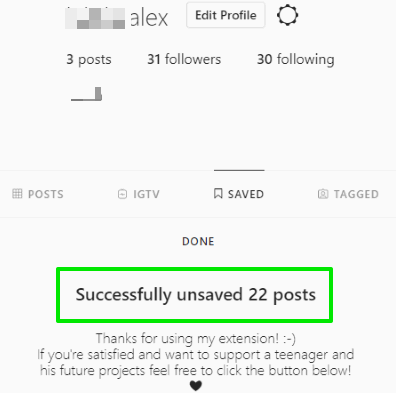
In the screenshot above, you can see that I successfully unsaved 22 posts from the saved collections of my Instagram account.
Note: This extension also lets you select saved posts of your choice and then remove only those posts. So, if you don’t want to wipe out the entire saved collection, you can select those posts that you don’t want to keep in Saved posts any longer.
Update 2021: If the extension fails to unsave posts on Instagram then you can use a command line script to do the same thig. We have coved that in a separate post here: How to Unsave All Instagram Saved Posts in One Go
How to Unsave all Saved Instagram Posts in One Click?
Step 1: Install this free Chrome extension. After installation, you can either click its icon (available on the top right corner) or open Instagram web app in a new tab and login to your account.
Step 2: Click the profile icon present on the top right part of Instagram. It will show your profile page with all your posts. Now, access SAVED posts section.
![]()
Step 3: You will see three options which were not present earlier. These are:
- SELECT ALL for selecting all saved posts at a time.
- SELECT to select posts of your choice, and
- UNSAVE to remove all (or selected) saved posts.
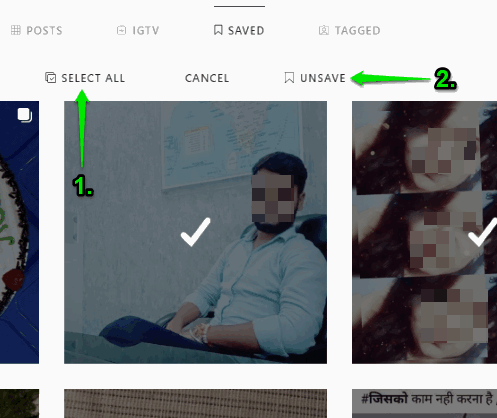
Use the first option and then click on UNSAVE option. This will do the magic. You will see that it has removed all your saved Instagram posts and it will also show number of saved posts removed or unsaved by it.
Want to add interesting captions to your Instagram posts, then check our article that include best free Instagram caption generator Android apps.
The Conclusion:
This extension is very simple but has an important purpose. Removing selected or all saved posts should be a built-in feature in Instagram or it might come in future. This extension does the same with ease. Just install the extension and unsave all saved Instagram posts in one click.