This tutorial explains how to unsave all Instagram saved posts in one go. To do this, here I will mention a simple Python script that you can just run once to unsave all Instagram posts. The script uses private Instagram API to get all saved posts from your account and simply unsave them one by one. The script can be run from the command prompt or a terminal on Linux/MAC machine.
People usually save Instagram posts from their feeds that they like to see them later. But sometimes, a lot of saved posts can get piled up in your account that you want to clean them. Since there is no native option on Instagram so you will have to do that hard way, which is via Instagram API. I found a simple script that does that and you can use it easily to unsave all saved posts in one go. Just run a simple command and it will do its work automatically.
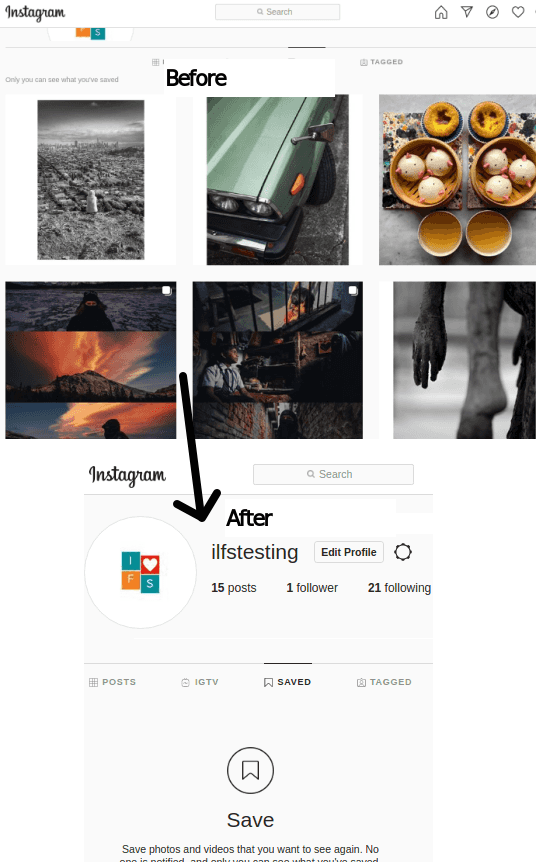
How to Unsave All Instagram Saved Posts in One Go?
In order to run the script, you need to have Python installed on your PC. No matter what platform you are on, if Python works on that then you can run this script on it. So, after making sure that you have Python installed, you need to install the Instagram API modules by running the following commands one after another.
pip install git+https://[email protected]/ping/instagram_private_api.git
pip install git+https://[email protected]/ping/instagram_private_api_extensions.git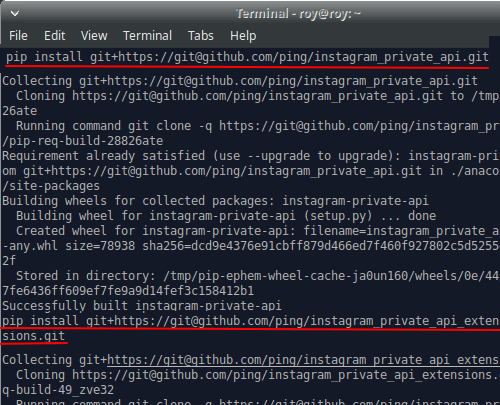
Now, you can get the script from here. Just copy all the code and save that in a “unsaver.py” file. Next, you can just switch the terminal to the folder where you have the “unsaver.py” file. And before running, you have to add your Instagram username and password in line numbers 5 and 6 respectively.
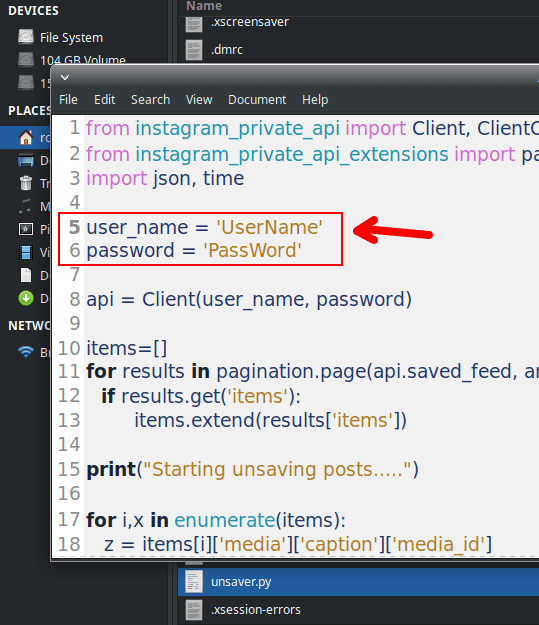
Now, everything is good and you are all ready to run the script. Just run the script by issuing the following command and let it do the rest. It will grab all saved posts from your account and will simply start unsaving them one by one. It will leave the media id of the post on the terminal that it unsaves.
python unsaver.py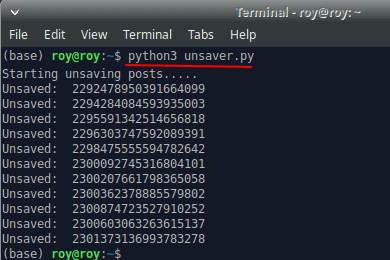
In this way, you can simply use this Python script to unsave all Instagram posts in one go. Just run the script and then simply get rid of all saved poss from your account. And if you are from a developer background then you can simply enhance this script by adding a simple GUI.
Closing thoughts
If you are looking for a simple way to unsave all Instagram saved posts then you can simply go through the tutorial here. Here you just need to follow simple steps in order to run a simple script to unsave all posts. If you have an experience working with command-line tools then you can easily use it. Otherwise, the steps mentioned should be enough to get started.