In this tutorial, you will learn how to generate live kernel dumps using Windows 11 Task Manager. The new Windows Insider update sin the dev channel brings this new option to generate live kernel dumps. Using this feature, you can now generate the crash report while the system is still running. You can create dumps related to faulty applications or drivers now and export them to a file and then analyze it later.
Now, what happens is that the crash report is generated when the system actually crashes after a BSOD. But with this new feature, you will not have to wait for the crash to happen in order to generate kernel dumps. If you know already that some app or driver is faulty then you can generate the live kernel dump to a file. This feature is being gradually rolled out to in the Windows Insider Dev build, 25188.
How to Generate Live Kernel Dumps using Windows 11 Task Manager?
As I have mentioned already that Microsoft is slowly rolling out this update, so not everyone has this. But you can manually enable this feature in order to give it a try. It is very easy to enable features of Windows insider builds that are not available to you using ViVeTool.
Here I will make use of ViVeTool GUI to enable this live kernel dump feature in Windows 11. You can download it from here and then simply launch it. Press F12 key and then in the box, add feature ID, 40430431.
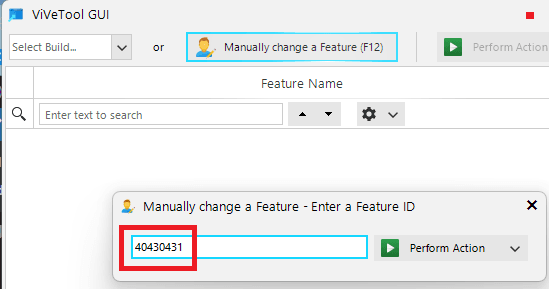
Click on the Activate Feature option and then restart your PC.
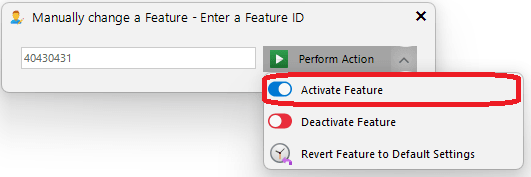
Now, when the PC restarts, open the newly redesigned Task Manager. Go to the Details tab and from there, you simply need to right click on any service and you will see a new option called “Create live kernel dump file”.
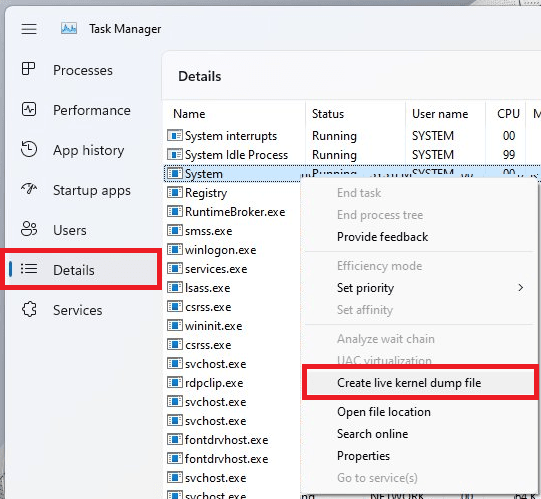
This new option has 2 further options; first for generating full live kernel dump. And then the second option will let you generate kernel stacks dump.
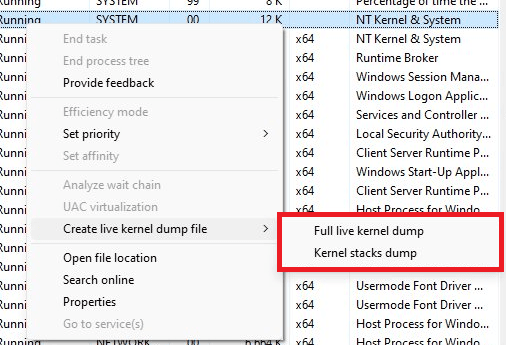
In this way, you can now easily enable the live kernel dump generator of Windows 11 Task Manager. Now, just find any service in the Task Manger which can cause the crash and generate the crash report for analysis before it happens. You can use this feature on any service; however, you will need advanced IT knowledge in order to understand the report.
Final thoughts:
If you are into IT or system administration then you may like this new feature of Task Manager. You can now generate and export live kernel dumps from various services. I liked this new option and I really hope that they release this feature for Windows 10 as well.