This article covers how to auto forward SMS to Telegram. Whenever you will receive some SMS from your Telegram contact on your mobile, that SMS will be forwarded to your Telegram account automatically with the help of your Telegram bot. You just need to create some bot, use a free app, and then follow some very simple steps. Once the configuration is completed, you don’t have to do anything. The app and bot will do the work itself and automatically.
The Android robot app that I have used for this purpose is named “Telegram SMS“. The app with the help of bot created by you will send or forward SMS to Telegram. In the screenshot visible below, you can see that I received my messages on my Telegram account in a bot chat conversation. You can see person name, mobile number, and message content. You should keep running this bot app in the background so that it can work for you.
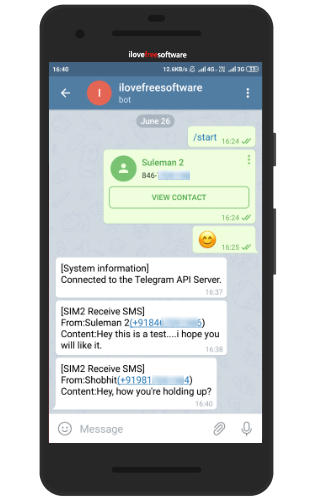
How to Automatically Forward SMS to Telegram?
Step 1: Download the APK of this Telegram SMS app on your Android phone and install it. Its APK download link is given at the end of this tutorial. The app is not available on Play Store directly, so you have to use APK file.
Step 2: Open your Telegram account and create a bot. It is very basic as you can use the popular BotFather bot and create a bot with a unique name. When the bot is created you will also get your Bot token or API key in the same chat of BotFather bot. Copy that bot token.
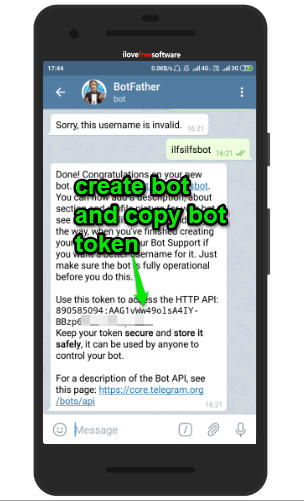
Step 3: Open the interface of this Telegram SMS app. There you will see:
- Bot token field: Paste the token that you copied in step 2.
- Chat ID: You need to enter the chat ID of your friend that has joined your bot. So, you first need to make sure that your friend(s) has joined the bot that you created. After that, ask him to share his/her chat ID. Or else, you can ask him/her to send message to the bot and then use GET RECENT CHAT ID button on the interface of this app. This will automatically fetch the chat ID.
- Trusted phone number: Enter your phone number.
- Press TEST AND SAVE button on the app interface. This helps to confirm if everything is good.
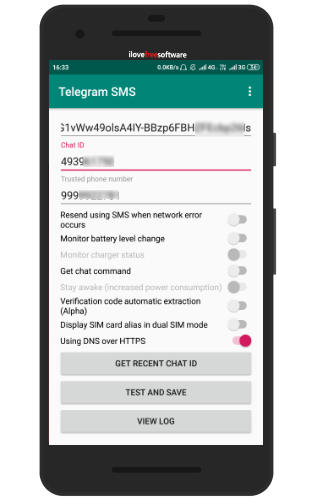
Step 4: Now let your Telegram contact send you some SMS. As soon as you receive the SMS, this robot app will do its work and send it to your Telegram account in the bot that you created.
That’s all.
We’ve also covered best free Telegram desktop clients for Windows.
The Conclusion:
This is an interesting robot app for Android to auto forward SMS to telegram. Those Telegram users who want to receive SMS of their Telegram users automatically on their Telegram accounts, this app is gonna help a lot. Just configure everything carefully and it will automatically forward SMS of people to Telegram.