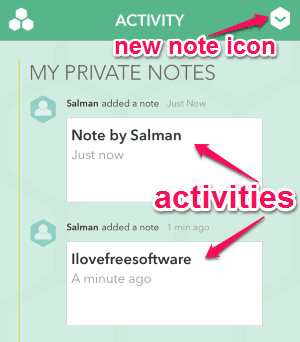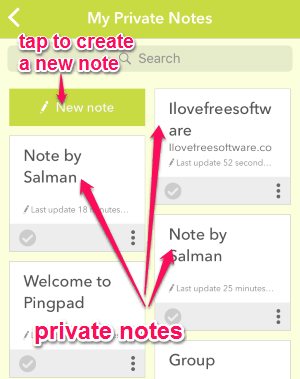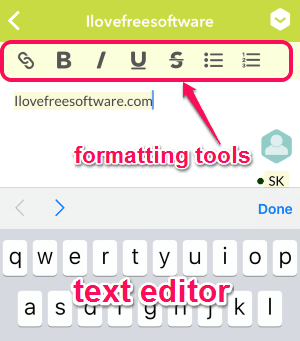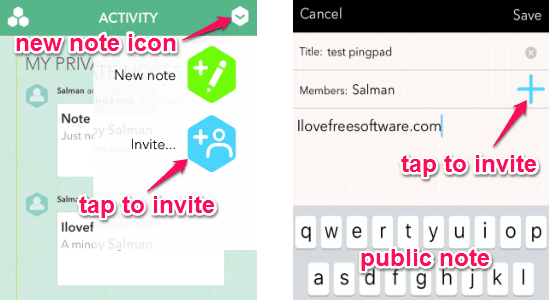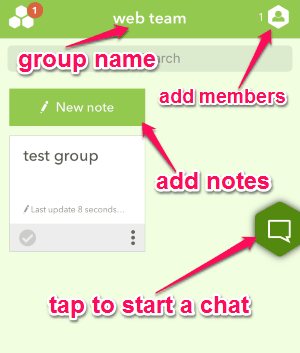Pingpad is a free note-taking iPhone app with real-time collaboration feature. This app lets you take notes, add tasks, messaging, and work together with your friends, family, colleagues, etc. by collaborating in real-time. Pingpad offers shared notes, messaging, photo/link sharing, and tasks for groups to work and get things done together in real-time. You can create notes and lists for a specific group and collaborate in real-time by inviting others. It lets you make links to notes for organizing information in a group and also add images to illustrate the note better. You can make your notes private and share them with others whenever necessary. Whatever activities, you and other collaborators do, will be shown in the “Activity” screen.
The following screenshot shows the “Activity” screen with different activities.
Unlike, other note taking apps, it allows real-time chat and messaging with other collaborators. You can share photos, screenshots, links, and post messages as notes during a chat session. It lets you create groups and assign notes to each member, set due dates, and share to-dos with group members.
Note: The text editor comes with various formatting options, like bold, italic, underline, strike-through, etc.
How to Take Notes With Real-Time Collaboration:
Download and install the app from the link given at the end of this post or directly from the App Store. After installing this note-taking iPhone app, it will ask you to feed your phone number, name, and email id. Once you feed these details, you are good to go.
Create a new note:
You can jot down notes of whatever is on your mind and make them either public or private. To create a public note, simply tap the new note icon at the top of the screen as shown in the above screenshot. But to create a private note simply tap the “My Private Note” option in the “Activity” screen. As soon as you tap the “My Private Notes” you will see all your private notes and an option to create a new private note. The following screenshot shows the private notes screen with a new note option.
Use the text editor:
The text editor has various formatting options similar to the native notepads, like bold, italic, strike-through, underline, etc. You can also use number lists and bullets while editing notes. So, you can either use the basic keyboard for writing notes or use the advanced formatting options to make the note more understandable. The following screenshot shows the text editor with various tools.
Invite people to work together:
You can invite others either by inviting through email or a text message. Simply tap the new note icon at the top and tap the invite option. You can also invite others directly from the text editor when you’re creating a public note. The following screenshot shows both the options of inviting other collaborators.
Create a group:
Go to the menu bar and select “Create Group” option. Now, you can give a name to the group and invite collaborators to it. You can start a chat session with collaborators in real-tine using the chat icon. Create as many notes as you want in a group and edit the content of notes by collaborating with others in real-time. Pingpad also allows you to view profile info of the group members and share various notes with them. The following screenshot shows a created group and other options of the group.
This app is also available for Android, but I have only reviewed the iPhone version of “Pingpad”.
We have also reviewed Free Handwriting Recognition Note Taking App For iPhone: MyScript Memo, 5 Free Handwriting Note Taking Apps for Android, 5 Secure Note Taking Apps For Android, and 5 Free Note Taking Apps For Android.
My Final Verdict:
Pingpad is quite an interesting and useful note-taking iPhone app with real-time collaboration feature. You can jot down notes and share them with your friends, family, colleagues, etc. Not only that, you can also invite others to join and collaborate with you in real-time for creating a note or start a discussion. Personally, I like this app because it allows us to start a chat session with other collaborators in a group.
Try the app from the link here.