Here are 5 free online WYSIWYG Markdown editor websites. You can edit or create a Markdown file and preview it live. Thus, you get a very good idea how the output looks. Apart from this main feature, most of these websites let you save the output as *.md or HTML format file. You can also use Markdown formatting options (like headings, unordered and ordered lists, quote, code, etc.). So, you don’t have to enter the source manually.
Each WYSIWYG Markdown editor website also comes with many interesting features. For example, you can export Markdown as PDF, check word count, use auto save option, enable light and dark theme, import Markdown file from Dropbox, GitHub, Google Drive, etc., toggle scroll sync, and more.
Let’s check all these free online WYSIWYG Markdown editors one by one.
StackEdit
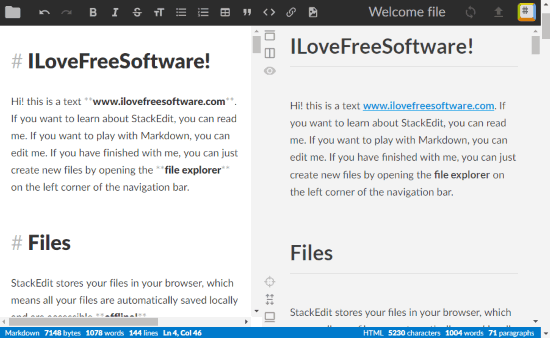
StackEdit is an advanced online WYSIWYG Markdown editor. Creating and editing a Markdown file with real-time output preview and awesome features make it better than many other WYSIWYG Markdown editors. You can import a Markdown file from PC or create a Markdown file from scratch. The input file can be edited in the left section and the right section will show output preview in real-time. It also lets you view the total number of words, lines, and columns for input and output files. File history can also be viewed and you can restore any file version in a single click. The website also provides options to help you use Markdown formatting with ease. For example, you can create ordered and unordered lists, add headings, code, link, image, etc., using the available options.
Other features such as view table of contents, check file properties, use Markdown cheat sheet, etc, are also available to use.
You can also sign in with your Google account to keep your workspace in sync. If you don’t want to do that, then simply use this WYSIWYG Markdown editor without any sign up. The output can be exported to PC in Markdown and HTML format files. Options to save the output as PDF is also present but that is the sponsored feature and you need to donate some amount to get PDF file.
Dillinger
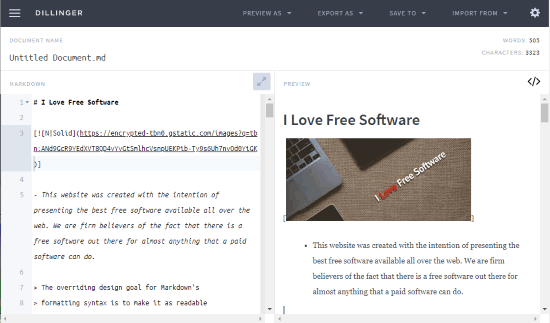
Dillinger is one of the best online WYSIWYG Markdown editors. Its light theme interface makes it very easy to create and edit a Markdown format file and preview it in real-time. The left section lets you edit Markdown file and the right section will show the live output. You can also switch to dark theme mode to edit Markdown file.
This WYSIWYG Markdown editor website also lets you connect your Dropbox, Google Drive, OneDrive, Bucket, and GitHub accounts so that you can import any Markdown file and export the output to any of these services. Apart from that, you can also add Markdown format file from PC and then edit it.
It also comes with the feature to preview the output as PDF, HTML, Markdown, or Styled HTML format separately in a new tab and then export the output in any of these supported formats. Moreover, you also have the choice to enable auto save, show real-time character and word count, and scroll sync to view input and output. So, all the fantastic features are present in this online WYSIWYG Markdown editor that make it awesome.
We have also covered a separate review of Dillinger here.
Hallo.js
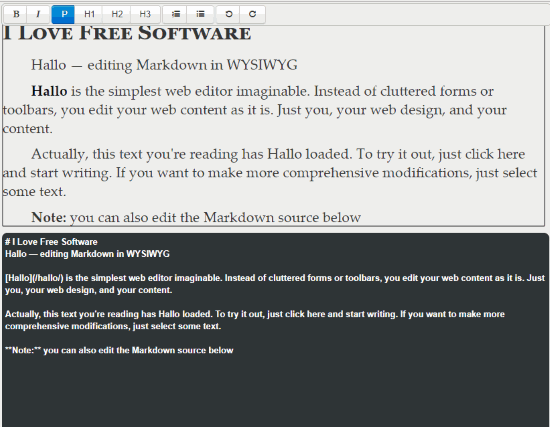
Hallo.js is a simpler WYSIWYG Markdown editor website. Its basic interface lets you edit sample Markdown source available on the bottom part of its interface and view the output in real-time on the top part. You can also remove the entire sample Markdown source to generate output from scratch.
The top section of its interface also provides basic formatting options like bold, italic, headings, ordered and unordered lists for output file. So, you don’t have to manually enter Markdown formatting in the bottom part.
When the output is ready, you can copy the entire content, paste it into Notepad or another text editor, and then save the file as Markdown file with *.md extension. I wish it would have come with the feature to directly save the output as HTML or Markdown file but it can’t be done. If this is OK for you, then this online WYSIWYG Markdown editor is a nice choice.
Markdown Editor
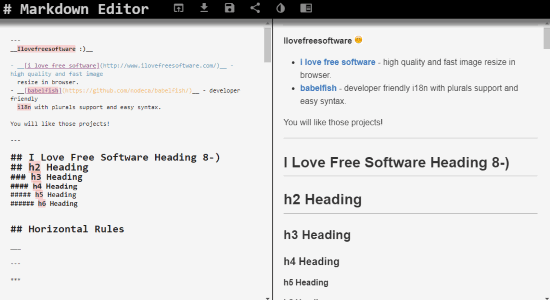
Markdown Editor (Homepage) comes with limited features but this WYSIWYG Markdown editor is quite good actually. You can add a Markdown file from PC and then edit it with live preview on the right side. After that, you can download the output in Markdown and HTML format. The website by default comes with light theme mode but it also lets you switch to the dark theme.
You can also enable the reading mode that helps to view only output file. Apart from these features, it lets you save Markdown file online. Although this feature is in experimental mode, it worked fine during my testing. It also provides the feature to generate a public link to your Markdown file and then share it with anyone. The other person who has access to your Markdown file can view as well as edit the file. I find this online WYSIWYG Markdown editor satisfactory and therefore it is a good option to try.
Minimalist Online Markdown Editor
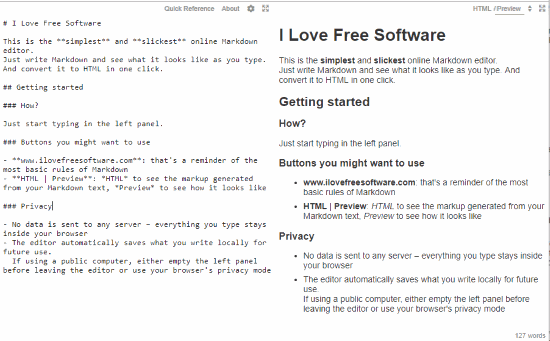
The name of this website itself clears its purpose. It is really a Minimalist Online Markdown Editor. It won’t eat browser memory and you can easily create and edit a Markdown file. You can edit Markdown on the left part and preview the output in on the right part in real-time. You can also preview HTML format of Markdown file. Apart from that, you can also switch to preview only output HTML format, output Markdown, and preview and edit only input Markdown file. The real-time word count is also available.
It also lets you switch to dark and light themes and increase decrease text size to work on its interface comfortably.
All the features mentioned above are quite good but this website has some limitations. You can’t add Markdown file from PC. To edit a Markdown file stored on your PC, you need to copy its content and paste into its interface. Also, the output can’t be saved in Markdown format directly. You need to manually create output Markdown file by copying the output content to Notepad and then saving the file with file extension *.md. These are the points that should be considered.
The Conclusion:
Here I end up this handy list covering the best free online WYSIWYG Markdown editor websites. While some websites are very simple, others have awesome features. So, based on your requirements, you can select the best one for you. I personally like “StackEdit” (the first website) because I’m using it for a very long time and happy with the features provided by it.