Here are 5 best free online Markdown to PDF converters. Converting an MD format file (Markdown file) to PDF file is really easy using any of these websites. You can upload Markdown file from PC and get the output as PDF file. Some of these websites also support feature to upload Markdown file from Dropbox, Google Drive, and OneDrive account(s).
Some unique features are also present in some of these Markdown to PDF converter websites. For example, you can batch convert Markdown files, save the output to Google Drive or Dropbox, convert Markdown to DOCX, edit Markdown file and preview it side by side, etc.
Let’s begin with the first free online Markdown to PDF converter website available in this list.
Dillinger
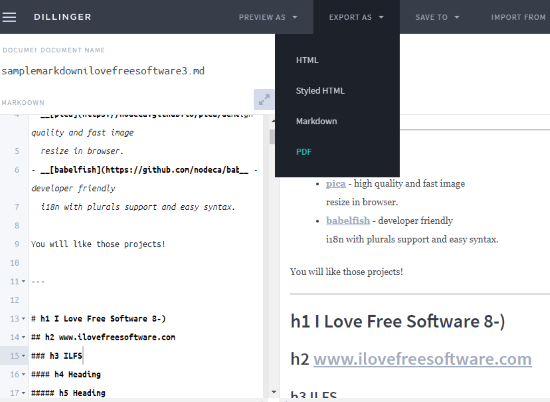
Dillinger is an all in one Markdown file creator, Markdown file editor, and Markdown file converter website. Therefore, it is my favorite website for Markdown related tasks. It definitely comes with Markdown to PDF converter feature. You can also convert Markdown to HTML using this website.
One of the best features of this website is that it supports multiple options to import a Markdown file for editing and conversion. You can import Markdown file from PC, your Google Drive, Dropbox, GitHub, OneDrive, and BitBucket account(s). The output can be exported as PDF, HTML, or saved to Google Drive, Medium, GitHub, Dropbox, and OneDrive.
There are other features also available. You can enable auto save and word count, preview input and output file side by side, etc. No doubt, this is one of the best options to create, edit, as well as convert Markdown files.
You may also read its full review.
CloudConvert

CloudConvert also comes with its separate MD to PDF converter tool. This website has some unique features that I like a lot. You can use it to create a single PDF file from input Markdown files or generate separate PDF files for each Markdown file. Apart from converting Markdown to PDF, it lets you convert Markdown to DOCX, ODT, RTF, HTML, TXT, etc.
Also, you can use it to batch convert Markdown to PDF, which is not possible with rest of the online Markdown converter websites present in this list. Apart from that, you can upload Markdown files from PC, OneDrive, Google Drive, Dropbox, Box, or add an online Markdown file URL for conversion. So, these are some good features that make it a handy Markdown to PDF.
This website comes with free and paid plans. In the free plan, it lets you upload a maximum 1GB file (which is a huge limit), 5 concurrent conversions, and 25 minutes conversion time for each file. I guess the features available in the free plan are sufficient for regular use. Therefore, it is a better option when you have to convert Markdown to PDF format or some other supported formats.
Markdowntopdf.com
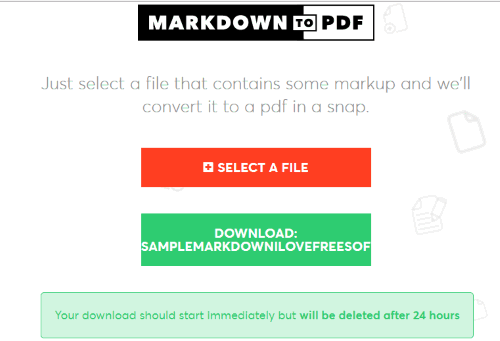
Markdowntopdf.com (Homepage) is a very simple website in this list and I like it a lot. This website comes only with the main purpose, which is to convert Markdown to PDF. Just select a Markdown file from PC and then it will give the output PDF quickly. After that, you can download the PDF file to store it to your PC. Your output file is deleted after 24 hours.
This is all we get with this website. It doesn’t provide size limit for the input file. Also, only one Markdown file can be converted at a time. So, if you are OK with all the features and limitations, then this is a good online Markdown to PDF for you.
markdown2pdf.com

markdown2pdf.com is similar to above-mentioned website (Markdowntopdf.com). It also comes with only one purpose: convert Markdown file to PDF file. This website comes with 1 MB size limit for input Markdown file. So, this website is good to use for small Markdown files having size around 500 KB, 900 KB, etc.
Once you upload a file on its interface, it quickly generates the PDF file and lets you download it to your PC. There are no other features available here.
Convert Files Online

Convert Files Online comes with different file conversion tools, including MD to PDF converter. This is the simplest Markdown to PDF in this whole list. Just add or drop a Markdown file from PC and output PDF link is generated very quickly. You can click on that link and output PDF will open in a new tab in your browser. After that, you can save the PDF file to any folder on your PC.
That’s all this website provides in its Markdown to PDF converter tool. Input file size limit is not mentioned anywhere, so you need to check yourself if it can support large Markdown files.
The Conclusion:
If you ever need to convert Markdown to PDF, then this curated list will be very helpful for you. All are good in this list, but I must say Dillinger is the best in this entire list. It has a Markdown creator, editor, and converter all in one place. Therefore, it is my most favorite website in this list and I placed it at #1 position.